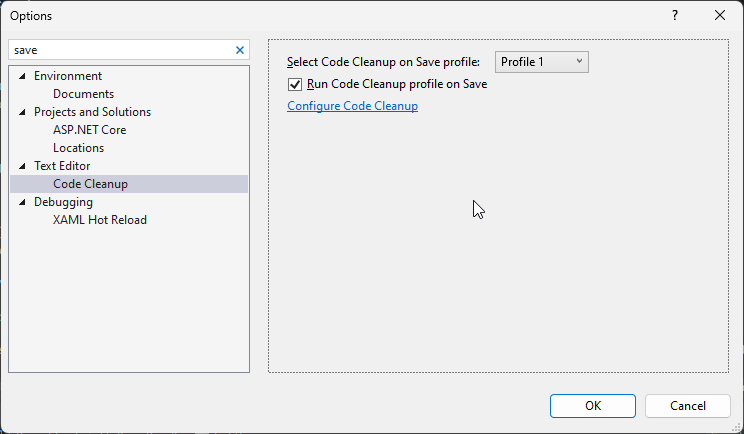I and my team spent the last few months defining rules about C# code formatting and style for our project, so we ended up with an .editorconfig file.
Moreover, we all installed the extension Productivity Power Tools, in order to format the code when saving the file (CTRL+S) rather than having to use the VS built-in feature Code Clean Up. We took this decision when we realized that the latter requires a special shortcut (CTRL+K, CTRL+E) and that every member of the team needs to set this setting locally, since there is no way to put it in the source control.
This way of working went great with VS 2019.
But, in the last month most members of the team upgraded to VS 2022 and the extension Productivity Power Tools 22 removed - apparently without any reason - the Format On Save and Remove and Sort Usings on save features.
We apparently solved this issue with the extension VSE-FormatDocumentOnSave - by setting Edit.FormatDocument Edit.RemoveAndSort in the Commands option. It seems to work great but our concern is the fact that this is not a Microsoft tool and who knows what will happen in the future.
So, since the code style and formatting rules are a concern for every team out there, I would like to know if anyone knows a better way to manage this, considering that we are a team of 20+ developers.