I have a bunch of code in a lstlisting environment. How can I highlight (color background) just a particular chunk of code within the environment?
You can use \colorbox and an escape character inside your listing:
Add to your preamble
\usepackage{color}
\definecolor{light-gray}{gray}{0.80}
then use it like this in your document:
\begin{lstlisting}[escapechar=!]
def mult(m: Matrix[Int], n: Matrix[Int]) {
val p = !\colorbox{light-gray}{new MatrixInt}!(m.rows, n.cols)
}
\end{lstlisting}
colorbox. –
Pollute \begin{frame}[fragile] to make it work. –
Rosado latex undefined color model when changing colors to \definecolor{light-green}{green}{0.80}. That's why I switched to \definecolor{lightgreen}{rgb}{0.8,1.0,0.8} instead. Hope it helps anyone. –
Tamathatamaulipas It's a bit cumbersome, but you can break the code into several lstlisting environments.
\begin{lstlisting}
line
\end{lstlisting}
\vspace{-\baselineskip}
\begin{lstlisting}[backgroundcolor=\color{pink}]
very
interesting
\end{lstlisting}
\vspace{-\baselineskip}
\begin{lstlisting}
line
line
\end{lstlisting}
firstnumber keyword to fix that. In this example, you'd use firstnumber=2 and firstnumber=4 in the second and third lstlisting environments, respectively. Using firstnumber=last is supposed to continue the numbering from the previous lstlisting environment, but when I try it, it's off by one. –
Oscillograph name keyword (eg \begin{lstlisting}[name=asdf, ...). The name doesn't get displayed, and lstlisting environments with the same name share a line counter by default. –
Oscillograph newcommand or newenvironment ? –
Pollute \vspace{-\baselineskip} didn't work for me to suppress separation between each block. Setting options aboveskip=0 and belowskip=0 as needed did. –
Europeanize There is a package called lstlinebgrd that does this
% !TEX encoding = UTF-8 Unicode
% !TEX TS-program = xelatex
\documentclass{article}
\usepackage[a4paper]{geometry}
\usepackage{lstlinebgrd}
\usepackage{listings, xcolor}
\lstset{tabsize = 4, showstringspaces = false, breaklines = true, numbers = left, numberstyle = \tiny, basicstyle = \small \ttfamily, keywordstyle = \color{blue}, stringstyle = \color{red}, commentstyle = \color{green}, rulecolor = \color{black}}
\begin{document}
\begin{lstlisting}[language = python, frame = tRBl, basicstyle = \ttfamily \scriptsize, linebackgroundcolor = {\ifnum \value{lstnumber} = 8 \color{yellow} \fi, \ifnum \value{lstnumber} = 10 \color{yellow} \fi, \ifnum \value{lstnumber} = 12 \color{yellow} \fi}, linebackgroundsep = 2.2 em, linebackgroundwidth = 15 em]
import numpy
from tensorflow.keras.layers import Dense, Activation, Dropout, Input
from tensorflow.keras.models import Sequential, Model, load_model
from tensorflow.keras.optimizers import Adam
model_input = Input(shape = x_train[0].shape)
x = Dense(120, activation = 'relu')(model_input)
x = Dropout(0.01)(x)
x = Dense(120, activation = 'relu')(x)
x = Dropout(0.01)(x)
x = Dense(120, activation = 'relu')(x)
x = Dropout(0.01)(x)
model_output = Dense(numpy.shape(y_train)[1])(x)
model = Model(model_input, model_output)
\end{lstlisting}
\end{document}
and you get
it is however, still not optimized, you have to manually adjust the left and right edge of highlight bar, and setting multiple lines to highlight is cumbersome.
lstlinebgrd is currently broken tex.stackexchange.com/questions/451532/… –
Kucik Here's a solution for highlighting (parts of) individual lines using tikz:
\documentclass[pdftex,11pt,a4paper]{article}
\usepackage{listings}
\usepackage{tikz}
\usetikzlibrary{tikzmark}
% Command to place a TikZ anchor at the current position
\newcommand{\mytikzmark}[1]{%
\tikz[overlay,remember picture,baseline] \coordinate (#1) at (0,0) {};}
\newcommand{\highlight}[2]{%
\draw[yellow,line width=14pt,opacity=0.3]%
([yshift=4pt]#1) -- ([yshift=4pt]#2);%
}
\begin{document}
\begin{lstlisting}[escapechar=@, language=C]
@\mytikzmark{hl1Start}@struct@\mytikzmark{hl1End}@ S {
double @\mytikzmark{hl2Start}@salary_@\mytikzmark{hl2End}@;
};
\end{lstlisting}
\begin{tikzpicture}[remember picture, overlay]
\highlight{hl1Start}{hl1End}
\highlight{hl2Start}{hl2End}
\end{tikzpicture}
\end{document}
and you get
so the lstlisting's syntax highlighting is retained.
the listings package provides backgroundcolor=\color{} as an option, but i'm sure that makes the whole BG color, not a chunk.
you could have a look at putting it a parbox with color, or the colorbox package.
© 2022 - 2024 — McMap. All rights reserved.

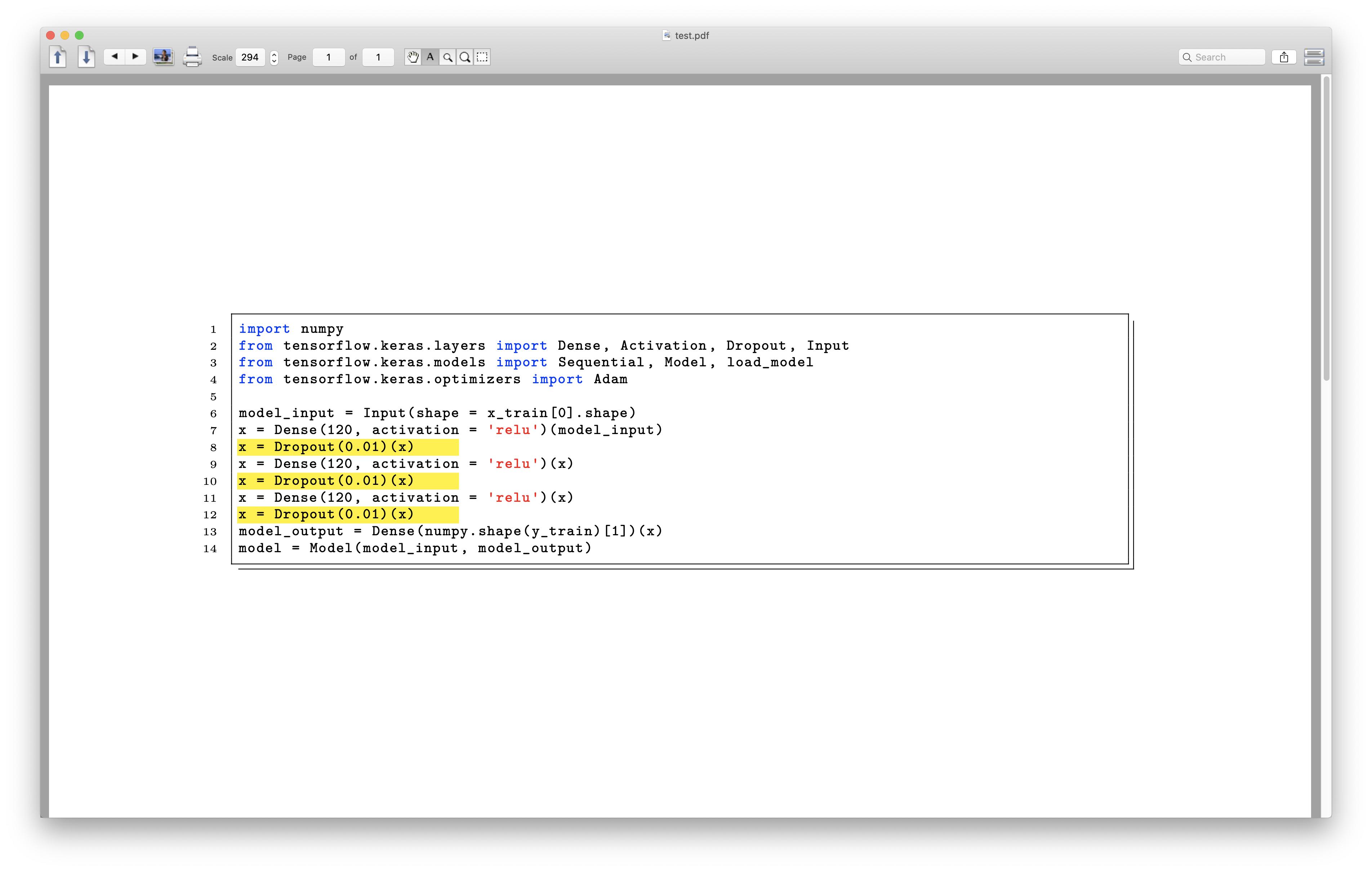
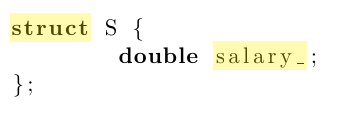
lstlinebgrdthat does this, the only caveat is that it does not read the length of the texts automatically. – Shall