Seems like there are couple of questions, which are quite old and things changed from Java 8 support of Jacoco.
My Project contains following structure
pom.xml
|
|
-----sub module A pom.xml
|
|
-----sub module B pom.xml
|
|
-----sub module C pom.xml
I have configured the main pom like this
Main POM.xml
<project xmlns="http://maven.apache.org/POM/4.0.0" xmlns:xsi="http://www.w3.org/2001/XMLSchema-instance"
xsi:schemaLocation="http://maven.apache.org/POM/4.0.0 http://maven.apache.org/xsd/maven-4.0.0.xsd">
<modelVersion>4.0.0</modelVersion>
<groupId>com.test</groupId>
<artifactId>jacoco-multi</artifactId>
<version>0.0.1-SNAPSHOT</version>
<packaging>pom</packaging>
<modules>
<module>projectA</module>
<module>projectB</module>
</modules>
<properties>
<jacoco.version>0.5.7.201204190339</jacoco.version>
</properties>
<dependencies>
<dependency>
<groupId>junit</groupId>
<artifactId>junit-dep</artifactId>
<version>4.10</version>
<scope>test</scope>
<exclusions>
<exclusion>
<groupId>org.hamcrest</groupId>
<artifactId>hamcrest-core</artifactId>
</exclusion>
</exclusions>
</dependency>
<dependency>
<groupId>org.hamcrest</groupId>
<artifactId>hamcrest-core</artifactId>
<version>1.3.RC2</version>
<scope>test</scope>
</dependency>
<dependency>
<groupId>org.hamcrest</groupId>
<artifactId>hamcrest-library</artifactId>
<version>1.3.RC2</version>
<scope>test</scope>
</dependency>
</dependencies>
<build>
<plugins>
<plugin>
<groupId>org.jacoco</groupId>
<artifactId>jacoco-maven-plugin</artifactId>
<version>0.7.5.201505241946</version>
<configuration>
<destFile>${project.basedir}/../target/jacoco.exec</destFile>
<append>true</append>
</configuration>
<executions>
<execution>
<id>jacoco-initialize</id>
<goals>
<goal>prepare-agent</goal>
</goals>
</execution>
<execution>
<id>jacoco-site</id>
<phase>package</phase>
<goals>
<goal>report</goal>
</goals>
</execution>
</executions>
</plugin>
<plugin>
<groupId>org.apache.maven.plugins</groupId>
<artifactId>maven-failsafe-plugin</artifactId>
<version>2.16</version>
<executions>
<execution>
<id>default-integration-test</id>
<goals>
<goal>integration-test</goal>
</goals>
</execution>
</executions>
</plugin>
<plugin>
<groupId>org.apache.maven.plugins</groupId>
<artifactId>maven-surefire-plugin</artifactId>
<version>2.16</version>
</plugin>
</plugins>
</build>
</project>
A Pom.xml
<project xmlns="http://maven.apache.org/POM/4.0.0" xmlns:xsi="http://www.w3.org/2001/XMLSchema-instance"
xsi:schemaLocation="http://maven.apache.org/POM/4.0.0 http://maven.apache.org/xsd/maven-4.0.0.xsd">
<modelVersion>4.0.0</modelVersion>
<parent>
<artifactId>jacoco-multi</artifactId>
<groupId>com.test</groupId>
<version>0.0.1-SNAPSHOT</version>
<relativePath>..</relativePath>
</parent>
<artifactId>projectA</artifactId>
<build>
<pluginManagement>
<plugins>
<plugin>
<groupId>org.apache.maven.plugins</groupId>
<artifactId>maven-surefire-plugin</artifactId>
<version>2.12</version>
</plugin>
</plugins>
</pluginManagement>
</build>
</project>
B pom.xml
<project xmlns="http://maven.apache.org/POM/4.0.0" xmlns:xsi="http://www.w3.org/2001/XMLSchema-instance"
xsi:schemaLocation="http://maven.apache.org/POM/4.0.0 http://maven.apache.org/xsd/maven-4.0.0.xsd">
<modelVersion>4.0.0</modelVersion>
<parent>
<artifactId>jacoco-multi</artifactId>
<groupId>com.test</groupId>
<version>0.0.1-SNAPSHOT</version>
<relativePath>..</relativePath>
</parent>
<artifactId>projectB</artifactId>
<dependencies>
<dependency>
<groupId>com.test</groupId>
<artifactId>projectA</artifactId>
<version>0.0.1-SNAPSHOT</version>
</dependency>
</dependencies>
<build>
<pluginManagement>
<plugins>
<plugin>
<groupId>org.apache.maven.plugins</groupId>
<artifactId>maven-surefire-plugin</artifactId>
<version>2.12</version>
</plugin>
</plugins>
</pluginManagement>
</build>
I am executing this command mvn clean package. I can see jacoco.exec is getting generated, however I am not able to see any HTML reports are being to verify the data.
Please help me with this.
Another point is, my configuration is correct for Multi-Module projects?
Update
Identified issue.
<destFile>${project.basedir}/../target/jacoco.exec</destFile>
changed to
<destFile>${project.basedir}/target/jacoco.exec</destFile>
Now it's generating reports for individual modules. Any idea how to generate consolidated report

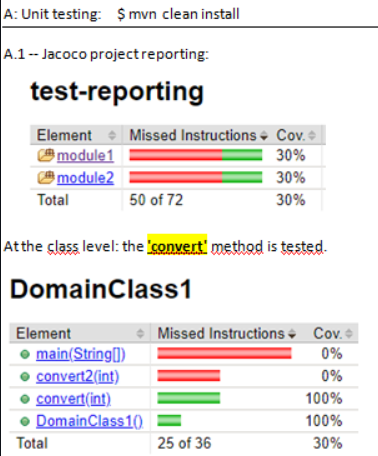
target/site/jacoco-ut/index.html? – Pearsejacoco.execfile and no other folder being created undertarget– Verinemvn clean installhere from the part when jacoco plugin kicks in – Pearse