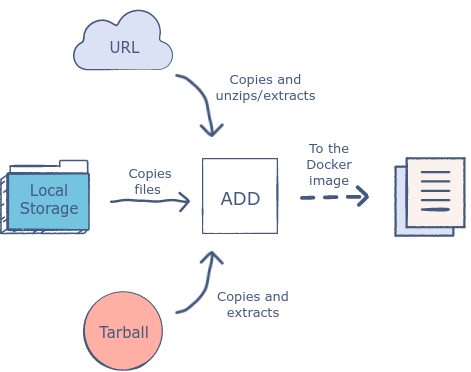Add the image using docker commit of a container as described above, or using Dockerfile.
- Create a directory say temp and navigate into it
- Move file file-to-be-added.extension to be added to the docker image into the newly created temp directory
- Create a Dockerfile with below contents
Dockerfile
FROM your-registry/your-image:tag
COPY file-to-be-added.extension /destination/path/of/file-to-be-added.extension
Run below command to build the new image:
docker build -t your-registry/your-image:new-tag .
If required, push the image
docker push your-registry/your-image:new-tag