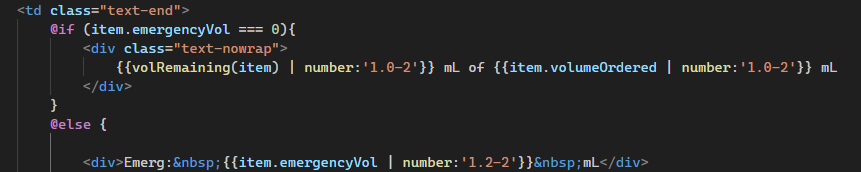I'm using VS Code and having issues with the Angular 17 indentation (Alt+Shift+F). I'd like to change how the indentation is working with Angular 17 views. Currently with the new control flow it's doing this:
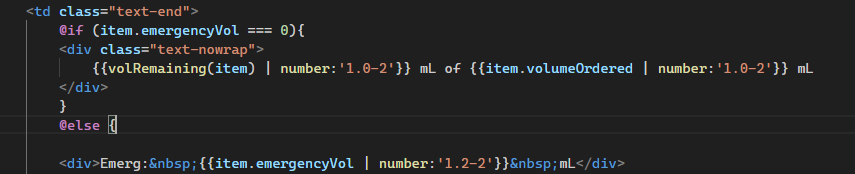
I'm not sure if the issue is with the Angular Language Service, Prettier, or VS Code.
Can anyone please guide me as this is driving me a bit crazy.