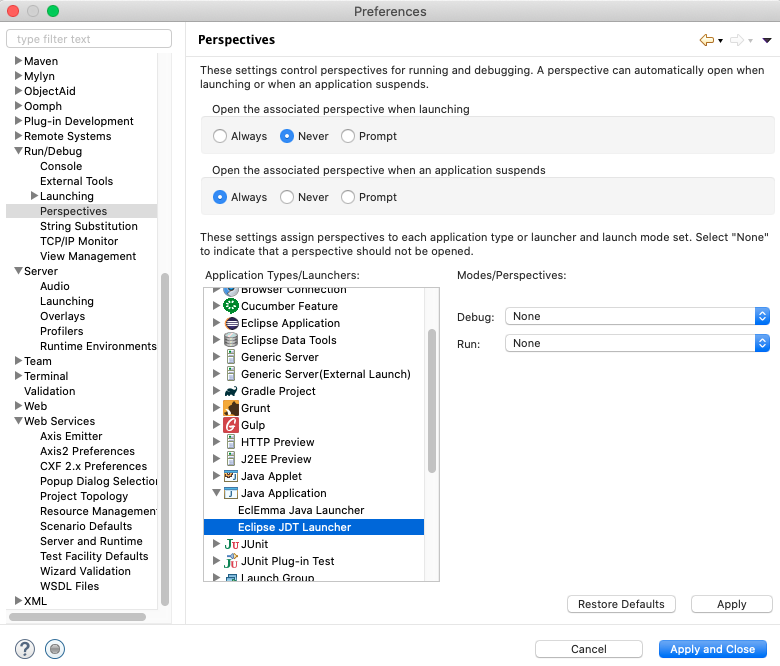The java-tooling implement a Java IDE supporting the development of any Java application, including Eclipse plug-ins. It adds a Java project nature and Java perspective to the Eclipse Workbench as well as a number of views, editors, wizards, builders, and code merging and refactoring tools. The Java-tooling provides a development environment to developer.
how to disable plugin at startup
you can try disabling the java-tooling while launching the application.I am giving you a snapshot.
![enter image description here]()
go find perspective as Window->Preferences->Run&Launching->java Application-> and make debug an run combobox to none value.
Hope this can solve your problem.
In case of Eclipse Oxygen, this settings can be found at:
Eclipse > Preferences > Run/Debug > Launching > Perspectives > Java Application > Eclipse JDT Launcher
![enter image description here]()