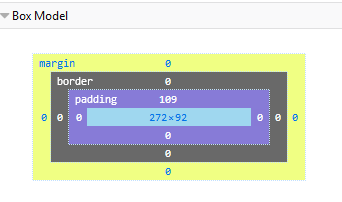What is the difference between margin and padding in CSS? When should one or the other be used?
The biggest difference between padding and margin is that vertical margins auto-collapse, and padding doesn't.
Consider two elements one above the other each with padding of 1em. This padding is considered to be part of the element and is always preserved.
You will end up with the content of the first element, followed by the padding of the first element, followed by the padding of the second, followed by the content of the second element.
Thus the content of the two elements will end up being 2em apart.
Now replace that padding with 1em margin. Margins are considered to be outside of the element, and margins of adjacent items will overlap.
In this second example, you will end up with the content of the first element followed by 1em of combined margin followed by the content of the second element. So the content of the two elements is only 1em apart.
This can be really useful when you know that you want to say 1em of spacing around an element, regardless of what element it is next to.
The other big difference is that padding is included in the click region and background color/image, but margin is not.
div.box > div { height: 50px; width: 50px; border: 1px solid black; text-align: center; }
div.padding > div { padding-top: 20px; }
div.margin > div { margin-top: 20px; }<h3>Default</h3>
<div class="box">
<div>A</div>
<div>B</div>
<div>C</div>
</div>
<h3>padding-top: 20px</h3>
<div class="box padding">
<div>A</div>
<div>B</div>
<div>C</div>
</div>
<h3>margin-top: 20px; </h3>
<div class="box margin">
<div>A</div>
<div>B</div>
<div>C</div>
</div>By default I use margin everywhere, except when I have a border or background and want to increase the space inside that visible box.
box-sizing: border-box; so if you have width: 100px; padding-left: 20px; the total width will still be 100px but the area for content is reduce by 20px, unlike box-sizing: content-box; where padding is separate in calculating content width which makes your total width 120px in content-box; –
Sickening Margin is on the outside of block elements while padding is on the inside.
- Use margin to separate the block from things outside it
- Use padding to move the contents away from the edges of the block.

<a>, which holds some text, surrounded by padding and margin. Use this trick to check how much space we can click. –
Paderna The best I've seen explaining this with examples, diagrams, and even a 'try it yourself' view is here.
The diagram below I think gives an instant visual understanding of the difference.

One thing to keep in mind is standards compliant browsers (IE quirks is an exception) render only the content portion to the given width, so keep track of this in layout calculations. Also note that border box is seeing somewhat of a comeback with Bootstrap 3 supporting it.
There are more technical explanations for your question, but if you want a way to think about margin and padding, this analogy might help.
Imagine block elements as picture frames hanging on a wall:
- The photo is the content.
- The matting is the padding.
- The frame moulding is the border.
- The wall is the viewport.
- The space between two frames is the margin.
With this in mind, a good rule of thumb is to use margin when you want to space an element in relationship to other elements on the wall, and padding when you're adjusting the appearance of the element itself. Margin won't change the size of the element, but padding will make the element bigger1.
1 You can alter this behavior with the box-sizing attribute.
box-sizing: border-box making "the space for the content smaller". Here is a fiddle with 2 boxes where, if I kept padding the same and added "Active", then "Deactivate" on hover, it did not matter if I used box-sizing. It would still expand the box. I had to max out the padding to the longest the box would expand to, then use trial and error to come up with a matching combination for the other words going into the box that would keep it the same width for each word: jsfiddle.net/navyjax2/ngzqqjah –
Angiosperm border-box (see: jsfiddle.net/8yravLmL/1). I'll make my answer more nuanced to avoid confusion. –
Ellisellison divs instead of spans, the vertical margins would collapse, and your definition would be incorrect. It wouldn't be the sum of the respective margins, but the greater of the two margins. The original question asked for the difference between margin and padding, and from the perspective of a single element, I think my answer is useful even if it's not exhaustive. –
Ellisellison MARGIN vs PADDING :
Margin is used in an element to create distance between that element and other elements of page. Where padding is used to create distance between content and border of an element.
Margin is not part of an element where padding is part of element.
Please refer below image extracted from Margin Vs Padding - CSS Properties

It's good to know the differences between margin and padding. Here are some differences:
Margin is outer space of an element, while padding is inner space of an element.
Margin is the space outside the border of an element, while padding is the space inside the border of it.
Margin accepts the value of auto:
margin: auto, but you can't set padding to auto.Tip: You can use the trick to make elements centered inside their parents (even vertically). See my other answer for example.
Margin can be set to any number, but padding must be non-negative.
When you style an element, padding will also be affected (e.g. background color), but not margin.
The thing about margins is that you don't need to worry about the element's width.
Like when you give something {padding: 10px;}, you'll have to reduce the width of the element by 20px to keep the 'fit' and not disturb other elements around it.
So I generally start off by using paddings to get everything 'packed' and then use margins for minor tweaks.
Another thing to be aware of is that paddings are more consistent on different browsers and IE doesn't treat negative margins very well.
Here is some HTML that demonstrates how padding and margin affect clickability, and background filling. An object receives clicks to its padding, but clicks on an objects margin'd area go to its parent.
$(".outer").click(function(e) {
console.log("outer");
e.stopPropagation();
});
$(".inner").click(function(e) {
console.log("inner");
e.stopPropagation();
});.outer {
padding: 10px;
background: red;
}
.inner {
margin: 10px;
padding: 10px;
background: blue;
border: solid white 1px;
}<script src="http://code.jquery.com/jquery-latest.js"></script>
<div class="outer">
<div class="inner" style="position:relative; height:0px; width:0px">
</div>
</div>The margin clears an area around an element (outside the border), but the padding clears an area around the content (inside the border) of an element.

it means that your element does not know about its outside margins, so if you are developing dynamic web controls, I recommend that to use padding vs margin if you can.
note that some times you have to use margin.
One thing to note is when auto collapsing margins annoy you (and you are not using background colours on your elements), something it's just easier to use padding.
Advanced Margin versus Padding Explained
It is inappropriate to use padding to space content in an element; you must utilize margin on the child element instead. Older browsers such as Internet Explorer misinterpreted the box model except when it came to using margin which works perfectly in Internet Explorer 4.
There are two exceptions when using padding is appropriate to use:
It is applied to an inline element which can not contain any child elements such as an input element.
You are compensating for a highly miscellaneous browser bug which a vendor *cough* Mozilla *cough* refuses to fix and are certain (to the degree that you hold regular exchanges with W3C and WHATWG editors) that you must have a working solution and this solution will not effect the styling of anything other then the bug you are compensating for.
When you have a 100% width element with padding: 50px; you effectively get width: calc(100% + 100px);. Since margin is not added to the width it will not cause unexpected layout problems when you use margin on child elements instead of padding directly on the element.
So if you're not doing one of those two things do not add padding to the element but to it's direct child/children element(s) to ensure you're going to get the expected behavior in all browsers.
I always use this principle:
This is the box model from the inspect element feature in Firefox. It works like an onion:
- Your content is in the middle.
- Padding is space between your content and edge of the tag it is inside.
- The border and its specifications
- The margin is the space around the tag.
So bigger margins will make more space around the box that contains your content.
Larger padding will increase the space between your content and the box of which it is inside.
Neither of them will increase or decrease the size of the box if it is set to a specific value.
Margin
Margin is usually used to create a space between the element itself and its surround.
for example I use it when I'm building a navbar to make it sticks to the edges of the screen and for no white gap.
Padding
I usually use when I've an element inside a border, <div> or something similar, and I want to decrease its size but at the time I want to keep the distance or the margin between the other elements around it.
So briefly, it's situational; it depends on what you are trying to do.
Margin is outside the box and padding is inside the box
© 2022 - 2024 — McMap. All rights reserved.