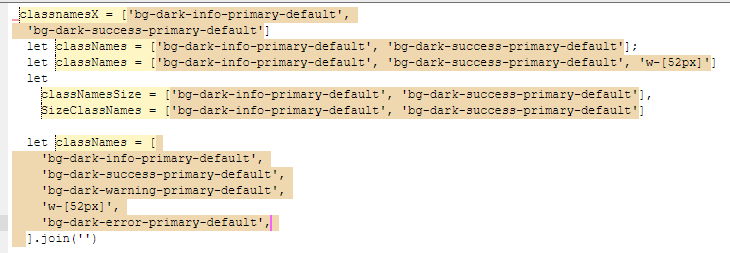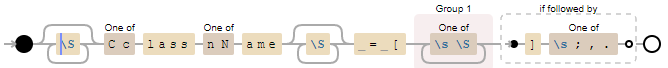I know it has nothing to do with it, but I'll leave this answer here for anyone who needs it because I couldn't find it anywhere and I managed to do it!
This configuration works for both classList and className in pure javascript!
Just put in the user's settings.json file in VSCode (Ctrl + Shift + P and search User Settings)
"tailwindCSS.includeLanguages": {
"javascript": "javascript"
},
"tailwindCSS.experimental.classRegex": [
["classList\\.add\\(([^)]*)", "['\"`]([^'\"`\\s]*)['\"`]"],
["classList\\.contains\\(([^)]*)", "['\"`]([^'\"`\\s]*)['\"`]"],
["classList\\.entries\\(([^)]*)", "['\"`]([^'\"`\\s]*)['\"`]"],
["classList\\.forEach\\(([^)]*)", "['\"`]([^'\"`\\s]*)['\"`]"],
["classList\\.item\\(([^)]*)", "['\"`]([^'\"`\\s]*)['\"`]"],
["classList\\.keys\\(([^)]*)", "['\"`]([^'\"`\\s]*)['\"`]"],
["classList\\.length\\(([^)]*)", "['\"`]([^'\"`\\s]*)['\"`]"],
["classList\\.remove\\(([^)]*)", "['\"`]([^'\"`\\s]*)['\"`]"],
["classList\\.replace\\(([^)]*)", "['\"`]([^'\"`\\s]*)['\"`]"],
["classList\\.supports\\(([^)]*)", "['\"`]([^'\"`\\s]*)['\"`]"],
["classList\\.toggle\\(([^)]*)", "['\"`]([^'\"`\\s]*)['\"`]"],
["classList\\.value\\(([^)]*)", "['\"`]([^'\"`\\s]*)['\"`]"],
["classList\\.values\\(([^)]*)", "['\"`]([^'\"`\\s]*)['\"`]"],
["className\\s*=\\s*['\"`]([^'\"`]*)['\"`]"]
],
"editor.quickSuggestions": {
"strings": true
},
"editor.inlineSuggest.enabled": true
It works for all classList methods and also works with the className, you can use ", ' or ` which will work!