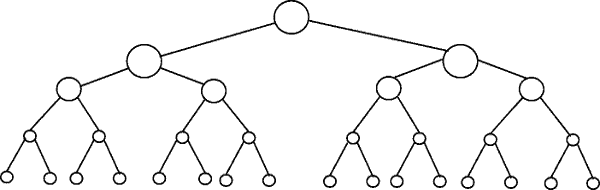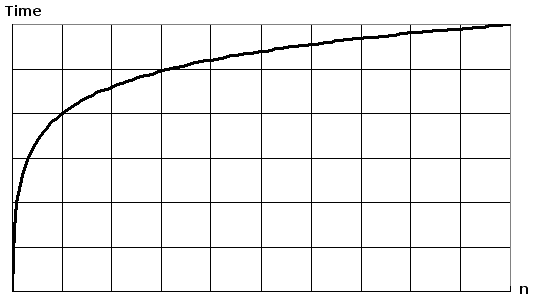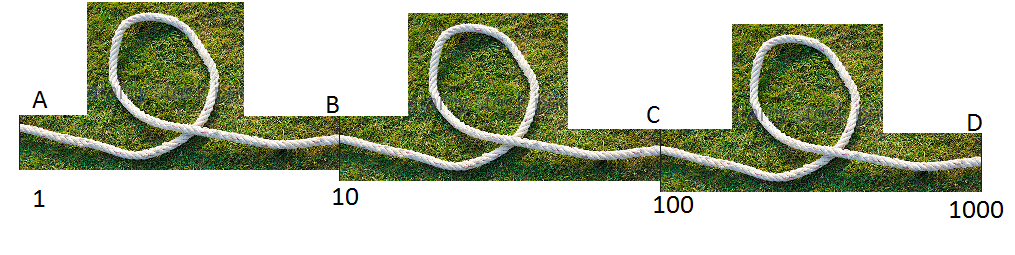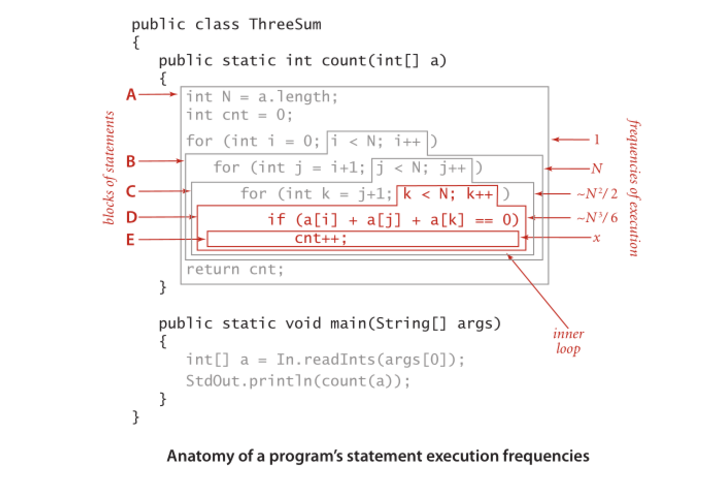Overview
Others have given good diagram examples, such as the tree diagrams. I did not see any simple code examples. So in addition to my explanation, I'll provide some algorithms with simple print statements to illustrate the complexity of different algorithm categories.
First, you'll want to have a general idea of Logarithm, which you can get from https://en.wikipedia.org/wiki/Logarithm . Natural science use e and the natural log. Engineering disciples will use log_10 (log base 10) and computer scientists will use log_2 (log base 2) a lot, since computers are binary based. Sometimes you'll see abbreviations of natural log as ln(), engineers normally leave the _10 off and just use log() and log_2 is abbreviated as lg(). All of the types of logarithms grow in a similar fashion, that is why they share the same category of log(n).
When you look at the code examples below, I recommend looking at O(1), then O(n), then O(n^2). After you are good with those, then look at the others. I've included clean examples as well as variations to demonstrate how subtle changes can still result in the same categorization.
You can think of O(1), O(n), O(logn), etc as classes or categories of growth. Some categories will take more time to do than others. These categories help give us a way of ordering the algorithm performance. Some grown faster as the input n grows. The following table demonstrates said growth numerically. In the table below think of log(n) as the ceiling of log_2.
![enter image description here]()
Simple Code Examples Of Various Big O Categories:
O(1) - Constant Time Examples:
Algorithm 1 prints hello once and it doesn't depend on n, so it will always run in constant time, so it is O(1).
print "hello";
Algorithm 2 prints hello 3 times, however it does not depend on an input size. Even as n grows, this algorithm will always only print hello 3 times. That being said 3, is a constant, so this algorithm is also O(1).
print "hello";
print "hello";
print "hello";
O(log(n)) - Logarithmic Examples:
- Algorithm 3 - This acts like "log_2"
Algorithm 3 demonstrates an algorithm that runs in log_2(n). Notice the post operation of the for loop multiples the current value of i by 2, so i goes from 1 to 2 to 4 to 8 to 16 to 32 ...
for(int i = 1; i <= n; i = i * 2)
print "hello";
- Algorithm 4 - This acts like "log_3"
Algorithm 4 demonstrates log_3. Notice i goes from 1 to 3 to 9 to 27...
for(int i = 1; i <= n; i = i * 3)
print "hello";
- Algorithm 5 - This acts like "log_1.02"
Algorithm 5 is important, as it helps show that as long as the number is greater than 1 and the result is repeatedly multiplied against itself, that you are looking at a logarithmic algorithm.
for(double i = 1; i < n; i = i * 1.02)
print "hello";
O(n) - Linear Time Examples:
This algorithm is simple, which prints hello n times.
for(int i = 0; i < n; i++)
print "hello";
This algorithm shows a variation, where it will print hello n/2 times. n/2 = 1/2 * n. We ignore the 1/2 constant and see that this algorithm is O(n).
for(int i = 0; i < n; i = i + 2)
print "hello";
O(n*log(n)) - nlog(n) Examples:
Think of this as a combination of O(log(n)) and O(n). The nesting of the for loops help us obtain the O(n*log(n))
for(int i = 0; i < n; i++)
for(int j = 1; j < n; j = j * 2)
print "hello";
Algorithm 9 is like algorithm 8, but each of the loops has allowed variations, which still result in the final result being O(n*log(n))
for(int i = 0; i < n; i = i + 2)
for(int j = 1; j < n; j = j * 3)
print "hello";
O(n^2) - n squared Examples:
O(n^2) is obtained easily by nesting standard for loops.
for(int i = 0; i < n; i++)
for(int j = 0; j < n; j++)
print "hello";
Like algorithm 10, but with some variations.
for(int i = 0; i < n; i++)
for(int j = 0; j < n; j = j + 2)
print "hello";
O(n^3) - n cubed Examples:
This is like algorithm 10, but with 3 loops instead of 2.
for(int i = 0; i < n; i++)
for(int j = 0; j < n; j++)
for(int k = 0; k < n; k++)
print "hello";
Like algorithm 12, but with some variations that still yield O(n^3).
for(int i = 0; i < n; i++)
for(int j = 0; j < n + 5; j = j + 2)
for(int k = 0; k < n; k = k + 3)
print "hello";
Summary
The above give several straight forward examples, and variations to help demonstrate what subtle changes can be introduced that really don't change the analysis. Hopefully it gives you enough insight.