If you use a custom path
I had a complication trying to achieve this result because my path was dynamically changing and I had to use a variable inside a FILE variable. So when I tried any of the following
body: '${FILE,path=${report}}'
body: "${FILE,path=${report}}"
body: '''${FILE,path=${report}}'''
and many more, it didn't work. On the other hand I couldn't read the file with groovy because of Jenkins restrictions
My workaround was to read the html directly with shell like so
html_body = sh(script: "cat ${report}", returnStdout: true).trim()
and then just send the email
emailext replyTo: '$DEFAULT_REPLYTO',
subject: "subject",
to: EMAIL,
mimeType: 'text/html',
body: html_body
where ${report} was a path to html file like /var/jenkins/workspace_318/report.html

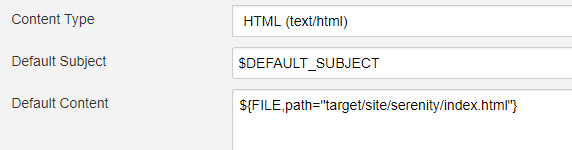
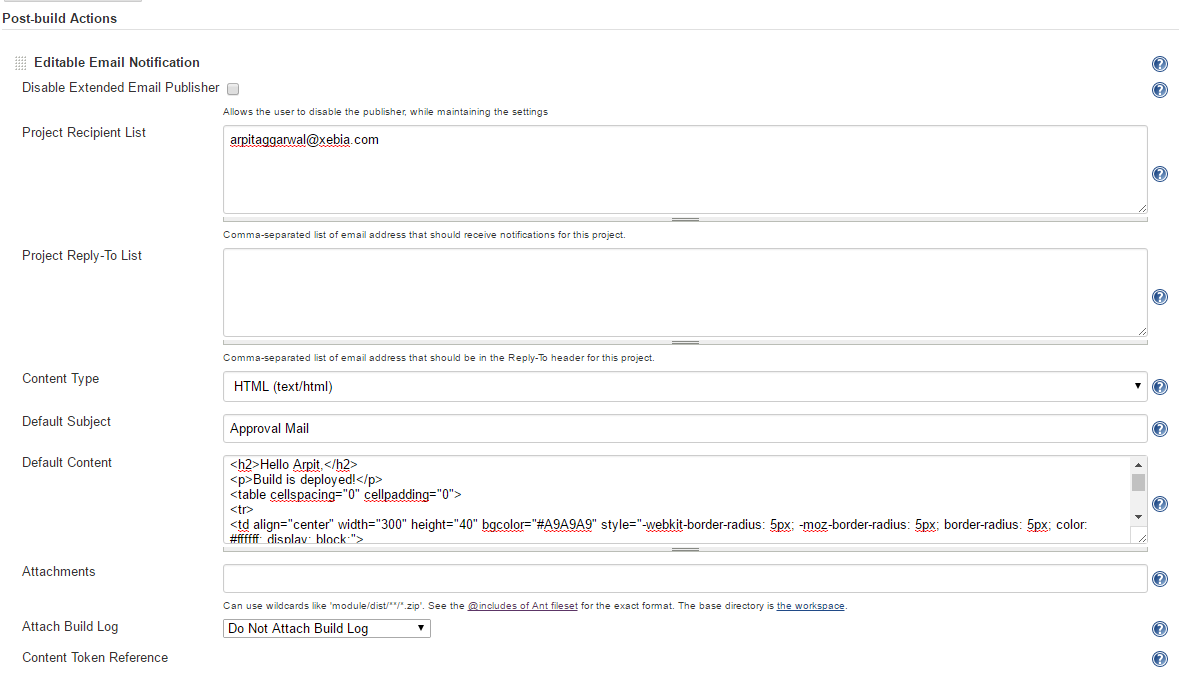
ERROR: File '/data/test.html' does not exist– Hampton