Taking forward the previous two answers, there is a bit more detail about the objective c version here (I too only had Objective-C code)
Subclass UIStoryboardSegue with UIStoryboardSegueWithCompletion
class UIStoryboardSegueWithCompletion: UIStoryboardSegue {
var completion: (() -> Void)?
override func perform() {
super.perform()
if let completion = completion {
completion()
}
}
}
UIStoryboardSegueWithCompletion.h
#import <UIKit/UIKit.h>
@interface MyStoryboardSegue : UIStoryboardSegueWithCompletion
@property (nonatomic, copy) void(^completion)();
@end
UIStoryboardSegueWithCompletion.m
#import "UIStoryboardSegueWithCompletion.h"
@implementation UIStoryboardSegueWithCompletion
- (void)perform {
[super perform];
if (self.completion != nil) {
[self.destinationViewController.transitionCoordinator
animateAlongsideTransition:nil
completion:^(id<UIViewControllerTransitionCoordinatorContext> context) {
if (![context isCancelled]) {
self.completion();
}
}];
}
}
@end
- Set UIStoryBoardSegueWithCompletion as the class for your exit segue
note: the action for this segue should be unwindToMainMenu to match the original question
[image showing segue ui][1]
[image showing segue ui 2][2]
Select exit segue from storyboard Add custom class
-(IBAction)unwindToMainMenu(UIStoryboardSegue *)segue {
if([segue isKindOfClass:[UIStoryboardSegueWithCompletion class]]){
UIStoryboardSegueWithCompletion *segtemp = segue;// local prevents warning
segtemp.completion = ^{
NSLog(@"segue completion");
[self performSegueWithIdentifier:@"Categories" sender:self];
};
}
}
Your code will now execute after the exit segue completes its transition


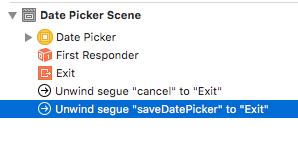
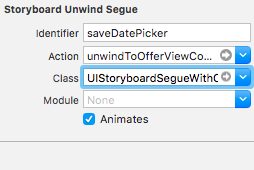
MainPageViewController? – KnowledgeMainPageViewController– Chiliasm