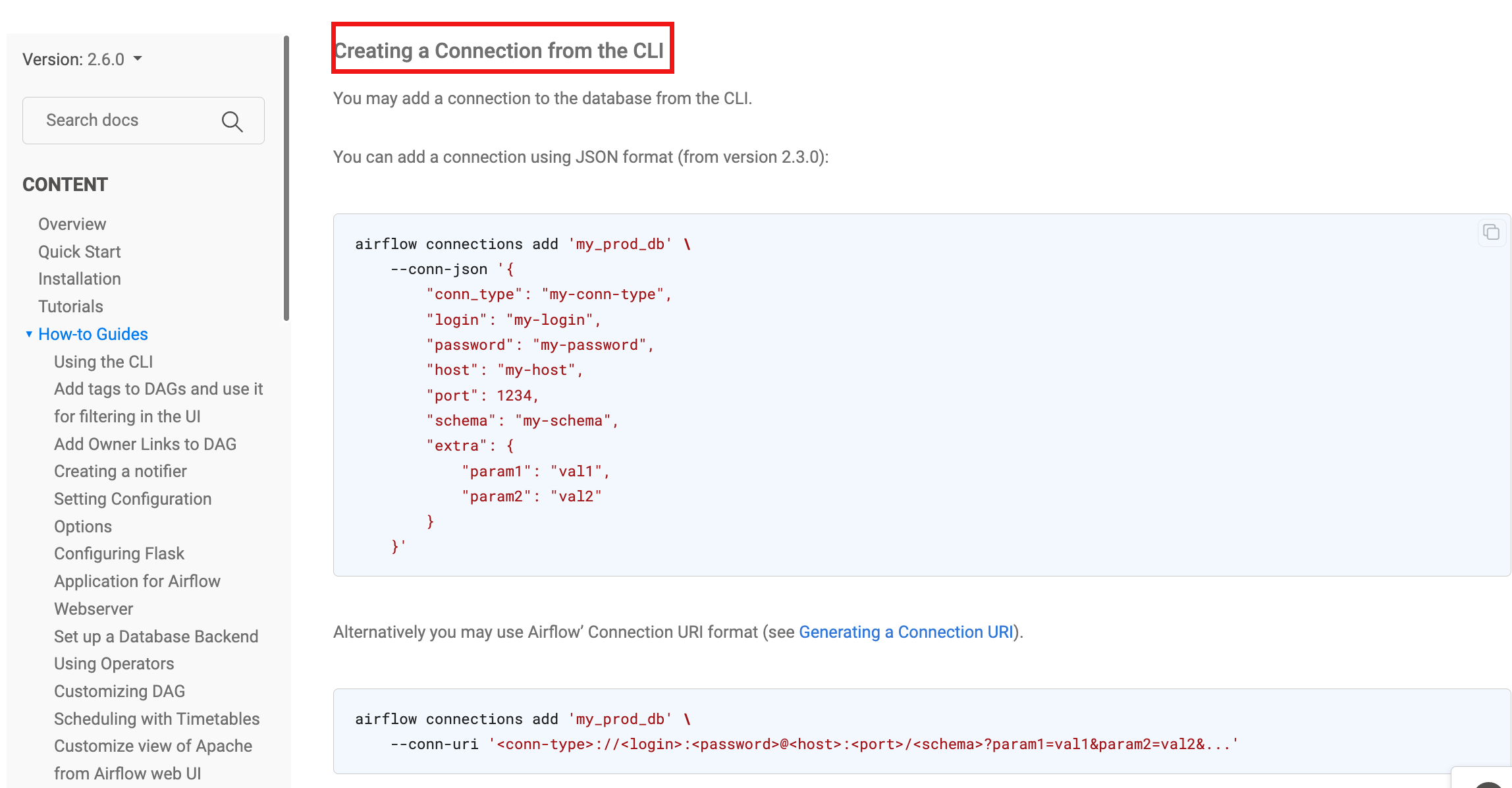Demo for Airflow 2.X:
First, create a Connection URI
# refer doc: https://airflow.apache.org/docs/apache-airflow/stable/howto/connection.html
# in airflow HOST, run bash cmd:
"""
airflow connections add 'ssh_dt17' --conn-uri 'ssh://[username]:[password]@192.168.1.17'
"""
![Creating a Connection from the CLI]()
Second, Demo dag code:
from airflow.decorators import dag, task
# from airflow.operators.bash import BashOperator
from airflow.operators.python import PythonOperator, get_current_context
from airflow.operators.dummy import DummyOperator
from airflow.providers.ssh.operators.ssh import SSHOperator
from airflow.providers.ssh.hooks.ssh import SSHHook
@dag(
default_args=default_args,
description='demo',
schedule_interval=None,
start_date=datetime(2022, 9, 20, tzinfo=tz),
catchup = False,
max_active_tasks = 1,
)
def demo_run_ssh_remote_cmd():
# ssh_conn_id
################################################################
ssh_dt17 = SSHHook(ssh_conn_id='ssh_dt17', remote_host='192.168.1.17')
# dt17 ssh run remote cmd
################################################################
cmd_logrotate =(r'''
/usr/sbin/logrotate -v -f /etc/logrotate.d/access_log_8am_8pm
''')
logrotate_ad = SSHOperator(
task_id='logrotate_ad',
command=cmd_logrotate,
ssh_hook=ssh_dt17,
max_active_tis_per_dag=1,
cmd_timeout = 60*5,
# trigger_rule="none_failed",
)
# =============================================================================================
start = DummyOperator(task_id="start")
start >> logrotate_ad
_ = demo_run_ssh_remote_cmd()