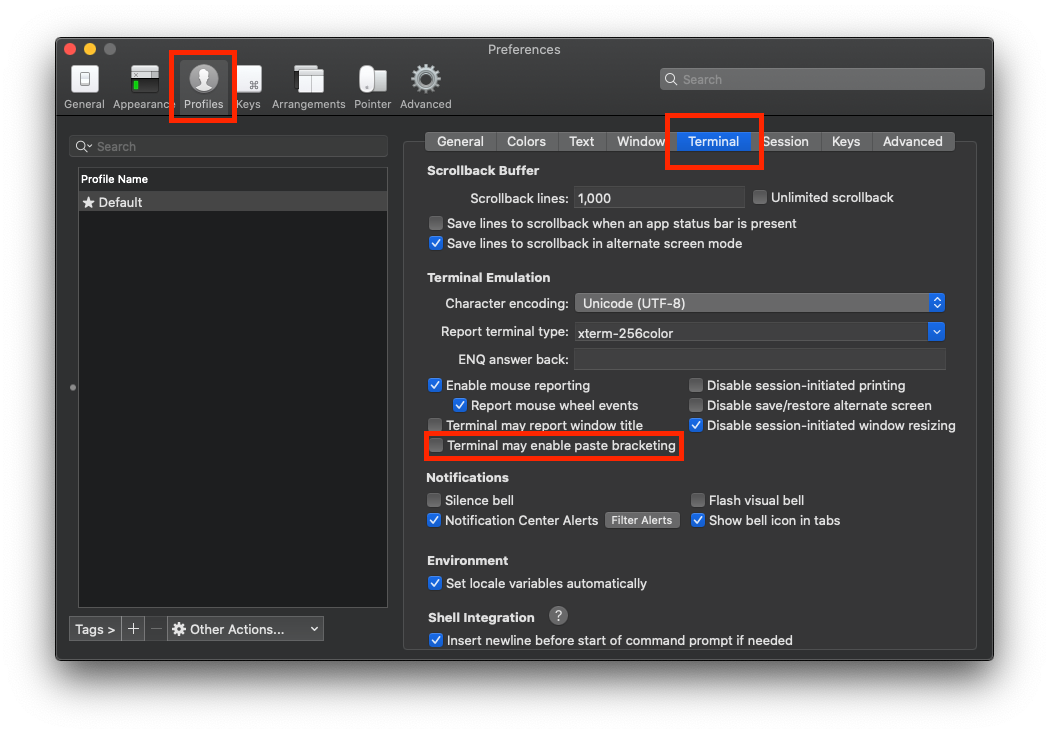I am using zsh with oh-my-zsh on Ubuntu:14.04.
The shell autocompletes escape character with backslash when I paste a URL.
For example with environment variables:
$ wget http://{DEFAULT_IP}/index.html
It will become:
$ wget http://\{DEFAULT_IP\}/index.html
How can I disable this function?