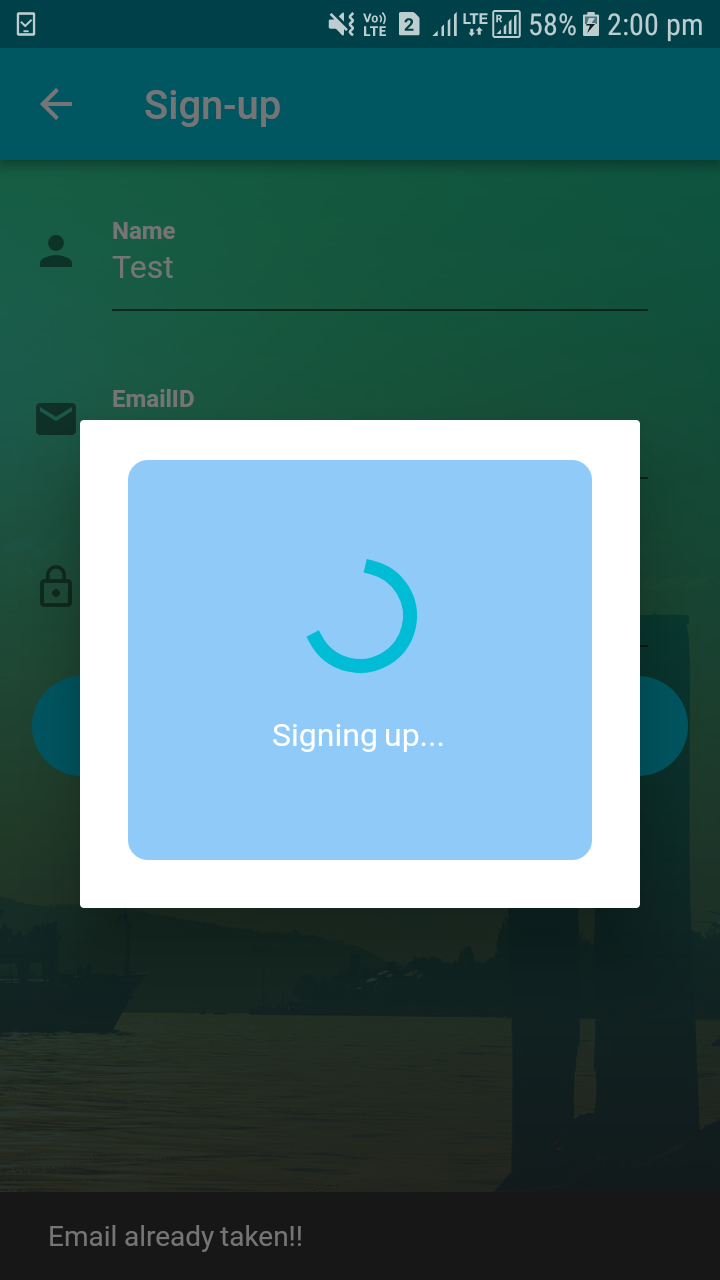I am calling this dialog while getting data from server. This dialog box is having white spaces around it. I can I remove this white space around my dialog box. Here is my code.
var bodyProgress = new Container(
decoration: new BoxDecoration(
color: Colors.blue[200],
borderRadius: new BorderRadius.circular(10.0)
),
width: 300.0,
height: 200.0,
//color: Colors.blue,
alignment: AlignmentDirectional.center,
child: new Column(
crossAxisAlignment: CrossAxisAlignment.center,
mainAxisAlignment: MainAxisAlignment.center,
children: <Widget>[
new Center(
child: new SizedBox(
height: 50.0,
width: 50.0,
child: new CircularProgressIndicator(
value: null,
strokeWidth: 7.0,
),
),
),
new Container(
margin: const EdgeInsets.only(top: 25.0),
child: new Center(
child: new Text(
"Signing up...",
style: new TextStyle(
color: Colors.white
),
),
),
),
],
),
);
Here I am calling this dialog. I've tried with both AlertDialog() and SimpleDialog() having same issue with both.
showDialog(context: context, child: new AlertDialog(
content: bodyProgress,
));