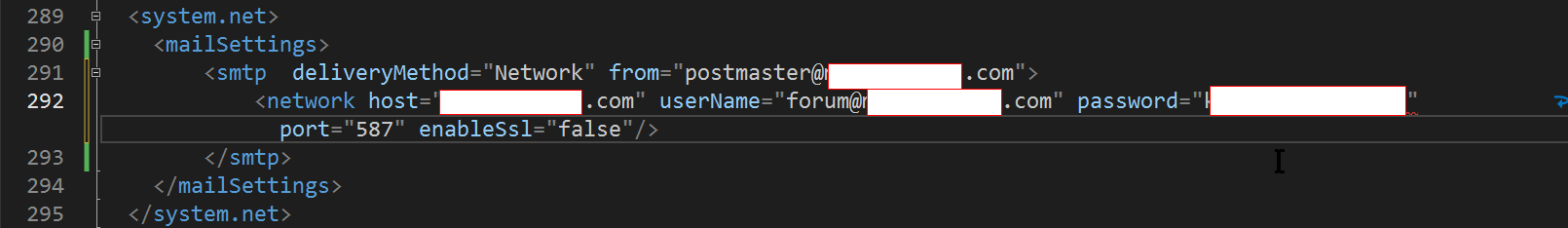I'm trying to fix an email issue with an inherited website and don't have access to the code (i.e. just the compiled files). This site needs to be hosted on a new web server having a different SMTP server.
Upon decompiling bits of the code I can see emails are sent using method like below in code snippet and SMTP is set as smtpMail.SmtpServer="localhost" but my new webserver's SMTP server is "relay.tagadab.com" how can we possibly configure this in web.config so that localhost is taken as "relay.tagadab.com"
Imports Microsoft.VisualBasic, System.Web.Mail
Shared Sub SendMail(ByVal ToAdd, ByVal FromAdd, ByVal Message, ByVal Subject)
Dim msgMail As New MailMessage()
msgMail.To = ToAdd
msgMail.From = FromAdd
msgMail.Subject = Subject
msgMail.Headers.Add("X-Mailer", "ASP.NET")
msgMail.BodyFormat = MailFormat.Text
msgMail.Body = Message
'SmtpMail.SmtpServer = "mail.the-radiator.com"
SmtpMail.SmtpServer = "localhost"
SmtpMail.Send(msgMail)
End Sub
I added this section in my web.config but that does not make a difference
<system.net>
<mailSettings>
<smtp>
<network host="relay.tagadab.com" port="25" />
</smtp>
</mailSettings>
</system.net>