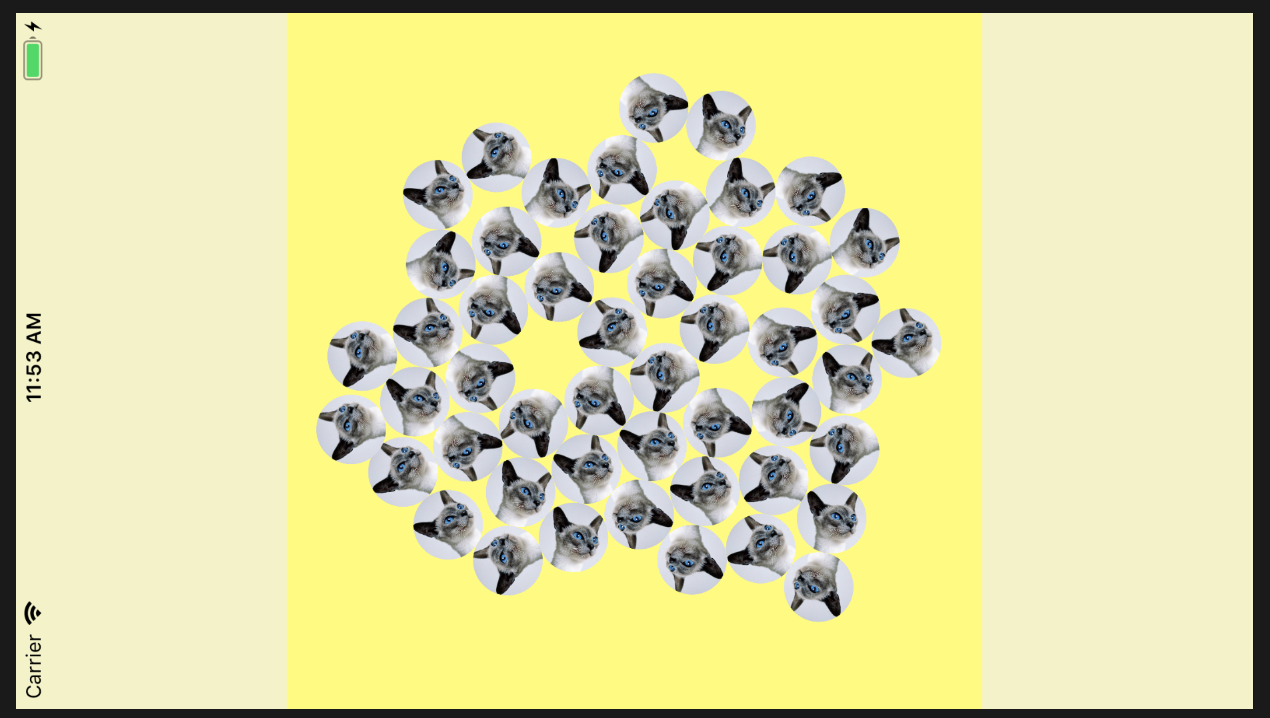Is there a way to make a SKSpriteNode round cornered? I am trying to create a Tile likesqaure blocks with color filled SKSpriteNode:
SKSpriteNode *tile = [SKSpriteNode spriteNodeWithColor:[UIColor colorWithRed:0.0/255.0
green:128.0/255.0
blue:255.0/255.0
alpha:1.0] size:CGSizeMake(30, 30)];
How can I make it round cornered?
Thanks!