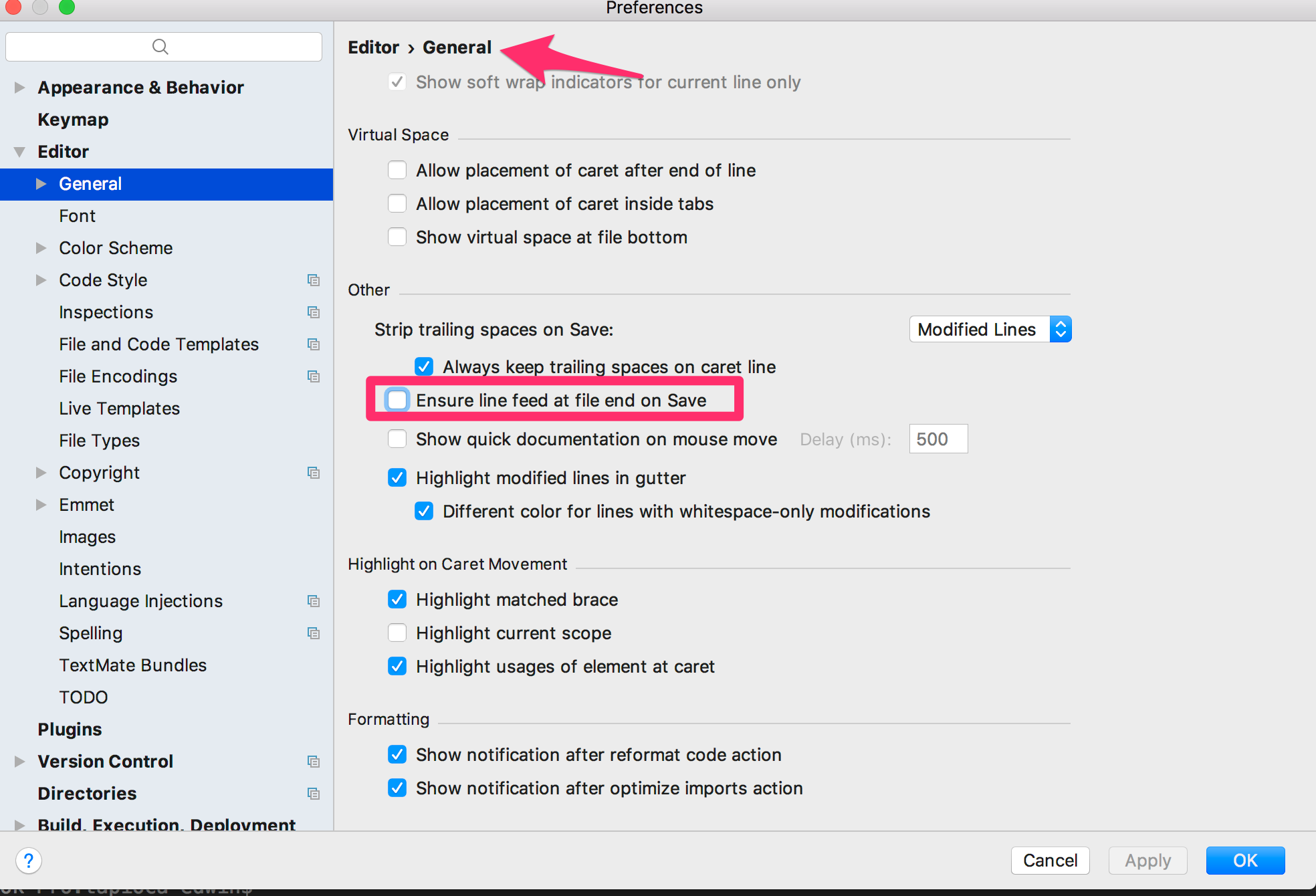I use PSR-2 for code styling my code.
When I inspect a file using Codesniffer most of the times I get the following error.
332 | ERROR | [x] Expected 1 newline at end of file; 0 found
It's obvious how to fix this. What I need to know is if PhpStorm has a way to add the 1 newline at end of file
I already loaded the predefined style from Settings -> Editor -> Code Style -> PHP -> Set From -> PSR-1/PSR-2 and also used the Reformat Code to change the CS accordingly.
Everything is fixed except from the new line. Am I missing something?