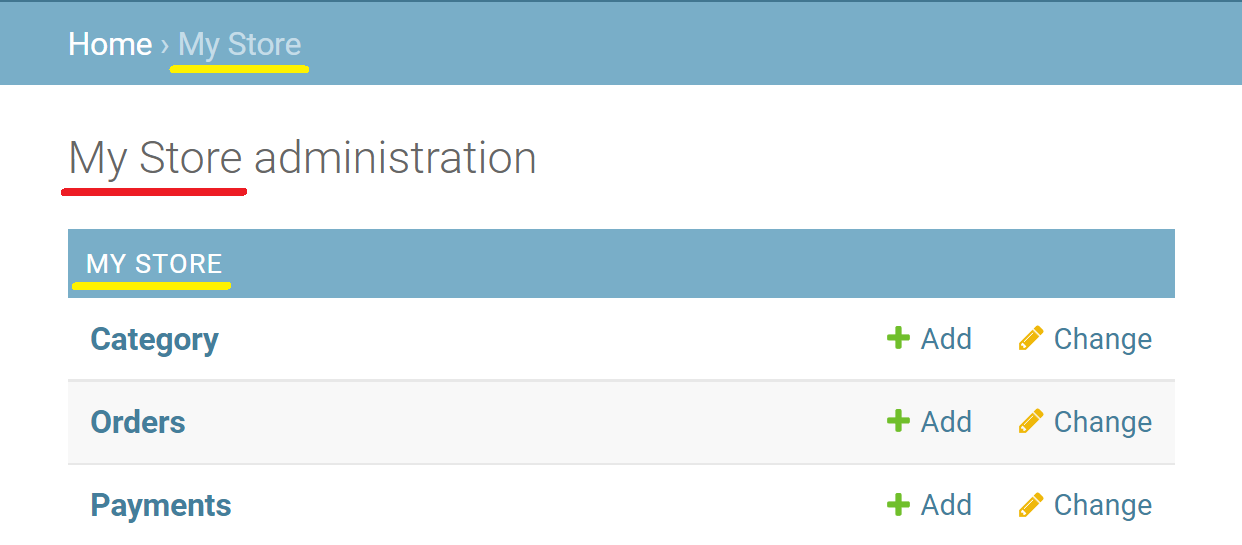I created 'frontend' application using ./manage.py startproject frontend.
But for some reason I just want to change the app name in the Django admin to display 'Your Home Page' instead of 'frontend'.
How to do that?
Update: Here is the little more detail:
# "settings.py"
INSTALLED_APPS = (
'frontend',
)
And:
# "frontend/models.py"
class Newpage(models.Model):
# field here
class Oldpage(models.Model):
#field here