If we add devTools: false in webPreferences, DevTools will not show when you start the Electron app. However, it can still be opened by pressing Ctrl + Shift + I.
webPreferences: {
devTools: false
}
Have a look at Slack. It is made with Electron and DevTools does not open when you press Ctrl + Shift + I.
I've had a look at Electron's official documentation, and I found a solution which doesn't allow DevTool's to open when you press Ctrl + Shift + I.
const { app, globalShortcut } = require('electron');
app.on('ready', () => {
// Register a shortcut listener for Ctrl + Shift + I
globalShortcut.register('Control+Shift+I', () => {
// When the user presses Ctrl + Shift + I, this function will get called
// You can modify this function to do other things, but if you just want
// to disable the shortcut, you can just return false
return false;
});
});
But, this will block all other browser's Ctrl + Shift +I
So, you can write the above code whenever your electron app is focused. And, remove it when your app is blur. This way you get a proper solution for this issue.

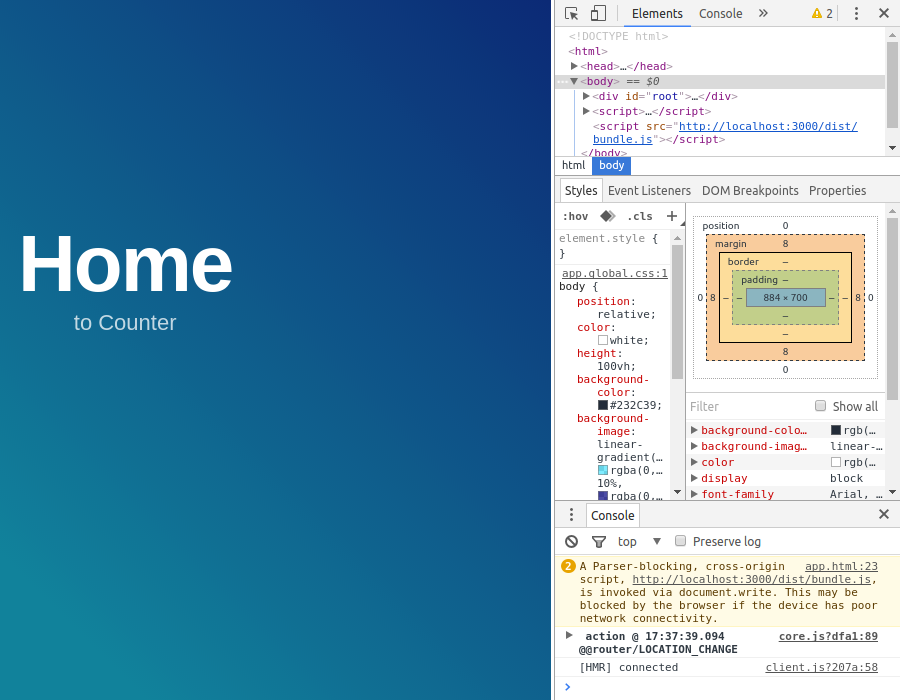
this.mainWindow.openDevTools();, it can still open inView/Toggle Developer Tools. But if setdevTools: falseinwebPreferences,Toggle Developer Toolswill be disabled. – Souther