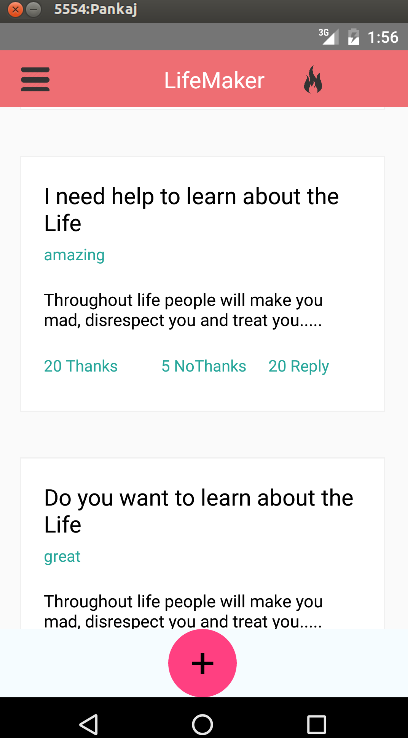I want to use a floating action button in react native android in bottom right corner of the screen. But I am not able to do so.
The CreateButton component contains floating button code. I called the CreateButton component after the list View and I want to show this button on the ListView android component with transparent overlay and fixed position in bottom right.
<DrawerLayoutAndroid
drawerWidth={300}
drawerPosition={DrawerLayoutAndroid.positions.Left}
renderNavigationView={() => navigationView}>
<View style={styles.navBar}>
<TouchableOpacity style={styles.menuIconButton}>
<Image style={styles.menuIcon} source={{uri : 'https://cdn1.iconfinder.com/data/icons/basic-ui-elements-plain/422/ 06_menu_stack-128.png'}}/>
</TouchableOpacity>
<Text style={styles.appName}>LifeMaker</Text>
<TouchableOpacity style={styles.smokeIconButton}>
<Image style={styles.smokeIcon} source={{uri : 'http://avtech.com/images/home/icons/Icon_Smoke_&_Fire.png'}}/>
</TouchableOpacity>
</View>
<ToolbarAndroid
title="AwesomeApp"
onActionSelected={this.onActionSelected}/>
<ListView
dataSource={this.state.dataSource}
renderRow={this._renderSmokeSignals}/>
<CreateButton/> //this is floating button component call
</DrawerLayoutAndroid>
//this is floating button component (<CreateButton>)
<View style={styles.createButton}>
<AccentColoredFab>
<Icon
name='ion|plus'
size={25}
color='#000000'
style={styles.icon}
/>
</AccentColoredFab>
</View>