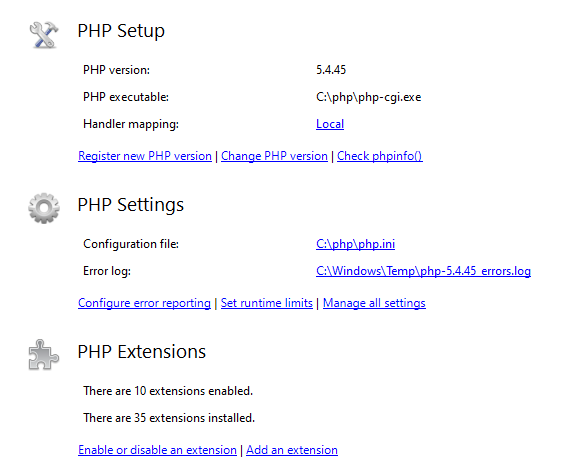I am trying to run PHP via FastCGI on a Windows 2008 server.
I followed this installation doc http://learn.iis.net/page.aspx/246/using-fastcgi-to-host-php-applications-on-iis7/ and have checked I completed the steps correclty numerous times.
However when I try to execute a php page i am presented with the following error:
HTTP Error 500.0 - Internal Server Error C:\PHP\php-cgi.exe - The FastCGI process exited unexpectedly