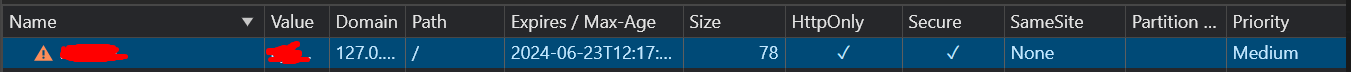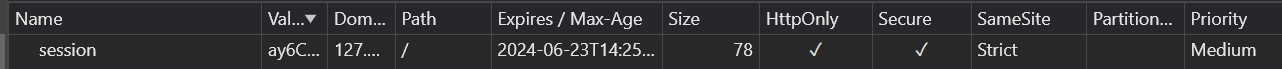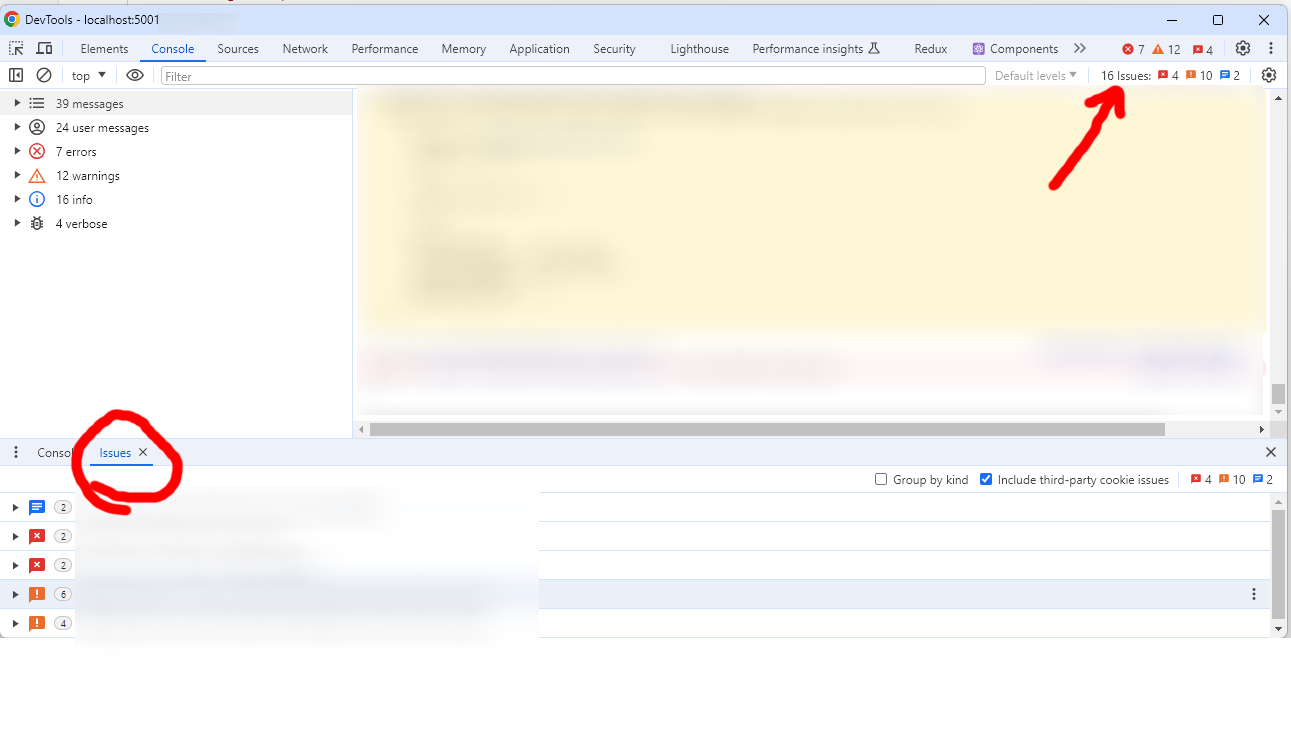I am learning React and when running the code, I am getting a warning 'Third-party cookie will be blocked. Learn more in the Issues tab' in the console (inspect). I am getting this warning in the console every second after running the code. The number of counts of this warning is increasing continuously every second. How can I stop this?
I tried to remove this, but I did not get a correct answer. I am expecting to remove this warning or at least stop the increasing count of this warning.