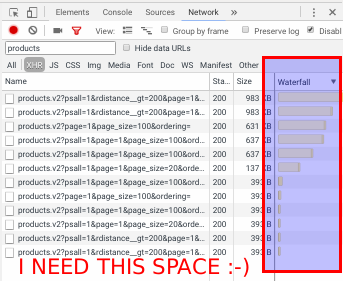I'm a bit constrained by screen space, and i want to hide waterfall in chrome dev tools network tab. I googled / searched through all settings / options, but i can't find any option to disable / hide it. Any hint ?
DevTools team member here. You can now hide it in the latest Chrome version 125, get back your space!
https://developer.chrome.com/blog/new-in-devtools-125#waterfall
DevTools tech writer here. Doesn't look like there's a way to do this, currently.
You can hide other columns by right-clicking the table header, and unchecking the ones you want to hide.
You can also drag the bar separating the waterfall from the item to its left in order to minimize it.
We're very close to having the option to hide the Waterfall! It's not in Chrome yet(or whatever chromium spin-off browser you use), but, it is in the latest Chromium build!
https://chromium-review.googlesource.com/c/devtools/devtools-frontend/+/5372690
This may help, Remove Chrome Network timeline
"Show overview" Button Toggles the network timeline
DevTools team member here. You can now hide it in the latest Chrome version 125, get back your space!
https://developer.chrome.com/blog/new-in-devtools-125#waterfall
© 2022 - 2024 — McMap. All rights reserved.