Code auto-generated by Xcode seems to have the opening brace on the same line by default:
@interface Controller : NSObject {
}
I'd like the opening brace on a line of its own, like this:
@interface Controller : NSObject
{
}
This applies in general to any method / class auto-generated by Xcode. In Xcode preferences I have "Indent solo { by" set to 0:
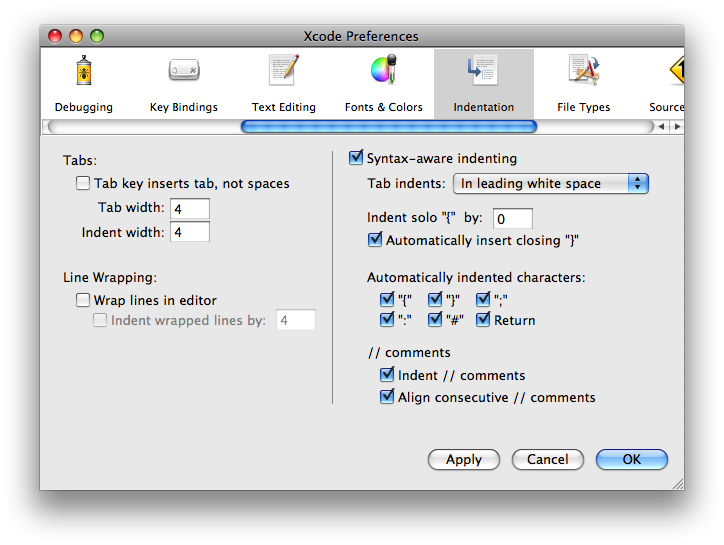
How can I fix this?
