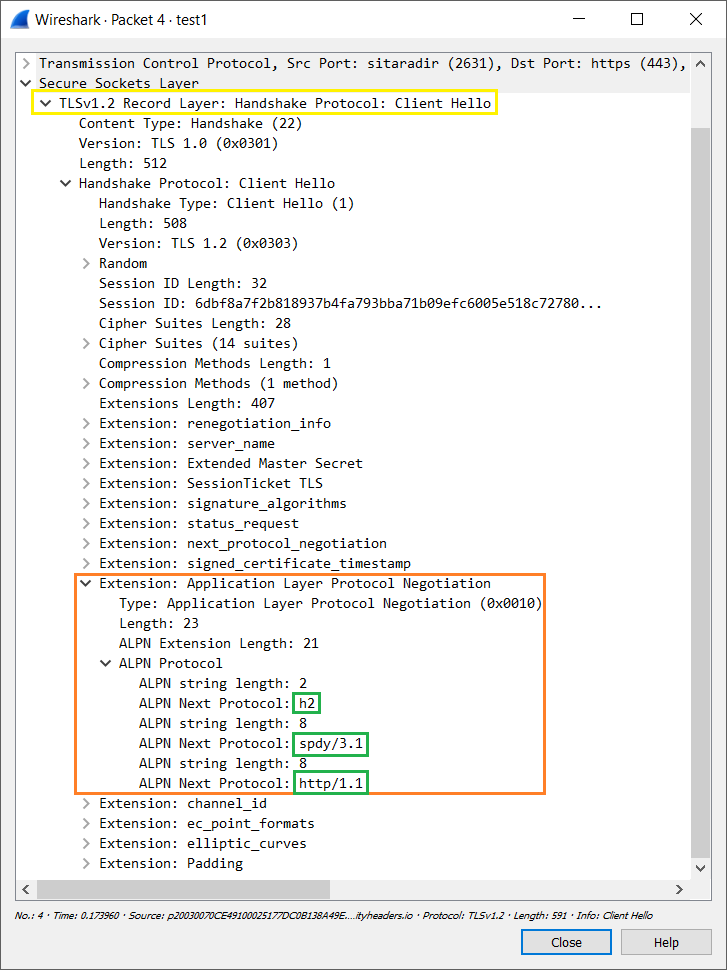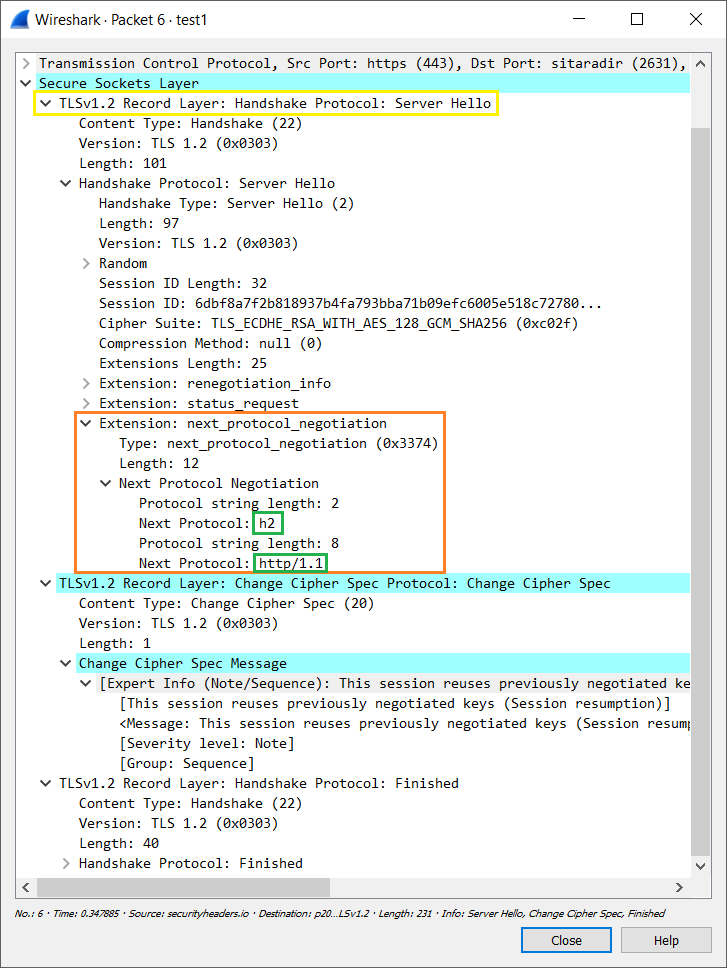If I type out https://http2.golang.org/ the chrome browser will automatically send the HTTP/2 request. How is this done?
Take stackoverflow for example, when the browser sends a request to stackoverflow.com, it has to do the following steps:
- DNS lookup. find the ip address of stackoverflow.
- TCP/IP handshake
- TLS handshake.
- HTTP request/response (Application Protocol).
- ....
TLS handshake
Regarding step3 TLS handshake, there is an nice explanation by @Oleg.
In order to inspect the detail of TCP/IP packet, You may need use some tools to capture packets. e.g. Wireshark.
Client sends ClientHello to server, which carries several things
- supported cipher suite. which cipher suites do you like?
- supported TLS version.
- a random number.
- the supported Application Protocols. e.g. HTTP/2, HTTP 1.1/ Spdy/..
- ...
Server responds SeverHello, which carries
- chosen cipher suite.
- chosen TLS version.
- a random generated number
- And, chosen application protocols in TLS application-layer protocol negotiation (ALPN), e.g.
HTTP/2
Conclusion
HTTP2 request/response happens in step4. Before that, browser has already know whether sever support HTTP/2 through TLS handshake.
The chrome browser will only send a HTTP/1.1 Request to the website. As the website is HTTP/2 Enabled, it will send a message to the browser that it supports HTTP/2. The server upgrades the communication protocol between it and the server to HTTP/2 if it finds the browser capable of recognizing HTTP/2. So, it is generally the server which converts a request to the HTTP/2 Connection. The browser just complies with the upgrade policy of the server. The chrome browser displays that you have a HTTP/2 connection with the server or website, only after the server upgrades the communication protocol.
The string "h2" identifies the protocol where HTTP/2 uses Transport Layer >Security (TLS) [TLS12]. This identifier is used in the TLS application-layer protocol negotiation (ALPN) >extension [TLS-ALPN] field and in any place where HTTP/2 over TLS is identified.
If server support http2.0 browser will find that server is support http2.0 in TLS application-layer protocol negotiation. refer link!
© 2022 - 2024 — McMap. All rights reserved.