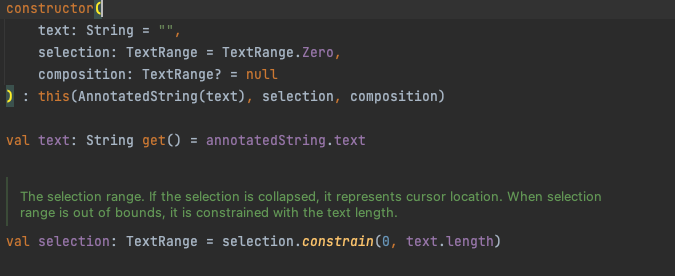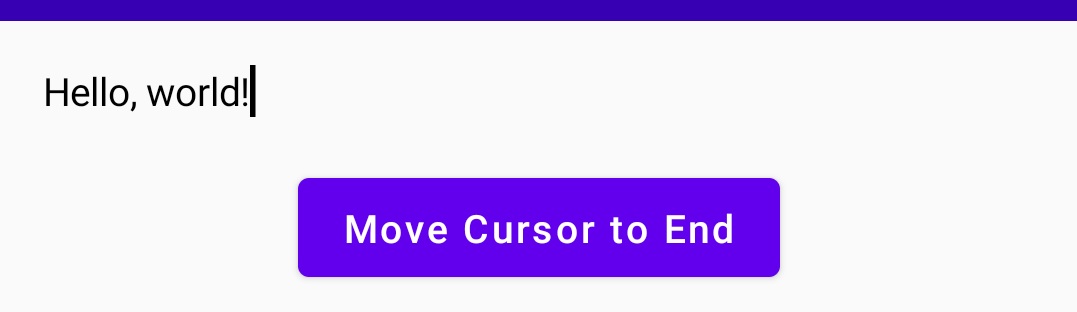I have list of text suggestions chip view above textfield, when user clicking chip I am appending the text into textfield. after that I want to move the cursor to the end position. I couldn't find solution for this in Jetpack compose. earlier we used editText.setSelection(position) to change cursor position in android views.
How to set a cursor position in jetpack compose Textfield?
OutlinedTextField(
value = value,
onValueChange = { value = it },
maxLines = 8,
label = {
Text(
text = "Content",
maxLines = 1
)
},
modifier = Modifier
.fillMaxWidth()
.height(200.dp),
shape = RoundedCornerShape(2.dp),
)