I have a question concerning the order of data in my geom_bar.
This is my dataset:
SM_P,Spotted melanosis on palm,16.2
DM_P,Diffuse melanosis on palm,78.6
SM_T,Spotted melanosis on trunk,57.3
DM_T,Diffuse melanosis on trunk,20.6
LEU_M,Leuco melanosis,17
WB_M,Whole body melanosis,8.4
SK_P,Spotted keratosis on palm,35.4
DK_P,Diffuse keratosis on palm,23.5
SK_S,Spotted keratosis on sole,66
DK_S,Diffuse keratosis on sole,52.8
CH_BRON,Dorsal keratosis,39
LIV_EN,Chronic bronchities,6
DOR,Liver enlargement,2.4
CARCI,Carcinoma,1
I assign the following colnames:
colnames(df) <- c("abbr", "derma", "prevalence") # Assign row and column names
Then I plot:
ggplot(data=df, aes(x=derma, y=prevalence)) + geom_bar(stat="identity") + coord_flip()
Why does ggplot2 randomly change the order of my data. I would like to have the order of my data in align with my data.frame.
Any help is much appreciated!

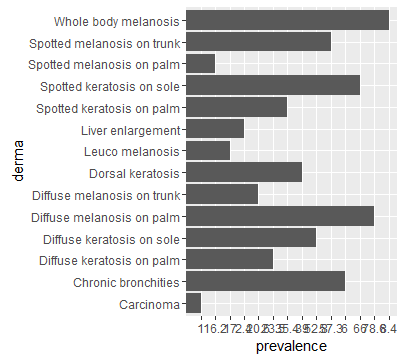
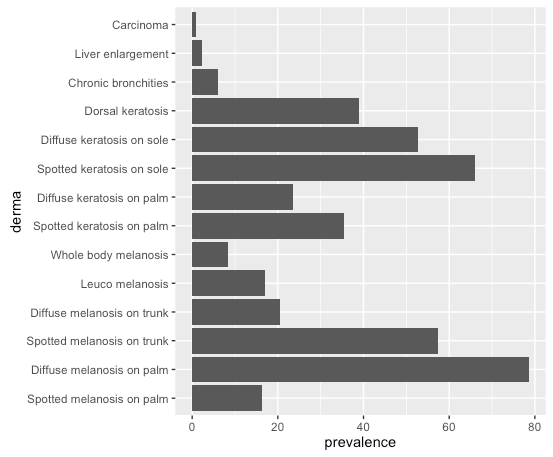
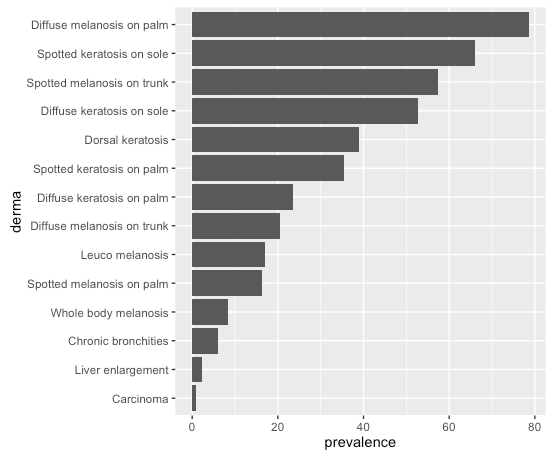
derma_table <- table(df$derma) derma_levels <- names(derma_table)[order(df$prevalence)] df$derma2 <- factor(df$derma, levels =derma_levels)and then plotggplot(data=df, aes(x=derma, y=prevalence)) + geom_bar(stat="identity") + coord_flip()plots exactly the same as in my question. In fact the commands only change the data.frame into alphabetical order which is exactly what I would like to avoid` – Burgagederma2factor, but then usingx=derma– Kingsizedfdf$derma and df$derma2 have exactly the same order anyway. So if I change what df$ I plot it doesn't make a difference. – Burgagelevels(df$derma). You put those in whatever order you want to plot. – Psaltery