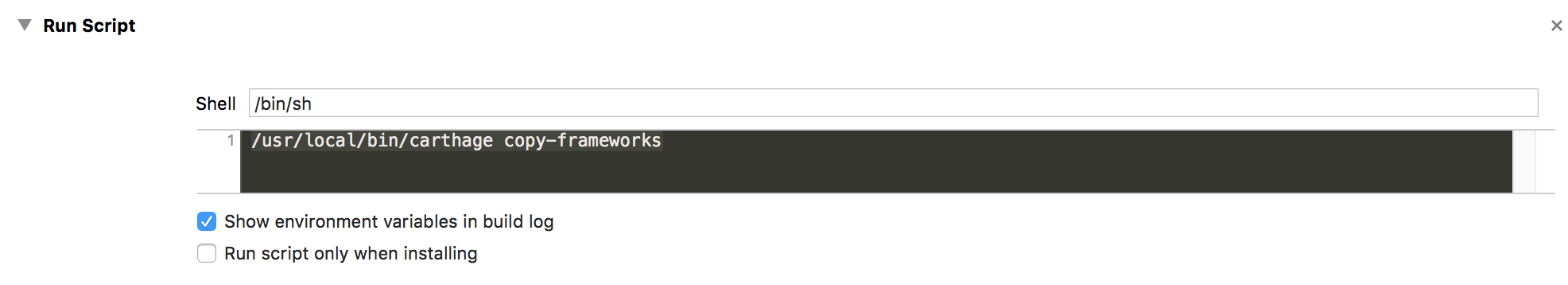Removing Carthage has actually been pretty easy for me.
- I simply copy my frameworks from the Carthage folder into a frameworks folder I have in my main project folder.
- Make sure they are added back to the Xcode project from their new location.
- Search the entire project in Find navigator for references to Carthage. The only ones I found were in the Frameworks search paths under Build Settings. As long as you have a reference to your non-Carthage frameworks folder, you should be able to delete the Carthage references.
- Lastly, remove the
copy-frameworks run script put in place to keep your Carthage frameworks up to date. Simply click the x in the top right
![run script phase xcode]()
You should always be able to add Carthage back if you want, but these steps should remove it from a particular Xcode project, while keeping the frameworks you want.