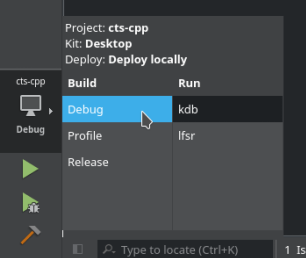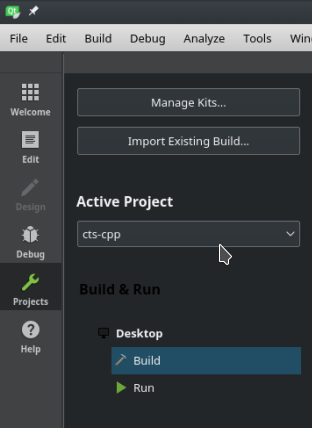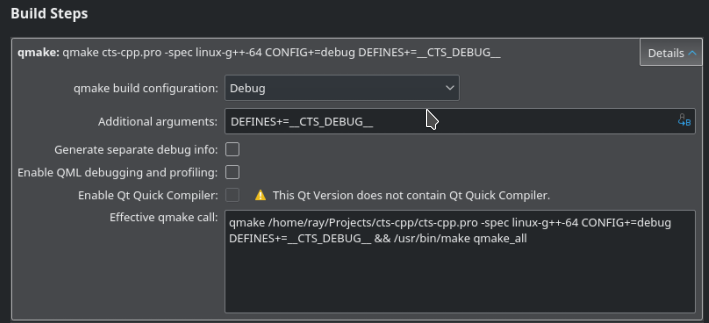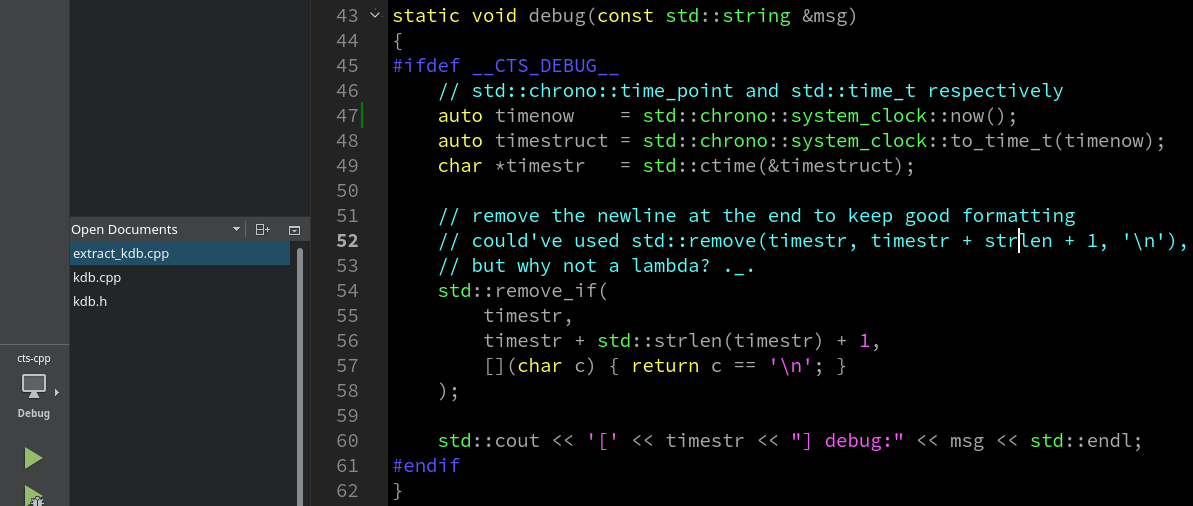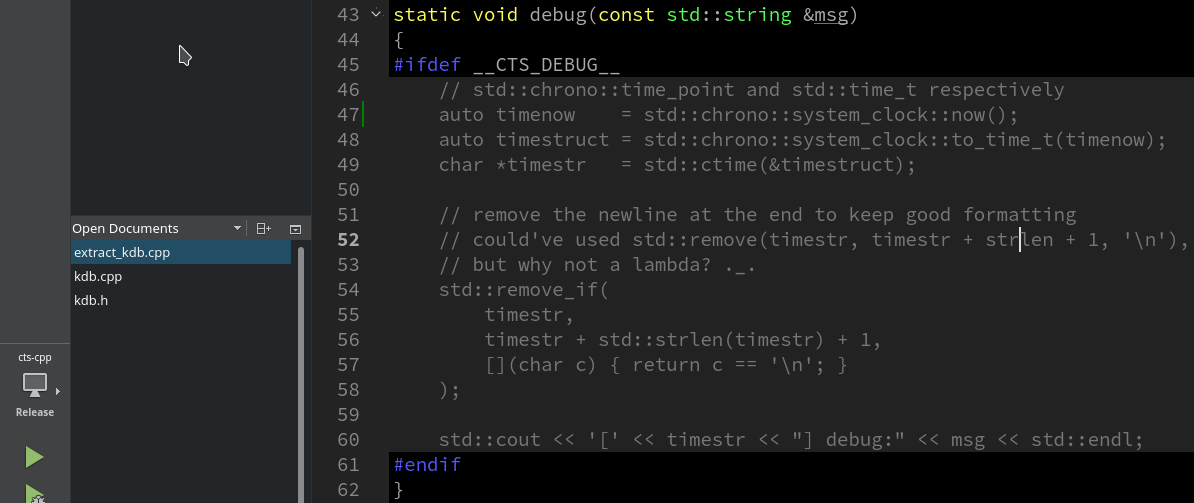In Eclipse there is an option to specify pre processing defines (#ifdef macros) to a project by using the Symbols option in Paths and Symbols. This helps in effective indexing of code which is cross platform. Is there any option to provide these in Qt creator?
From the QT Documentation:
The defines are specified in the .config file. The .config file is a regular C++ file, prepended to all your source files when they are parsed. Only use the .config file to add lines as in the example below:
#define NAME value
That is, if you import a project named MyProject, then the pre-processor definitions should be specified in MyProject.config
For my projects it causes the indexer to recognize this define project wide and changed the auto-complete to reflect this.
.config file with the latest Qt version. How to locate that? The documentation link seems to not much of use. –
Claud It depends:-)
The following is assuming you are using qmake based projects:
First you can add DEFINES += SOME_DEFINE=value into your .pro file. That is picked up inside creator and when building on the command line and should also show up when creating a MSVC or XCode project from the .pro file.
Then you can add DEFINES += SOME_DEFINE=value to the qmake call that Qt Creator will issue when configuring the project. That happens in the Project Mode, Build Settings, QMake Steps.
Finally, you can put #define SOME_DEFINE value liens into a header file and include that. That works for all kinds of projects:-)
From the QT Documentation:
The defines are specified in the .config file. The .config file is a regular C++ file, prepended to all your source files when they are parsed. Only use the .config file to add lines as in the example below:
#define NAME value
That is, if you import a project named MyProject, then the pre-processor definitions should be specified in MyProject.config
For my projects it causes the indexer to recognize this define project wide and changed the auto-complete to reflect this.
.config file with the latest Qt version. How to locate that? The documentation link seems to not much of use. –
Claud I think the initial answers are good, but they require that you manage your configuration manually whereas there're ways to let the IDE manage this for you automatically based on whether you have a release or debug configuration selected.
This bit may be redundant, but please note that this will work for you only if you are using the IDE for building. Obviously, if this is not the case, you will need a different solution.
Steps
Since pictures are worth a thousand words, here's an example of how you define a debug macro for your debug build using Qt Creator 4.3.1:
- Make sure you have your Debug configuration selected;
- Go to the Projects section on the left menu;
- Go to the Build section
- Under Build Steps, look for the Additional arguments input box;
- Enter your macro definitions (e.g.
DEBUGfor your#ifdef DEBUGs in the code; in my case it's__CTS_DEBUG__)
The macro will now only be defined when you're using your debug config; when you choose your Release config (see step 1), it will become undefined automatically and your conditionally-compiled debug code will be removed, as shown in the pictures below, which is just what you always wanted.
Results
With the debug config selected
With the release config selected:
I wanted to specify a #define string in the .pro file, but my code ended up with the contents of the string without the quotes. I had to escape the quotes, and then escape the escapes to get one pair of quotes to last all the way to my code. This is because qmake strips off one set of escapes and some quotes, then the command line strips off the rest of them. This worked for me:
DEFINES += "VERSION=\"\\\"0.1.0\\\"\""
On Windows, this VERSION string can then be used in the .rc file to create the version stuff where Windows wants it and as well as in code for an "About" menu.
qmake DEFINES+="BUILD_DATE='\'\"August 17, 2016\"\''" –
Vinia You can define some PREPROCESSOR in the Project settings in QtCreator. I do not have QtCreator here but i remember there is a tab for project configuration.
First suggestion from @Tobias Hunger's answer worked for me. I was doing this in my .pro file:
DEFINE += KEY=value
which did not work until I changed it to:
DEFINES += KEY=value
That said, if you want to do everything from the command line, an almost hybrid solution that does not use Qt Creator GUI, but does use .pro files, is described here:
https://www.linux.org/threads/c-tutorial-create-qt-applications-without-qtcreator.18409/
Using the method described in the above link, you can use qtcreator -project to produce a .pro file, then use notepad or vim or some other text editor to add the DEFINES += KEY=value line to the .pro file you just created. Then use qmake thusly: qmake <your_project>.pro, to do the Qt pre-processing, and finally just make to build an executable.
I've also heard lore of a qtcreator -D option to add preprocessor defines from the command line as described here:
https://doc.qt.io/archives/qt-4.8/qmake-variable-reference.html#defines
but I've never tried it.
Hope something works for you! Your dedication to the CLI is admirable.
© 2022 - 2024 — McMap. All rights reserved.