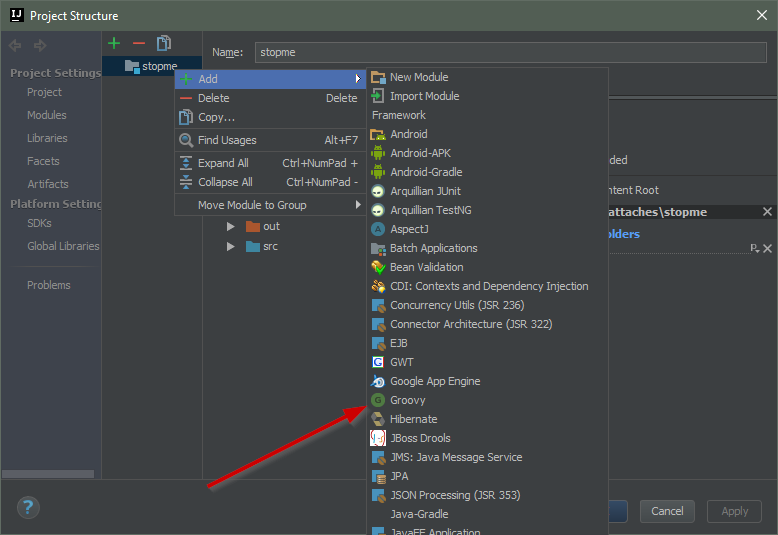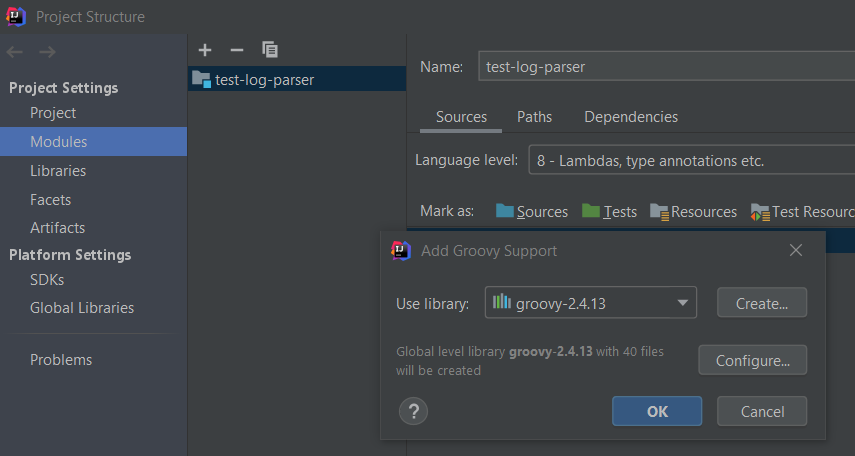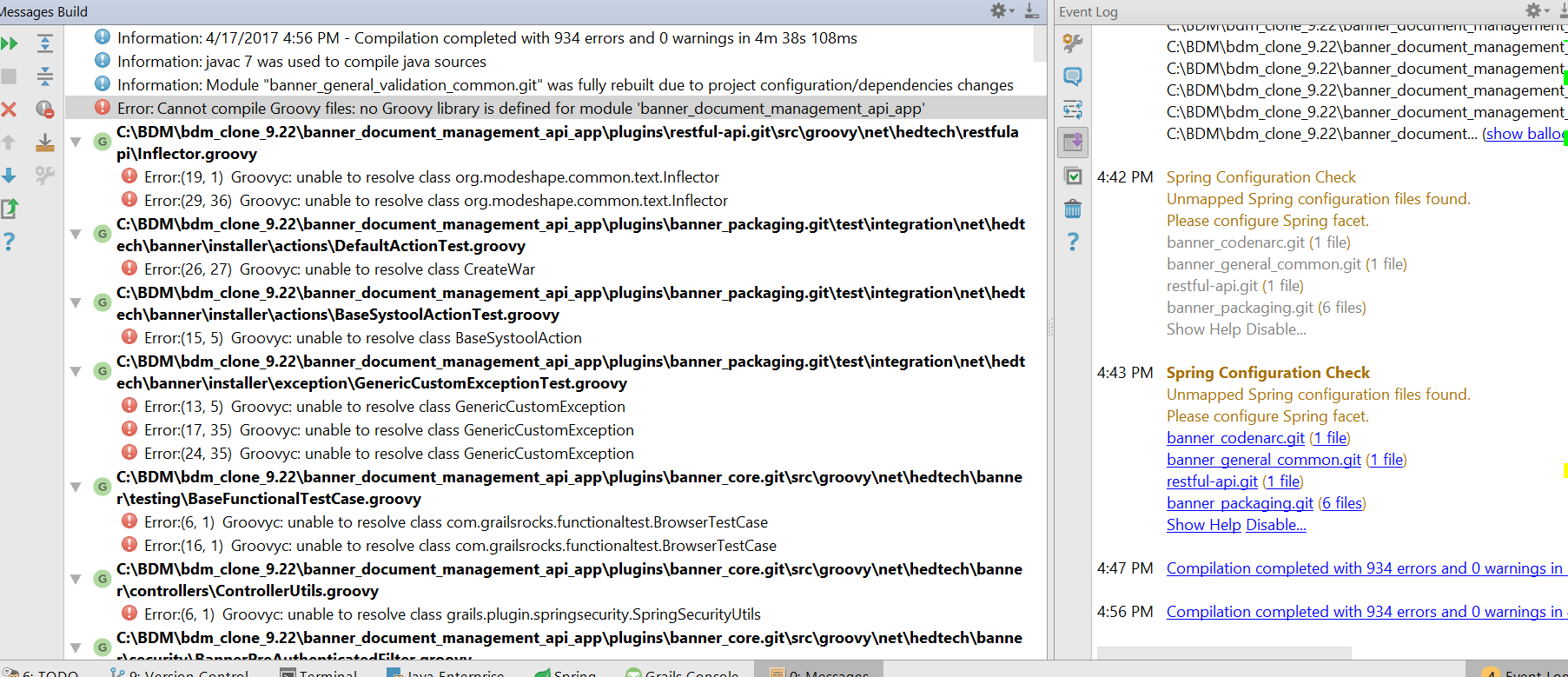 I have cloned the project from github and then imported it to inetllij 2017.1.
and also added all dependency modules. Basically, we are trying to upgrade our project using latest jars.
I have cloned the project from github and then imported it to inetllij 2017.1.
and also added all dependency modules. Basically, we are trying to upgrade our project using latest jars.
When I try to build I get the above error along with 933 errors, jdk 1.7,grails 2.5 and tomcat 8 is used. Run configuration is also throwing error as Run Configuration: cannot execute Note : previous version of my project works perfectly fine with all same settings Please help.