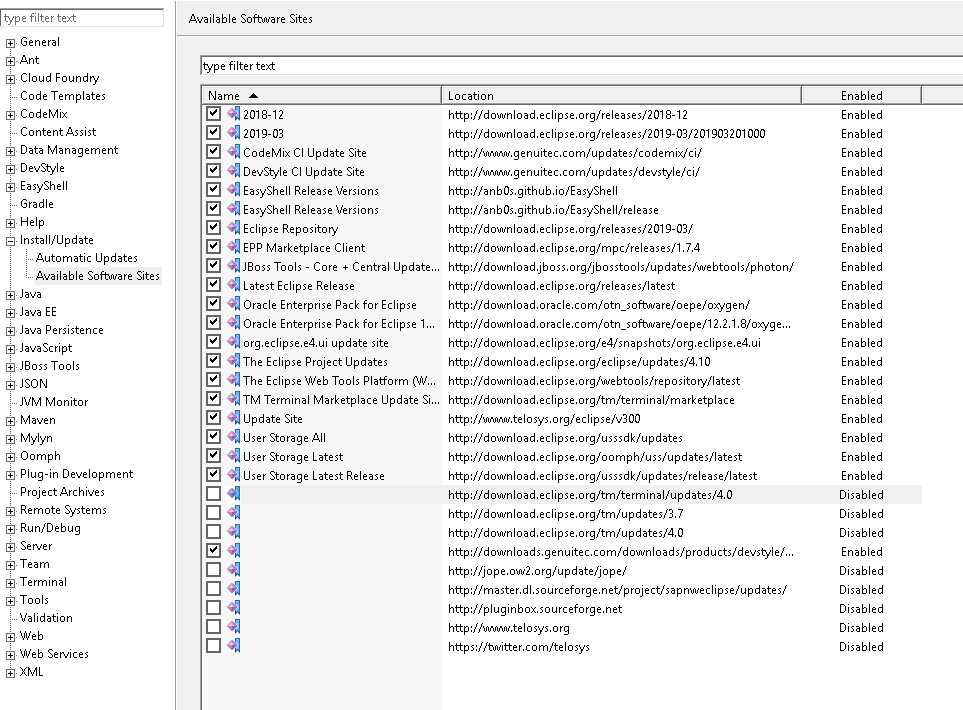I'm trying to set up an Ubuntu 10.10 image in VMWare to do some Android development (my machine actually runs Windows 7 64bit). I've downloaded Eclipse 3.6.1 and when I tried to install the Android Tools by going to Help -> Install New Software, Eclipse would just get stuck trying to download the software. Even after 20 minutes no progress had been made.
I tried to check if Eclipse had internet access by checking for updates, and this too is having problems. If I do Help -> Check for Updates, Eclipse will start to search and then take a very long time to do any progress. It took like 20 minutes to go from 12% complete to 25%, and then 30 minutes to go from 25% to 50%.
I installed the Java JDK just a few minutes before at full speed, so I know it's not something to do with my VMWare setup. Any idea as to what could be happening?