I am having one .aar file of one library module.
I want to use it as a library or dependency in my other project's library module.
How do I do it?
I tried options provided at below links:
http://kevinpelgrims.com/blog/2014/05/18/reference-a-local-aar-in-your-android-project/
It works only if I add .aar reference in my project's application module. But not working in library module.
Thanks.

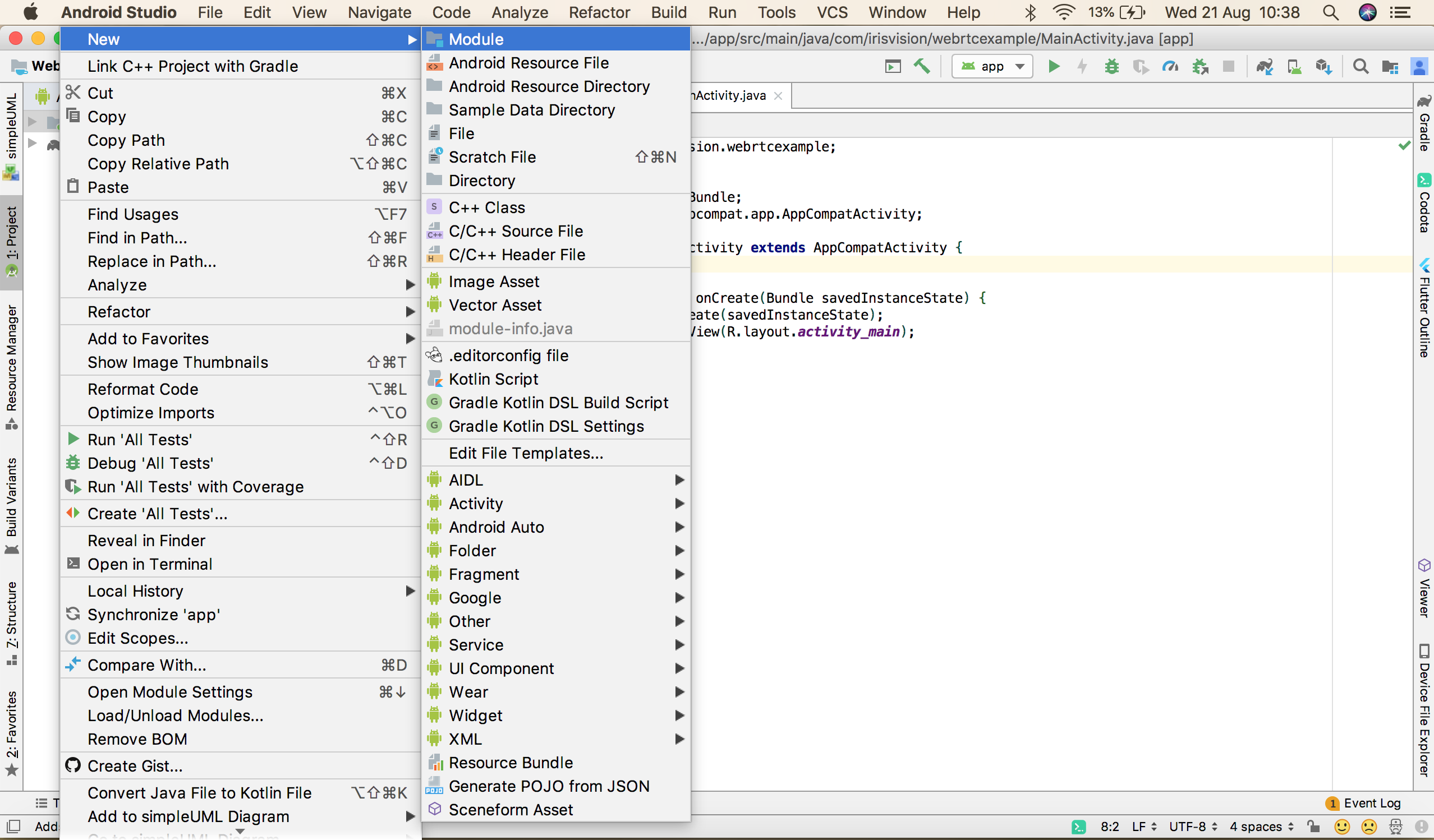
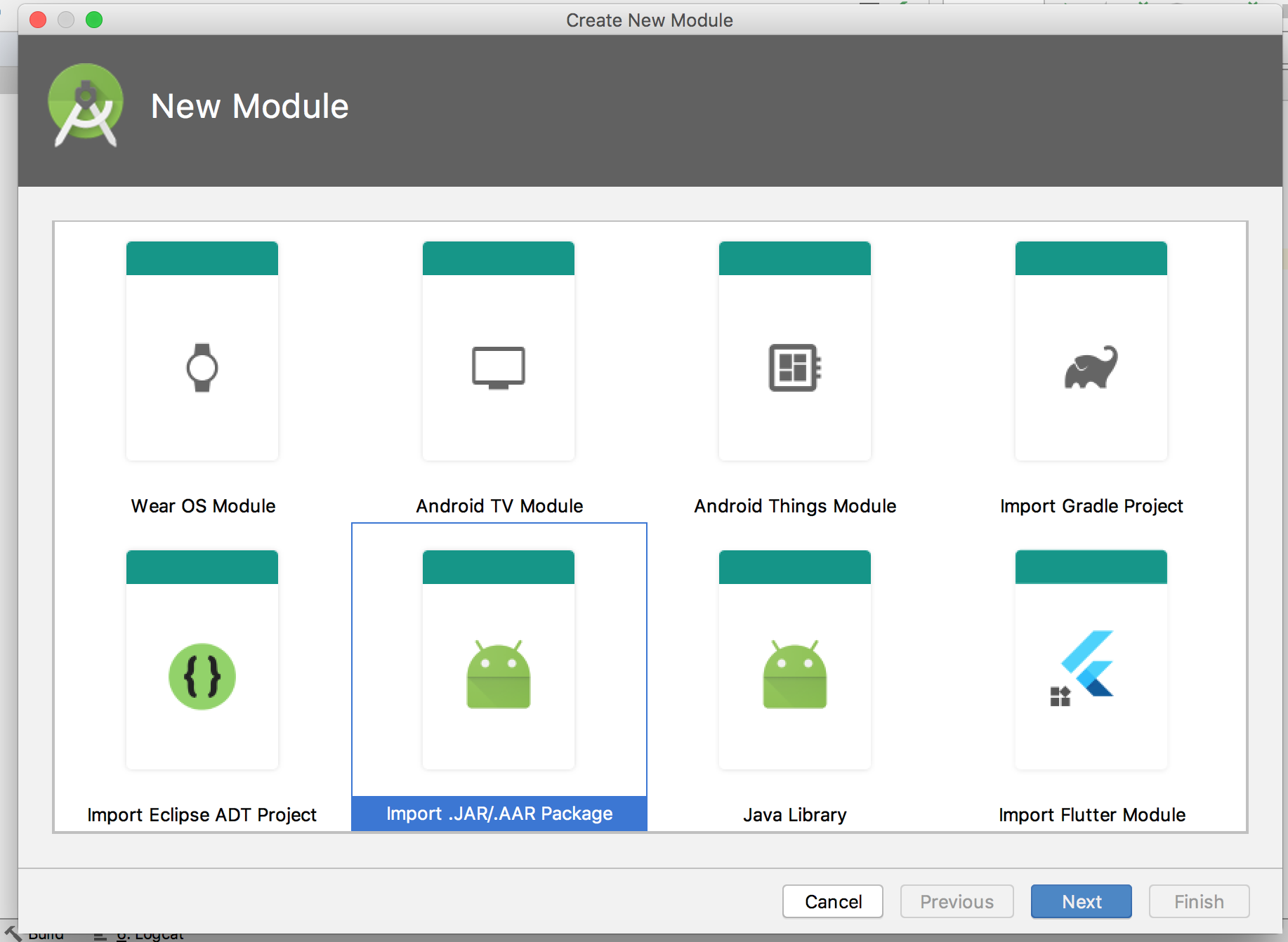
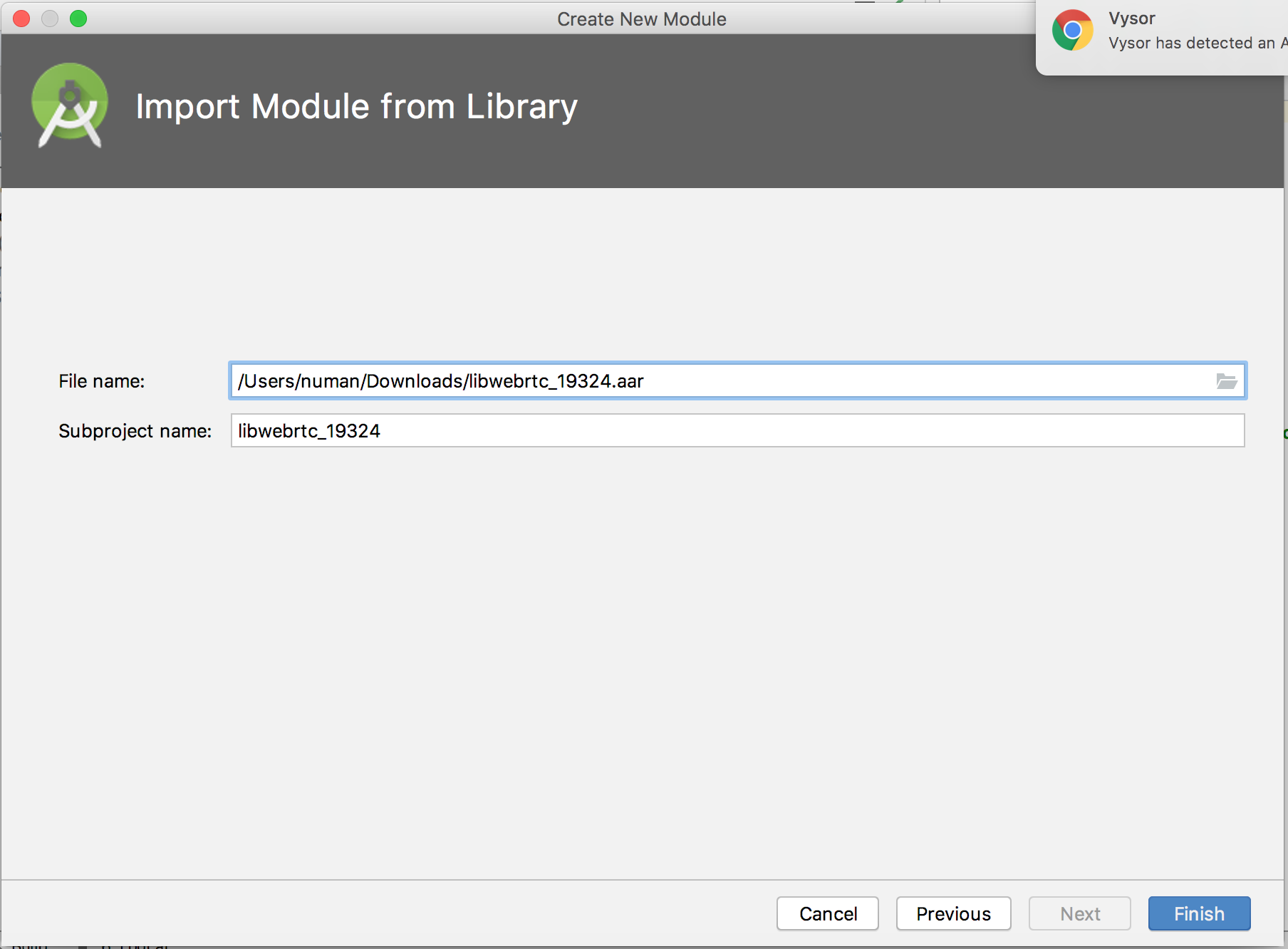
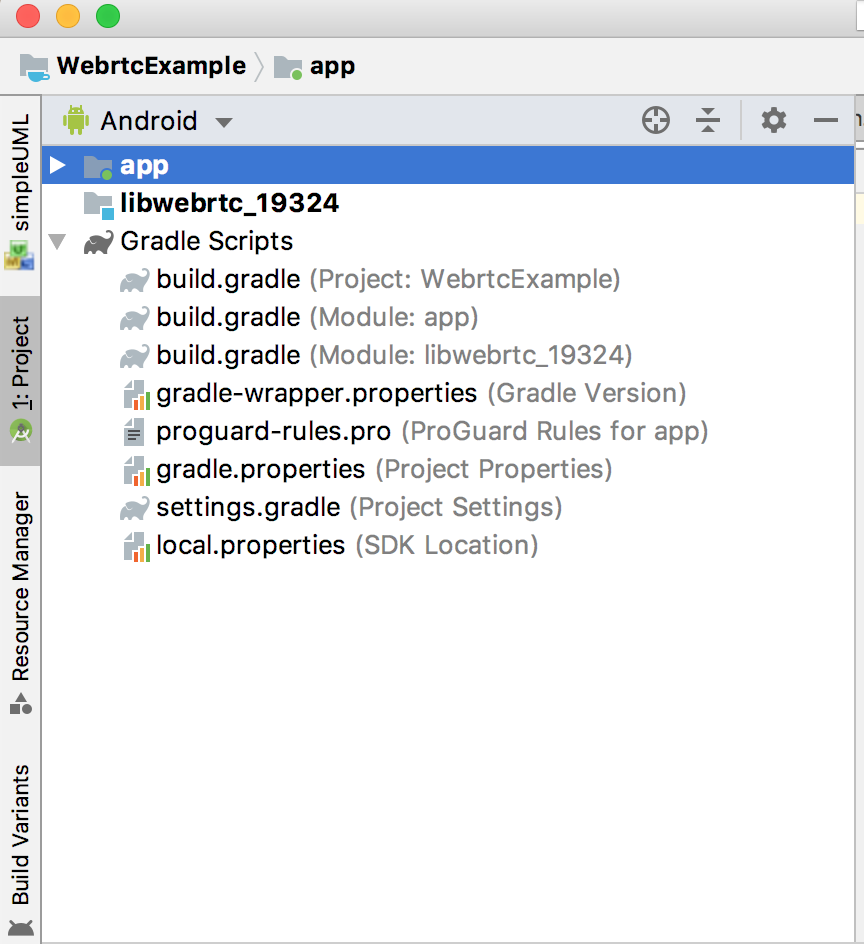
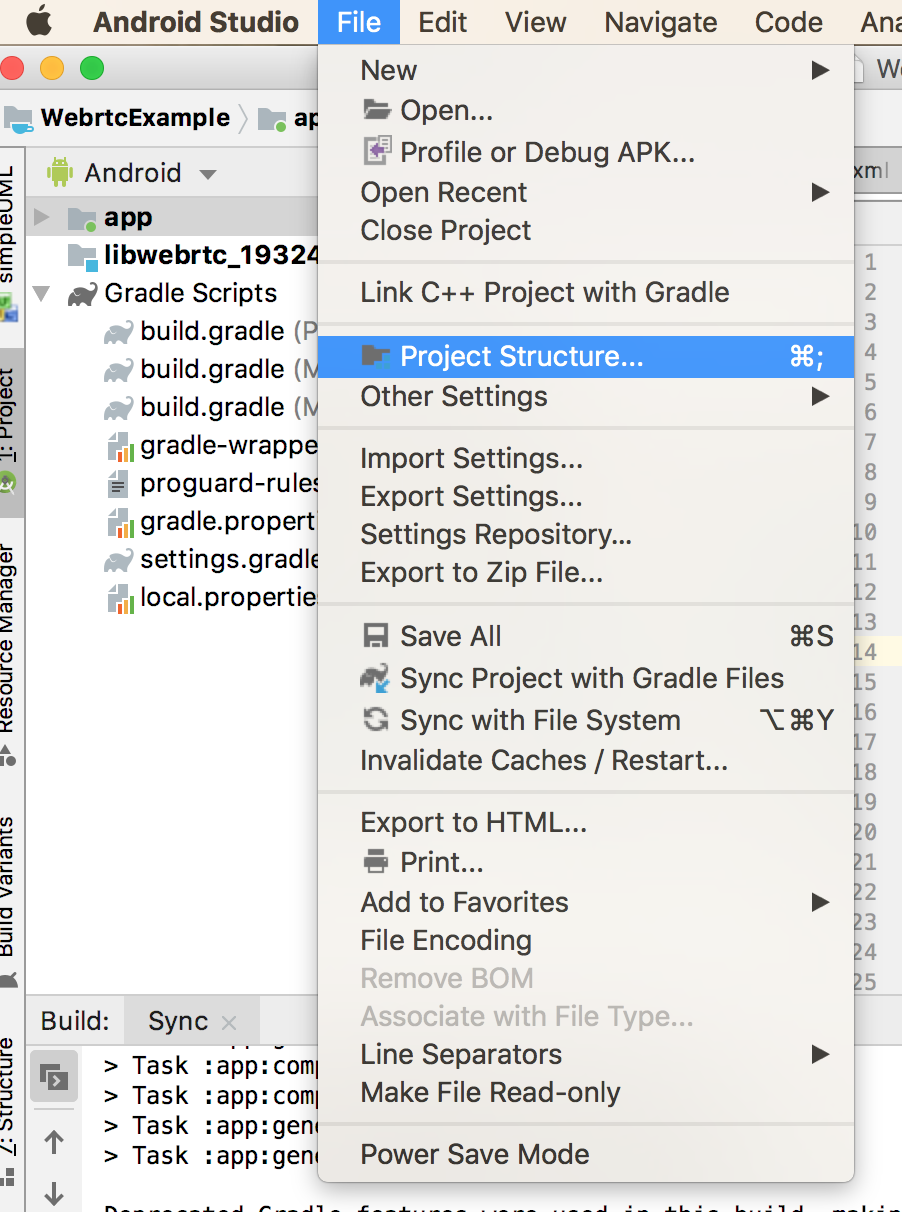
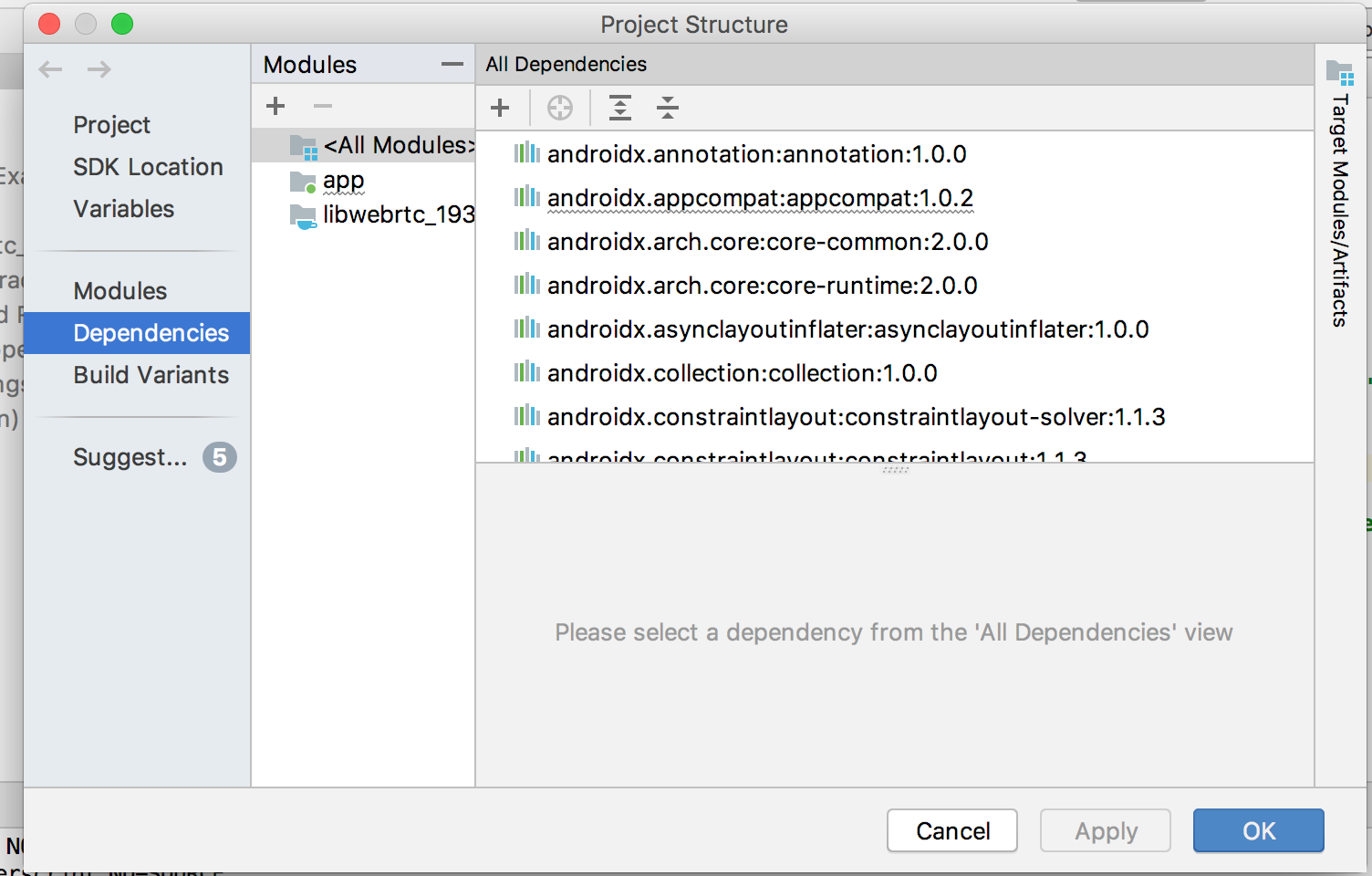

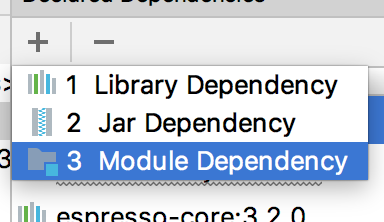
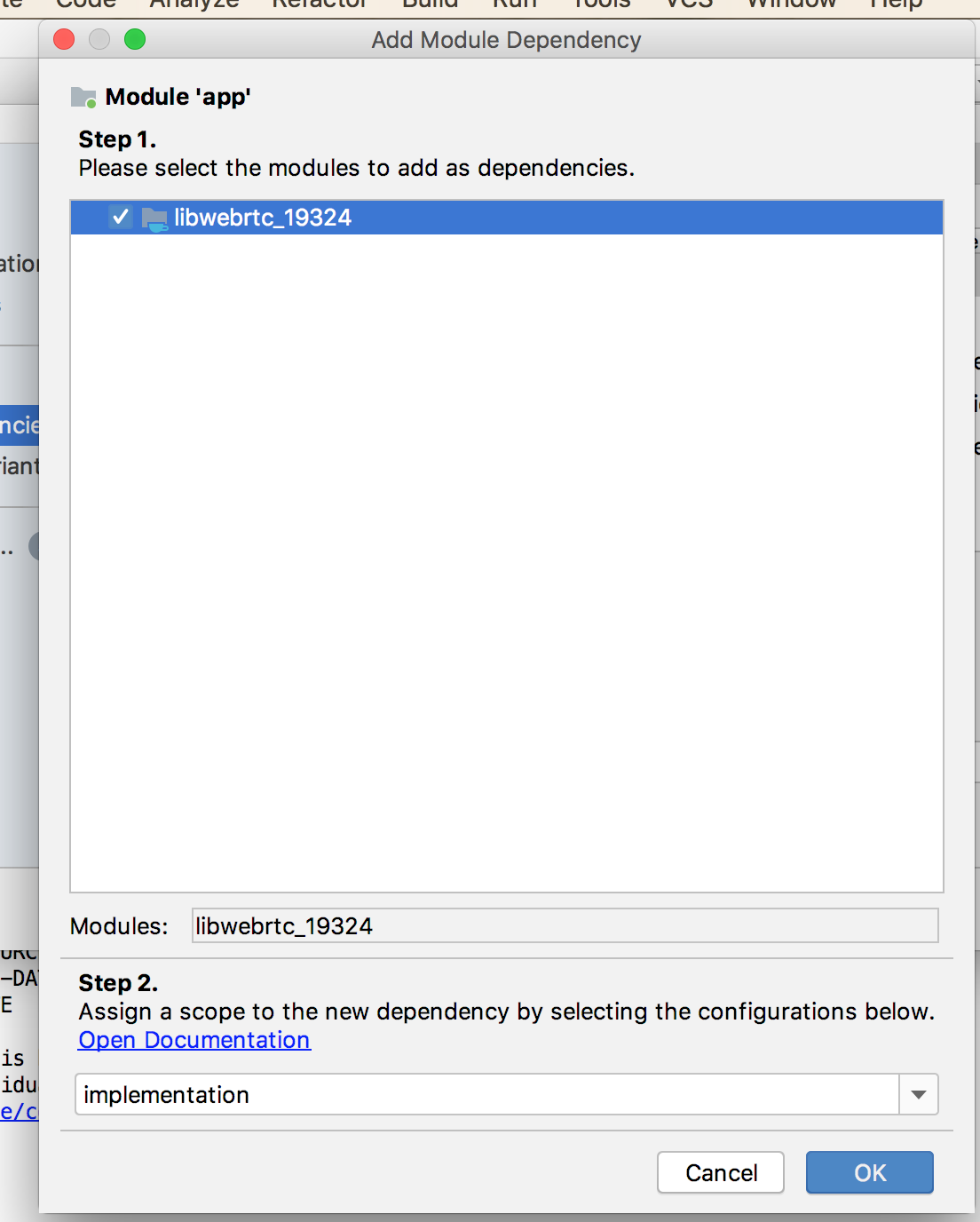
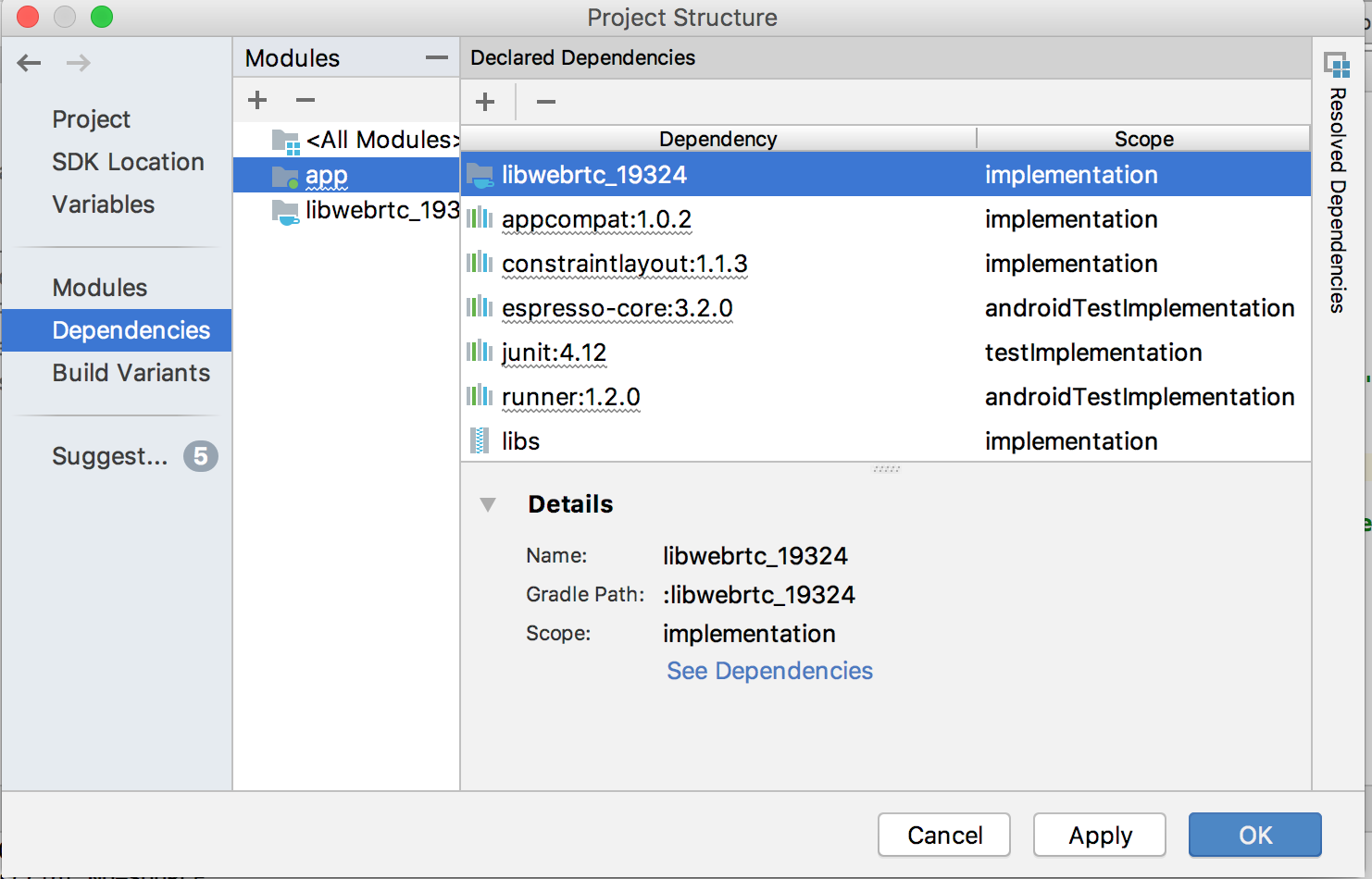
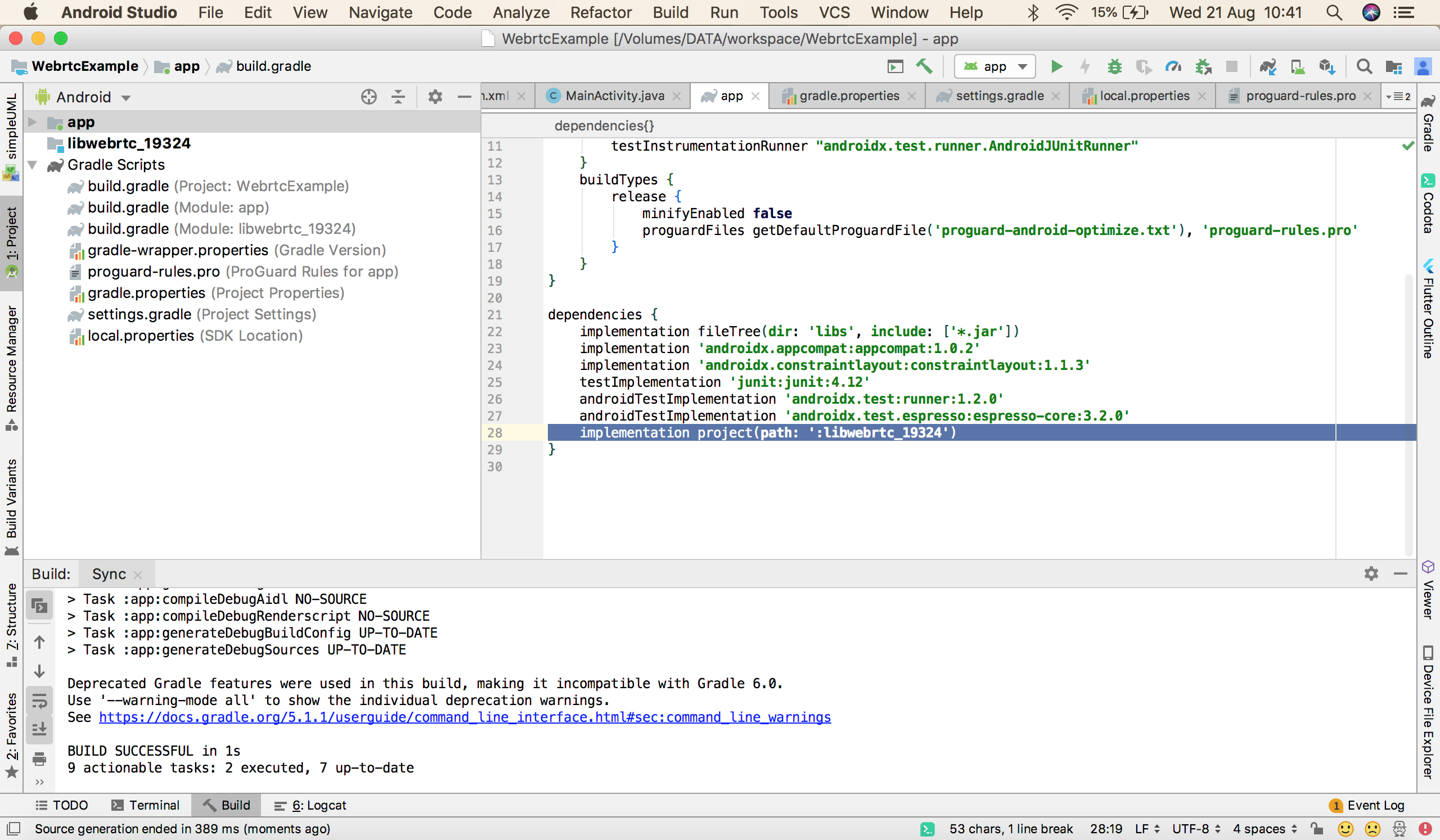
build.gradle– Inductee