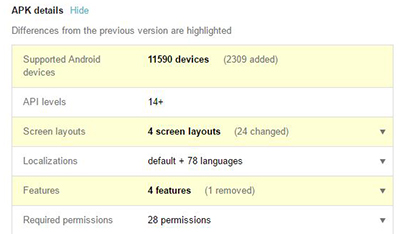I just released my app for phones and tablets but it is not showing up in Google Play for tablets.
Checked on Nexus 7 and Asus eeeePad
This is what I have in my manifest file
<compatible-screens>
<!--no small size screens -->
<!--Only hdpi and xhdpi for normal size screens -->
<screen android:screenSize="normal" android:screenDensity="mdpi" />
<screen android:screenSize="normal" android:screenDensity="hdpi" />
<screen android:screenSize="normal" android:screenDensity="xhdpi" />
<!-- all large size screens -->
<screen android:screenSize="large" android:screenDensity="ldpi" />
<screen android:screenSize="large" android:screenDensity="mdpi" />
<screen android:screenSize="large" android:screenDensity="hdpi" />
<screen android:screenSize="large" android:screenDensity="xhdpi" />
<!-- all xlarge size screens -->
<screen android:screenSize="xlarge" android:screenDensity="ldpi" />
<screen android:screenSize="xlarge" android:screenDensity="mdpi" />
<screen android:screenSize="xlarge" android:screenDensity="hdpi" />
<screen android:screenSize="xlarge" android:screenDensity="xhdpi" />
</compatible-screens>
uses-sdk tag
<uses-sdk android:minSdkVersion="8" android:targetSdkVersion="11" />
permissions
<uses-permission android:name="com.android.vending.BILLING" />
<uses-permission android:name="android.permission.CAMERA" />
<uses-permission android:name="android.permission.VIBRATE" />
<uses-permission android:name="android.permission.ACCESS_COARSE_LOCATION" />
<uses-permission android:name="android.permission.ACCESS_FINE_LOCATION" />
<uses-permission android:name="android.permission.ACCESS_LOCATION_EXTRA_COMMANDS" />
<uses-permission android:name="android.permission.READ_PHONE_STATE" />
<uses-permission android:name="android.permission.INTERNET" />
<uses-permission android:name="android.permission.RECEIVE_SMS" />
<uses-permission android:name="android.permission.RECORD_AUDIO" />
<uses-permission android:name="android.permission.MODIFY_AUDIO_SETTINGS" />
<uses-permission android:name="android.permission.READ_CONTACTS" />
<uses-permission android:name="android.permission.WRITE_CONTACTS" />
<uses-permission android:name="android.permission.WRITE_EXTERNAL_STORAGE" />
<uses-permission android:name="android.permission.ACCESS_NETWORK_STATE" />
<uses-permission android:name="android.permission.GET_ACCOUNTS" />
<uses-permission android:name="android.permission.BROADCAST_STICKY" />
<uses-permission android:name="android.permission.RECEIVE_BOOT_COMPLETED"/>
<permission android:name="com.myapp.something.permission.C2D_MESSAGE" android:protectionLevel="signature" />
After explicitly adding uses-feature tag to false it started appearing for Asus eeeePad tablet but still not appearing for nexus 7. Here is what I see in developer console
This application is only available to devices with these features, as defined in your application manifest.
Screen densities: LARGE,MDPI LARGE,HDPI LARGE,LDPI LARGE,XHDPI XLARGE,MDPI XLARGE,HDPI XLARGE,LDPI XLARGE,XHDPI NORMAL,MDPI NORMAL,HDPI NORMAL,XHDPI
Required device features
android.hardware.screen.portrait
android.hardware.touchscreen