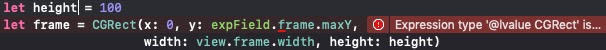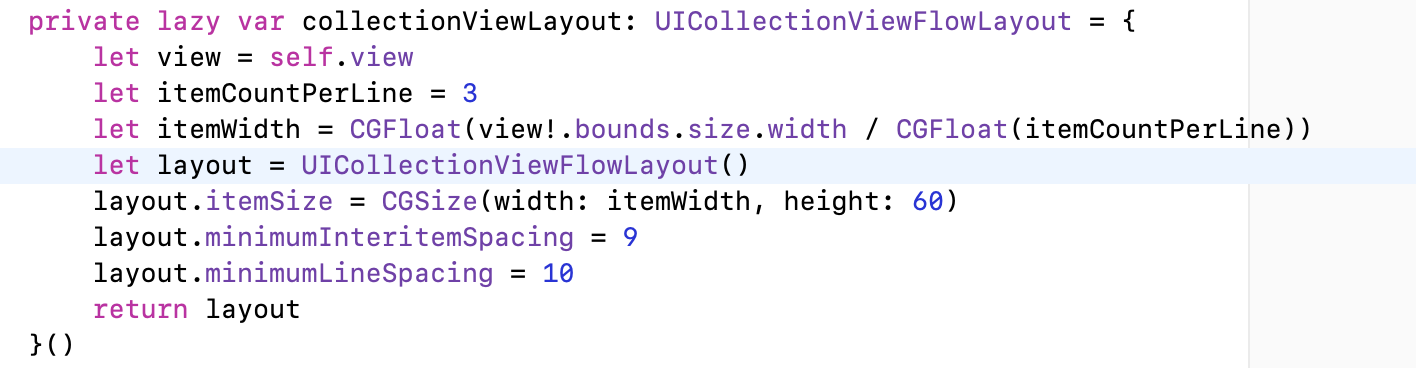I am trying to implement a animation for a rectangle to perform modal vertical swipe.However, when I try to compile the code I get the following error "Swift 4 Expression type '@value CGRect' is ambiguous without more context". I have isolated the issue to the arguments that is being passed to the CGRect init value, but according the Apple's iOS documentation these parameters should be enough to specify the 'frame' view that I need to animate.
Here is my code:
func animateTransition(using transitionContext: UIViewControllerContextTransitioning) {
guard
let fromView = transitionContext.viewController(forKey: .from),
let toView = transitionContext.viewController(forKey: .to)
else {
return
}
let containerView = transitionContext.containerView
containerView.insertSubview((toView.view)!, belowSubview: (fromView.view)!)
let toFrame = transitionContext.finalFrame(for: toView)
let screenBounds = UIScreen.main.bounds
let bottomLeftCorner = CGPoint(x: 0, y: screenBounds.height)
let finalFrameForVC = CGRect(origin: bottomLeftCorner, size: screenBounds.size)
UIView.animate(withDuration: 2, delay: 1,
options: [], (using: transitionContext.finalFrame(for: fromView)),
animations: {
fromView.view.frame = finalFrameForVC
},
completion: { _ in
transitionContext.completeTransition(!transitionContext.transitionWasCancelled)
})
}