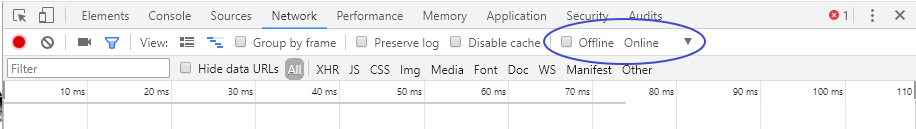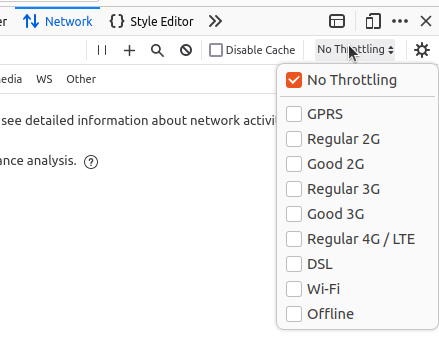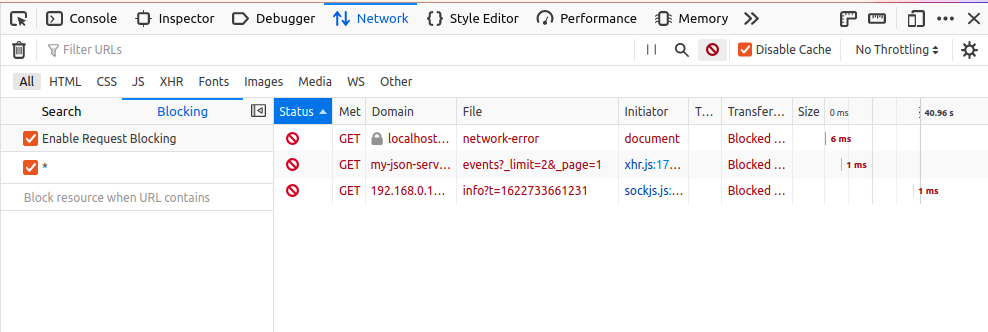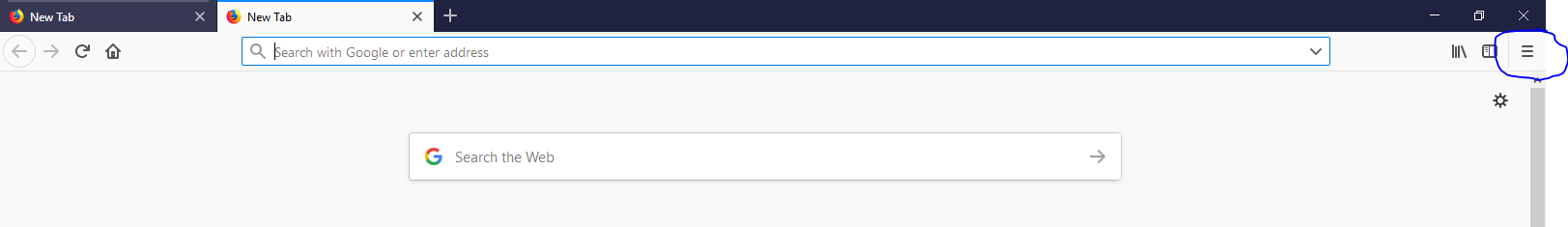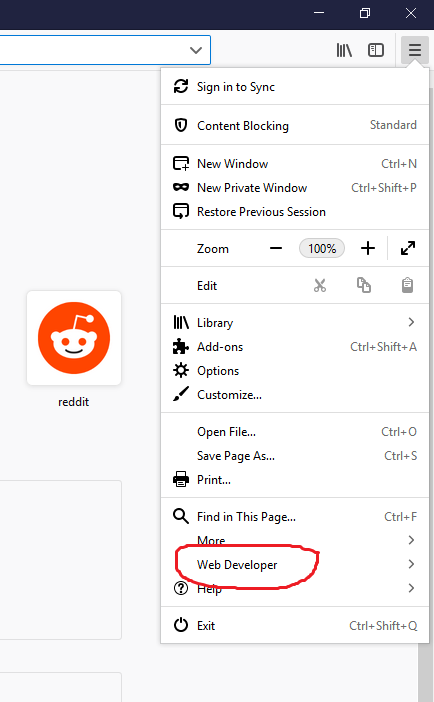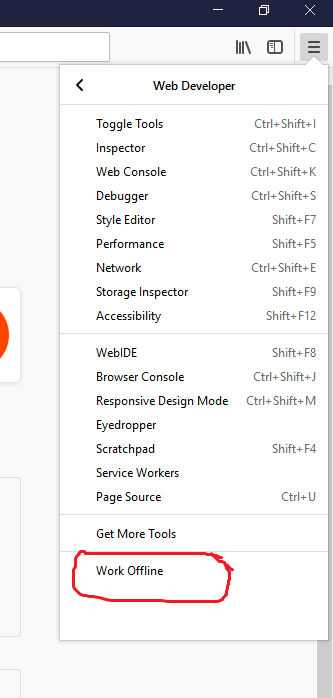I'm doing some front end work and I need to test how the program reacts when it loses a network connection. Firefox has a "Work offline" setting but that drops the connection for every tab -- I only want to disable the network connection for a single tab. Chrome has this with an "Offline" checkbox in the Network tab of the devtools that makes this really convenient.
This is what this feature looks like in Chrome: