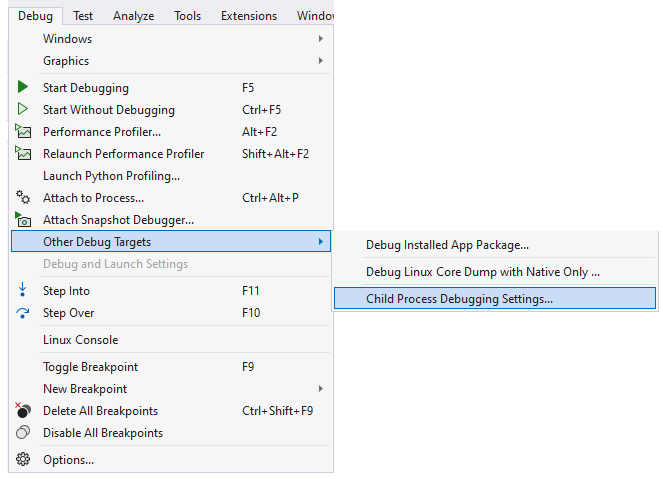This is similar to this question, but I wanted to flesh it out a bit. (I'm new here, if I should instead do a "bump" answer on the previous question instead, please let me know.)
In WinDBG, I can use the .childdbg 1 command to tell it to break when a child process is spawned, or I can launch it with the -o command-line option. This is very useful in some situations, so it's surprising that (as far as I can see) Visual Studio doesn't support it. It seems like it ought to be pretty easy to clear the DEBUG_PROCESS_ONLY_THIS_PROCESS flag on CreateProcess(), and VS already supports debugging multiple processes.
So, am I missing some option in Visual Studio to enable this? If not, is there a technical rationale for why they have chosen not to support it?