I tried to deploy my app to Tomcat using Maven and I've found this sample.
That's fragment of my pom.xml:
<!-- Maven Tomcat Plugin -->
<plugin>
<groupId>org.codehaus.mojo</groupId>
<artifactId>tomcat-maven-plugin</artifactId>
<configuration>
<url>http://127.0.0.1:8080/</url>
<server>TomcatServer</server>
</configuration>
</plugin>
<!-- Maven compiler plugin -->
<plugin>
<artifactId>maven-compiler-plugin</artifactId>
<configuration>
<source>1.6</source>
<target>1.6</target>
</configuration>
</plugin>
And when I run tomcat:deploy I get this error: Cannot invoke Tomcat manager: Connection refused. That's full stacktrace:
[ERROR] Failed to execute goal org.codehaus.mojo:tomcat-maven-plugin:1.1:deploy (default-cli) on project webapp: Cannot invoke Tomcat manager: Connection refused: connect -> [Help 1]
org.apache.maven.lifecycle.LifecycleExecutionException: Failed to execute goal org.codehaus.mojo:tomcat-maven-plugin:1.1:deploy (default-cli) on project webapp: Cannot invoke Tomcat manager
at org.apache.maven.lifecycle.internal.MojoExecutor.execute(MojoExecutor.java:217)
at org.apache.maven.lifecycle.internal.MojoExecutor.execute(MojoExecutor.java:153)
at org.apache.maven.lifecycle.internal.MojoExecutor.execute(MojoExecutor.java:145)
at org.apache.maven.lifecycle.internal.LifecycleModuleBuilder.buildProject(LifecycleModuleBuilder.java:84)
at org.apache.maven.lifecycle.internal.LifecycleModuleBuilder.buildProject(LifecycleModuleBuilder.java:59)
at org.apache.maven.lifecycle.internal.LifecycleStarter.singleThreadedBuild(LifecycleStarter.java:183)
at org.apache.maven.lifecycle.internal.LifecycleStarter.execute(LifecycleStarter.java:161)
at org.apache.maven.DefaultMaven.doExecute(DefaultMaven.java:320)
at org.apache.maven.DefaultMaven.execute(DefaultMaven.java:156)
at org.apache.maven.cli.MavenCli.execute(MavenCli.java:537)
at org.apache.maven.cli.MavenCli.doMain(MavenCli.java:196)
at org.apache.maven.cli.MavenCli.main(MavenCli.java:141)
at sun.reflect.NativeMethodAccessorImpl.invoke0(Native Method)
at sun.reflect.NativeMethodAccessorImpl.invoke(NativeMethodAccessorImpl.java:39)
at sun.reflect.DelegatingMethodAccessorImpl.invoke(DelegatingMethodAccessorImpl.java:25)
at java.lang.reflect.Method.invoke(Method.java:597)
at org.codehaus.plexus.classworlds.launcher.Launcher.launchEnhanced(Launcher.java:290)
at org.codehaus.plexus.classworlds.launcher.Launcher.launch(Launcher.java:230)
at org.codehaus.plexus.classworlds.launcher.Launcher.mainWithExitCode(Launcher.java:409)
at org.codehaus.plexus.classworlds.launcher.Launcher.main(Launcher.java:352)
at org.codehaus.classworlds.Launcher.main(Launcher.java:47)
at sun.reflect.NativeMethodAccessorImpl.invoke0(Native Method)
at sun.reflect.NativeMethodAccessorImpl.invoke(NativeMethodAccessorImpl.java:39)
at sun.reflect.DelegatingMethodAccessorImpl.invoke(DelegatingMethodAccessorImpl.java:25)
at java.lang.reflect.Method.invoke(Method.java:597)
at com.intellij.rt.execution.application.AppMain.main(AppMain.java:120)
Caused by: org.apache.maven.plugin.MojoExecutionException: Cannot invoke Tomcat manager
at org.codehaus.mojo.tomcat.AbstractCatalinaMojo.execute(AbstractCatalinaMojo.java:149)
at org.codehaus.mojo.tomcat.AbstractWarCatalinaMojo.execute(AbstractWarCatalinaMojo.java:70)
at org.apache.maven.plugin.DefaultBuildPluginManager.executeMojo(DefaultBuildPluginManager.java:101)
at org.apache.maven.lifecycle.internal.MojoExecutor.execute(MojoExecutor.java:209)
... 25 more
Caused by: java.net.ConnectException: Connection refused: connect
at java.net.PlainSocketImpl.socketConnect(Native Method)
at java.net.PlainSocketImpl.doConnect(PlainSocketImpl.java:351)
at java.net.PlainSocketImpl.connectToAddress(PlainSocketImpl.java:213)
at java.net.PlainSocketImpl.connect(PlainSocketImpl.java:200)
at java.net.SocksSocketImpl.connect(SocksSocketImpl.java:366)
at java.net.Socket.connect(Socket.java:529)
at java.net.Socket.connect(Socket.java:478)
at sun.net.NetworkClient.doConnect(NetworkClient.java:163)
at sun.net.www.http.HttpClient.openServer(HttpClient.java:388)
at sun.net.www.http.HttpClient.openServer(HttpClient.java:523)
at sun.net.www.http.HttpClient.<init>(HttpClient.java:227)
at sun.net.www.http.HttpClient.New(HttpClient.java:300)
at sun.net.www.http.HttpClient.New(HttpClient.java:317)
at sun.net.www.protocol.http.HttpURLConnection.getNewHttpClient(HttpURLConnection.java:970)
at sun.net.www.protocol.http.HttpURLConnection.plainConnect(HttpURLConnection.java:911)
at sun.net.www.protocol.http.HttpURLConnection.connect(HttpURLConnection.java:836)
at org.codehaus.mojo.tomcat.TomcatManager.invoke(TomcatManager.java:597)
at org.codehaus.mojo.tomcat.TomcatManager.deployImpl(TomcatManager.java:662)
at org.codehaus.mojo.tomcat.TomcatManager.deploy(TomcatManager.java:295)
at org.codehaus.mojo.tomcat.AbstractDeployWarMojo.deployWar(AbstractDeployWarMojo.java:85)
at org.codehaus.mojo.tomcat.AbstractDeployMojo.invokeManager(AbstractDeployMojo.java:85)
at org.codehaus.mojo.tomcat.AbstractCatalinaMojo.execute(AbstractCatalinaMojo.java:141)
... 28 more
I didn't want to use authentication so I just skipped those steps. I thought that this may cause my error, but when I tried to add them, nothing changed. Do you know where's my mistake?
UPD: Sorry, but I can't check our solutions because I'm not working on this project anymore. But I will not close this question so if you think that your solution will work feel free to left it here and may be it will help to someone.

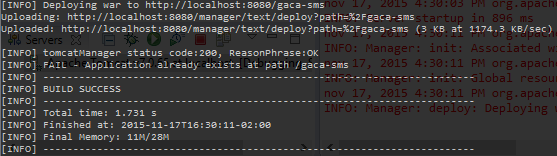
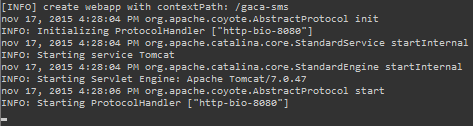
netstat -antell you? – Kurtzjava.lang.OutOfMemoryError: Java heap space. I tried to debug and have found that it causes when maven try to copy some 128MB size array. – Maciemacielmvn tomcat:runinstead ofmvn tomcat:deploy– Kobe