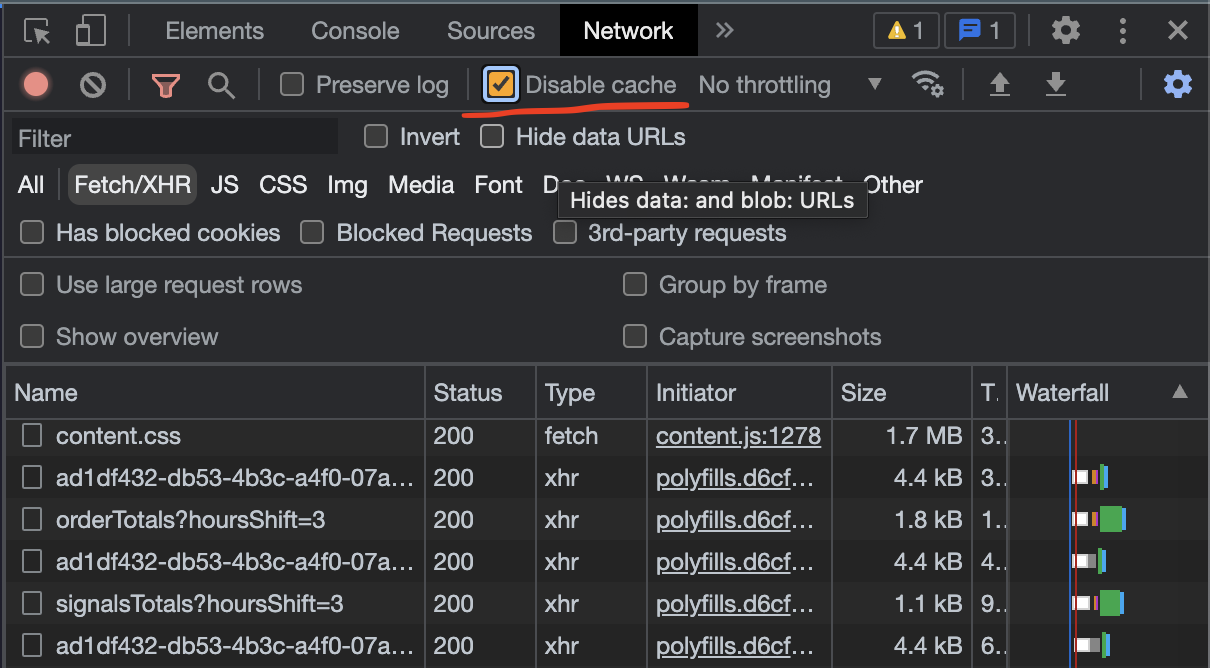I deployed my angular application(Static webpage) on kubernetes and tried launching it from Google Chrome. I see app is loading, however there is nothing displayed on the browser. Upon checking on browser console , I could see this error
"Failed to load module script: Expected a JavaScript module script but the server responded with a MIME type of "text/html". Strict MIME type checking is enforced for module scripts per HTML spec."
for (main.js,poylfill.js,runtime.js) files . I research few forums and one possible rootcause could because of type attribute in <script> tag should be type=text/javascript instead of type=module in my index.html file that is produced under dist folder after executing ng build. I don't how to make that change as to these tags as generated during the build process, and my ng-build command is taken care by a docker command.
URL i'm trying to access will be something like : "http://xxxx:portnum/issuertcoetools
note: The host xxxx:portnum will be used by many other apps as well.
Are there any work-arounds or solutions to this issue?
index.html - produced after running ng-build in local, (which is the same i see in kubernetes POD too)
<!DOCTYPE html><html lang="en"><head>
<meta charset="utf-8">
<title>Data Generator</title>
<base href="/">
<meta name="viewport" content="width=device-width, initial-scale=1">
<link rel="icon" type="image/x-icon" href="favicon.ico">
<link rel="preconnect" href="https://fonts.gstatic.com">
<style type="text/css">@font-face{font-family:'Roboto';font-style:normal;font-weight:300;font-display:swap;src:url(https://fonts.gstatic.com/s/roboto/v29/KFOlCnqEu92Fr1MmSU5fCRc4AMP6lbBP.woff2) format('woff2');unicode-range:U+0460-052F, U+1C80-1C88, U+20B4, U+2DE0-2DFF, U+A640-A69F, U+FE2E-FE2F;}@font-face{font-family:'Roboto';font-style:normal;font-weight:300;font-display:swap;src:url(https://fonts.gstatic.com/s/roboto/v29/KFOlCnqEu92Fr1MmSU5fABc4AMP6lbBP.woff2) format('woff2');unicode-range:U+0400-045F, U+0490-0491, U+04B0-04B1, U+2116;}@font-face{font-family:'Roboto';font-style:normal;font-weight:300;font-display:swap;src:url(https://fonts.gstatic.com/s/roboto/v29/KFOlCnqEu92Fr1MmSU5fCBc4AMP6lbBP.woff2) format('woff2');unicode-range:U+1F00-1FFF;}@font-face{font-family:'Roboto';font-style:normal;font-weight:300;font-display:swap;src:url(https://fonts.gstatic.com/s/roboto/v29/KFOlCnqEu92Fr1MmSU5fBxc4AMP6lbBP.woff2) format('woff2');unicode-range:U+0370-03FF;}@font-face{font-family:'Roboto';font-style:normal;font-weight:300;font-display:swap;src:url(https://fonts.gstatic.com/s/roboto/v29/KFOlCnqEu92Fr1MmSU5fCxc4AMP6lbBP.woff2) format('woff2');unicode-range:U+0102-0103, U+0110-0111, U+0128-0129, U+0168-0169, U+01A0-01A1, U+01AF-01B0, U+1EA0-1EF9, U+20AB;}@font-face{font-family:'Roboto';font-style:normal;font-weight:300;font-display:swap;src:url(https://fonts.gstatic.com/s/roboto/v29/KFOlCnqEu92Fr1MmSU5fChc4AMP6lbBP.woff2) format('woff2');unicode-range:U+0100-024F, U+0259, U+1E00-1EFF, U+2020, U+20A0-20AB, U+20AD-20CF, U+2113, U+2C60-2C7F, U+A720-A7FF;}@font-face{font-family:'Roboto';font-style:normal;font-weight:300;font-display:swap;src:url(https://fonts.gstatic.com/s/roboto/v29/KFOlCnqEu92Fr1MmSU5fBBc4AMP6lQ.woff2) format('woff2');unicode-range:U+0000-00FF, U+0131, U+0152-0153, U+02BB-02BC, U+02C6, U+02DA, U+02DC, U+2000-206F, U+2074, U+20AC, U+2122, U+2191, U+2193, U+2212, U+2215, U+FEFF, U+FFFD;}@font-face{font-family:'Roboto';font-style:normal;font-weight:400;font-display:swap;src:url(https://fonts.gstatic.com/s/roboto/v29/KFOmCnqEu92Fr1Mu72xKKTU1Kvnz.woff2) format('woff2');unicode-range:U+0460-052F, U+1C80-1C88, U+20B4, U+2DE0-2DFF, U+A640-A69F, U+FE2E-FE2F;}@font-face{font-family:'Roboto';font-style:normal;font-weight:400;font-display:swap;src:url(https://fonts.gstatic.com/s/roboto/v29/KFOmCnqEu92Fr1Mu5mxKKTU1Kvnz.woff2) format('woff2');unicode-range:U+0400-045F, U+0490-0491, U+04B0-04B1, U+2116;}@font-face{font-family:'Roboto';font-style:normal;font-weight:400;font-display:swap;src:url(https://fonts.gstatic.com/s/roboto/v29/KFOmCnqEu92Fr1Mu7mxKKTU1Kvnz.woff2) format('woff2');unicode-range:U+1F00-1FFF;}@font-face{font-family:'Roboto';font-style:normal;font-weight:400;font-display:swap;src:url(https://fonts.gstatic.com/s/roboto/v29/KFOmCnqEu92Fr1Mu4WxKKTU1Kvnz.woff2) format('woff2');unicode-range:U+0370-03FF;}@font-face{font-family:'Roboto';font-style:normal;font-weight:400;font-display:swap;src:url(https://fonts.gstatic.com/s/roboto/v29/KFOmCnqEu92Fr1Mu7WxKKTU1Kvnz.woff2) format('woff2');unicode-range:U+0102-0103, U+0110-0111, U+0128-0129, U+0168-0169, U+01A0-01A1, U+01AF-01B0, U+1EA0-1EF9, U+20AB;}@font-face{font-family:'Roboto';font-style:normal;font-weight:400;font-display:swap;src:url(https://fonts.gstatic.com/s/roboto/v29/KFOmCnqEu92Fr1Mu7GxKKTU1Kvnz.woff2) format('woff2');unicode-range:U+0100-024F, U+0259, U+1E00-1EFF, U+2020, U+20A0-20AB, U+20AD-20CF, U+2113, U+2C60-2C7F, U+A720-A7FF;}@font-face{font-family:'Roboto';font-style:normal;font-weight:400;font-display:swap;src:url(https://fonts.gstatic.com/s/roboto/v29/KFOmCnqEu92Fr1Mu4mxKKTU1Kg.woff2) format('woff2');unicode-range:U+0000-00FF, U+0131, U+0152-0153, U+02BB-02BC, U+02C6, U+02DA, U+02DC, U+2000-206F, U+2074, U+20AC, U+2122, U+2191, U+2193, U+2212, U+2215, U+FEFF, U+FFFD;}@font-face{font-family:'Roboto';font-style:normal;font-weight:500;font-display:swap;src:url(https://fonts.gstatic.com/s/roboto/v29/KFOlCnqEu92Fr1MmEU9fCRc4AMP6lbBP.woff2) format('woff2');unicode-range:U+0460-052F, U+1C80-1C88, U+20B4, U+2DE0-2DFF, U+A640-A69F, U+FE2E-FE2F;}@font-face{font-family:'Roboto';font-style:normal;font-weight:500;font-display:swap;src:url(https://fonts.gstatic.com/s/roboto/v29/KFOlCnqEu92Fr1MmEU9fABc4AMP6lbBP.woff2) format('woff2');unicode-range:U+0400-045F, U+0490-0491, U+04B0-04B1, U+2116;}@font-face{font-family:'Roboto';font-style:normal;font-weight:500;font-display:swap;src:url(https://fonts.gstatic.com/s/roboto/v29/KFOlCnqEu92Fr1MmEU9fCBc4AMP6lbBP.woff2) format('woff2');unicode-range:U+1F00-1FFF;}@font-face{font-family:'Roboto';font-style:normal;font-weight:500;font-display:swap;src:url(https://fonts.gstatic.com/s/roboto/v29/KFOlCnqEu92Fr1MmEU9fBxc4AMP6lbBP.woff2) format('woff2');unicode-range:U+0370-03FF;}@font-face{font-family:'Roboto';font-style:normal;font-weight:500;font-display:swap;src:url(https://fonts.gstatic.com/s/roboto/v29/KFOlCnqEu92Fr1MmEU9fCxc4AMP6lbBP.woff2) format('woff2');unicode-range:U+0102-0103, U+0110-0111, U+0128-0129, U+0168-0169, U+01A0-01A1, U+01AF-01B0, U+1EA0-1EF9, U+20AB;}@font-face{font-family:'Roboto';font-style:normal;font-weight:500;font-display:swap;src:url(https://fonts.gstatic.com/s/roboto/v29/KFOlCnqEu92Fr1MmEU9fChc4AMP6lbBP.woff2) format('woff2');unicode-range:U+0100-024F, U+0259, U+1E00-1EFF, U+2020, U+20A0-20AB, U+20AD-20CF, U+2113, U+2C60-2C7F, U+A720-A7FF;}@font-face{font-family:'Roboto';font-style:normal;font-weight:500;font-display:swap;src:url(https://fonts.gstatic.com/s/roboto/v29/KFOlCnqEu92Fr1MmEU9fBBc4AMP6lQ.woff2) format('woff2');unicode-range:U+0000-00FF, U+0131, U+0152-0153, U+02BB-02BC, U+02C6, U+02DA, U+02DC, U+2000-206F, U+2074, U+20AC, U+2122, U+2191, U+2193, U+2212, U+2215, U+FEFF, U+FFFD;}</style>
<style type="text/css">@font-face{font-family:'Material Icons';font-style:normal;font-weight:400;src:url(https://fonts.gstatic.com/s/materialicons/v128/flUhRq6tzZclQEJ-Vdg-IuiaDsNcIhQ8tQ.woff2) format('woff2');}.material-icons{font-family:'Material Icons';font-weight:normal;font-style:normal;font-size:24px;line-height:1;letter-spacing:normal;text-transform:none;display:inline-block;white-space:nowrap;word-wrap:normal;direction:ltr;-webkit-font-feature-settings:'liga';-webkit-font-smoothing:antialiased;}</style>
<style>.mat-typography{font:400 14px/20px Roboto,Helvetica Neue,sans-serif;letter-spacing:normal}html,body{height:100%}body{margin:0;font-family:Roboto,Helvetica Neue,sans-serif}</style><link rel="stylesheet" href="styles.9c0548760c8b22be.css" media="print" onload="this.media='all'"><noscript><link rel="stylesheet" href="styles.9c0548760c8b22be.css"></noscript></head>
<body class="mat-typography">
<app-root></app-root>
<script src="runtime.397c3874548e84cd.js" type="module">
</script><script src="polyfills.2145acc81d0726ab.js" type="module">
</script><script src="main.a655dca28148b7e2.js" type="module"></script>
</body></html>
nginx.conf file
worker_processes 4;
events { worker_connections 1024; }
http {
server {
listen 8080;
include /etc/nginx/mime.types;
location /issuertcoetools {
root /usr/share/nginx/html;
index index.html index.htm;
try_files $uri $uri/ /index.html =404;
}
}
}