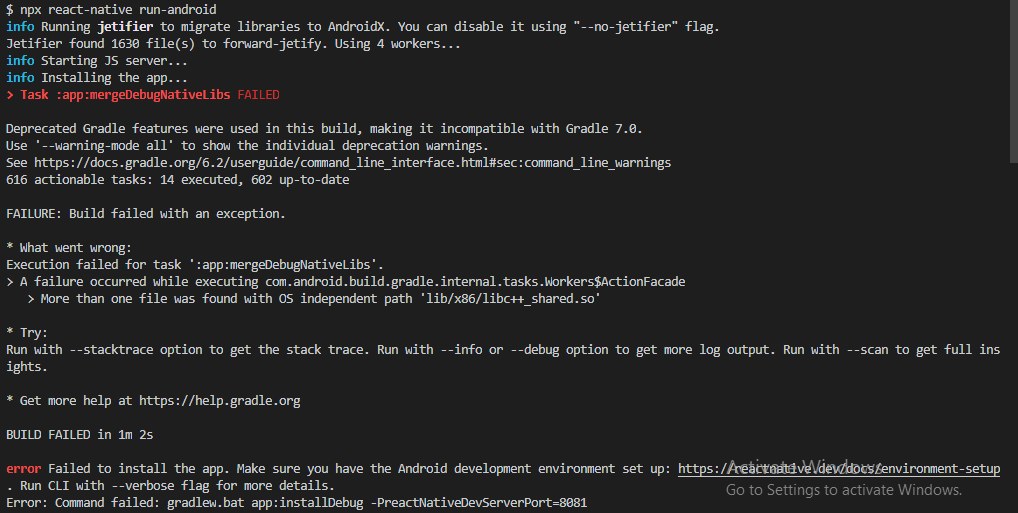I installed react-native-pdf and now when I run "npx react-native run-android", it fails with the following:
* What went wrong:
Execution failed for task ':app:mergeDebugNativeLibs'.
> A failure occurred while executing com.android.build.gradle.internal.tasks.Workers$ActionFacade
> More than one file was found with OS independent path 'lib/x86/libc++_shared.so'
Can anyone help me use the package react-native-pdf?