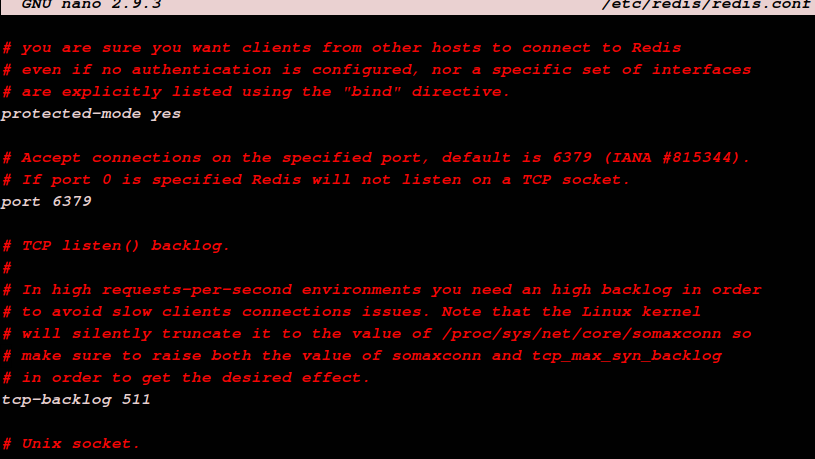How to start redis-server on a different port than the default port 6379 in Ubuntu? I have used the following steps to install the redis:
sudo add-apt-repository ppa:rwky/redis
sudo apt-get update
sudo apt-get -y install redis-server
I installed it, but I don't know how to start redis-server on a different port than the default port 6379. So kindly tell me the steps to change the default port to different port?