Intellij fat one jar artifact does not generate a working output. Below you can see my settings and project structure(left). When i click build artifact and then the generated output, nothing happens.
Intellij fat one jar artifact does not generate a working output
Asked Answered
mssql-jdbc-6.2.0.jre8.jar has the digital signature (MSFTSIG.RSA and MSFTSIG.SF files). When the jar is repackaged, the signature becomes broken. If you remove these files from the jar (either original one or the artifact), it should start fine.
Vote for this issue to get it addressed in the future updates.
Thank you for your time and effort. Last question.. Should i remove it from output jar or from lib's folder one? (Couldn't find it in the jar) –
Mendez
If you remove it from the artifact, you will have to do it every time you rebuild the jar, so it makes sense to remove it from the lib instead. –
Milieu
@Milieu how I can find which jar causing the problem? –
Carney
@Carney extract the jars and see if there are
*.SF/*.RSA files inside. –
Milieu Thanks CrazyCoder. It took me a while to find this question but it gave me a good pointer. In my case the file in question is lorg.conscript:conscrypt-openjdk-uber: 2.5.1 containing the RSA. Removal allowed the application to run. I now have to find out what I may have broken by removing this library jar file. –
Burnie
I just opened generated jar file with winrar. And deleted SIGNINGC.SF file in META-INF folder
© 2022 - 2024 — McMap. All rights reserved.

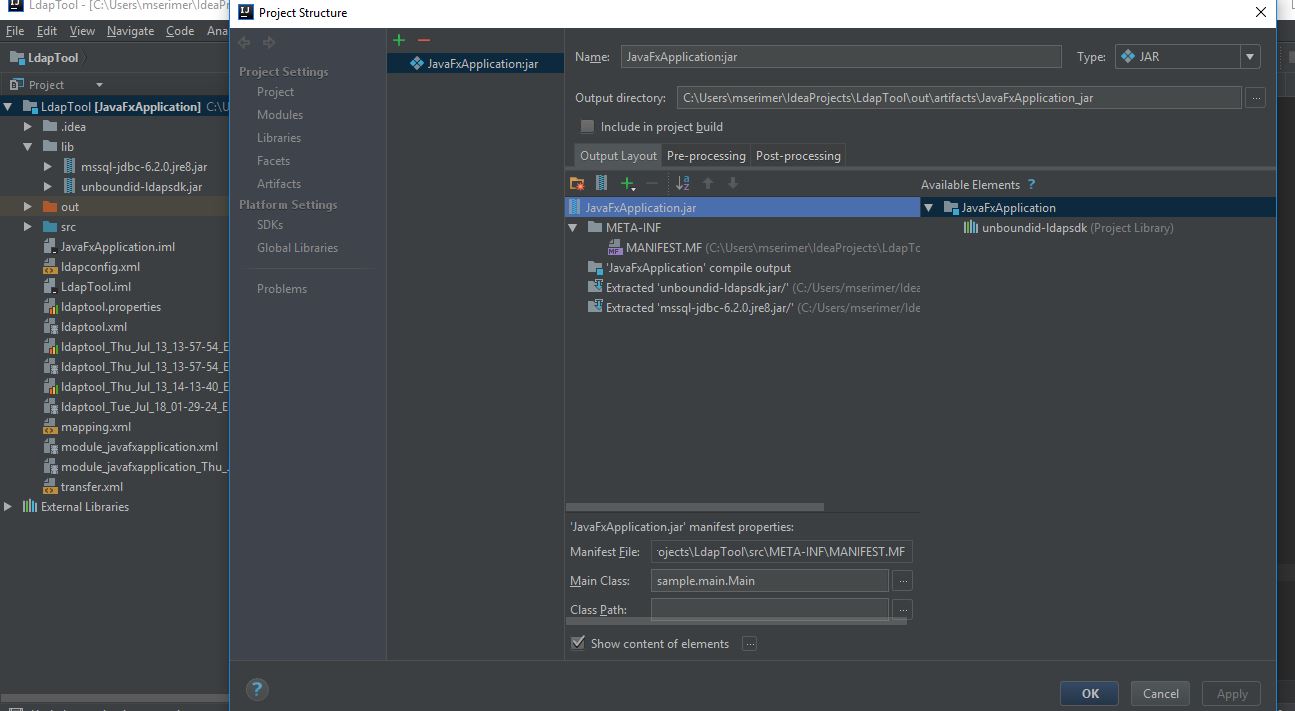
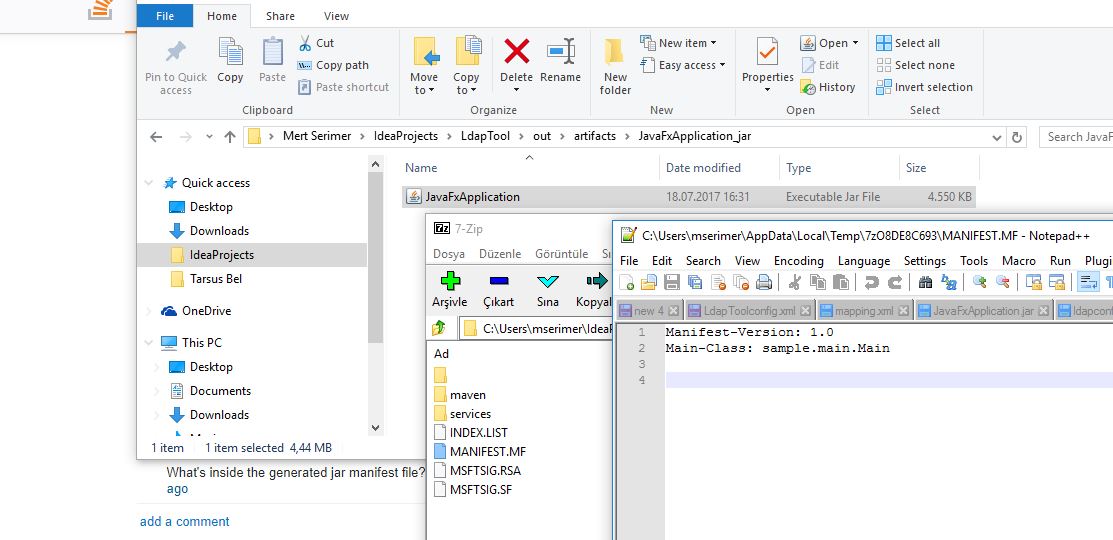
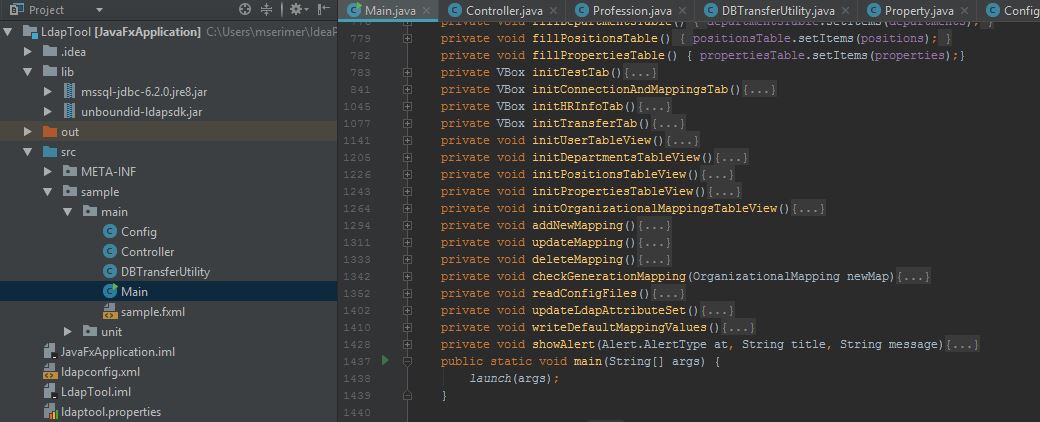
java -jar …? – MilieuMETA-INF/Manifest.MFfile, it will override the manifest where you specify the main class, see here for the solution. – Milieumssql-jdbc-6.2.0.jre8.jarhas the digital signature (MSFTSIG.RSAandMSFTSIG.SFfiles). When the jar is repackaged, the signature becomes broken. If you remove these files from the jar, it should start fine. – Milieu