If anyone wants to know this today, you can get a ton of information about a video from it's player. YouTube's undocumented youtubei API has multiple libraries in languages like JavaScript, Python and even Rust trying to tame it. (I'm writing a replacement for the broken Rust one). If you don't want to use any of these, or there isn't one for your language and this information is still valid:
Request
You can make a POST request to https://www.youtube.com/youtubei/v1/player?key=AIzaSyAO_FJ2SlqU8Q4STEHLGCilw_Y9_11qcW8&prettyPrint=false (The key is the one that the YouTube web client uses) with the following HTTP headers:
Accept-Language: en-US,en;q=0.5 (You can obviously change the language)Content-Type: application/jsonX-Youtube-Client-Name: 1 (To pretend to be the web client)X-Youtube-Client-Version: 2.20230607.06.00Sec-Fetch-Mode: no-cors
Then set the user agent to something that looks like a browser (juz grab it from ya browza), I don't know if they check it, but 🤷♂️ just in case (you know).
In terms of the request JSON, it should look like this:
{
"context": {
"hl": "en",
"clientName": "WEB",
"clientVersion": "2.20230607.06.00",
},
"videoId": "{video_id}",
"params": "" // These are a little odd, you won't really have any of these so leave it blank
}
No, don't actually put that comment in there! That's for your education.
Response
There's a ton of useful information in this response, but we're looking for captions. Let's call the root of the response response. We find captions, as of June 2023, response⇾captions⇾playerCaptionsTracklistRenderer⇾captionTracks (if captions doesn't exist, it's because captions don't exist for the video). This captionTracks is an array of objects that look like this:
{
"baseUrl": "https://www.youtube.com/api/timedtext?v=c0td7Noukww&caps=asr&opi=112496729&xoaf=5&hl=en&ip=0.0.0.0&ipbits=0&expire=1687045036&sparams=ip,ipbits,expire,v,caps,opi,xoaf&signature=35A403189649A24C75C8CE6CB6016B46D9385CC4.1F3E3B7FF4670E84747F5C24DE2B119B04BA9F47&key=yt8&kind=asr&lang=en",
"name": {
"simpleText": "English (auto-generated)"
},
"vssId": "a.en",
"languageCode": "en",
"kind": "asr",
"isTranslatable": true
}
If you make a GET request to this baseUrl, you'll get in response HTML encoded text captions. By appending &fmt=vtt You'll get WebVTT captions. That means time data, so we can have real subtitles and even convert to SRT for usage in video players if we download the video.

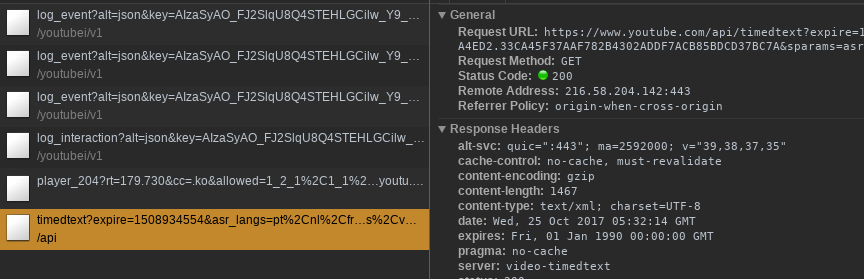
timedtext. That'll probably work for my use case; however, it does not seem to supportkind=asr(i.e. auto-translated captions) without a signature. The other sites like downsub.com also include these. How are they doing that? Here's an example: youtube.com/watch?v=vx6NCUyg1NE Only English and Indonesian work without a key. ASR captions also aren't listed here youtube.com/api/…. – Election