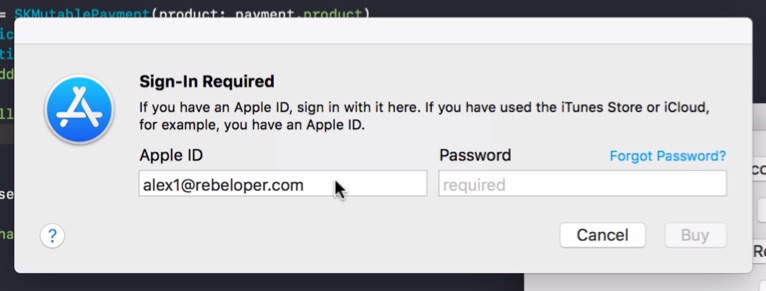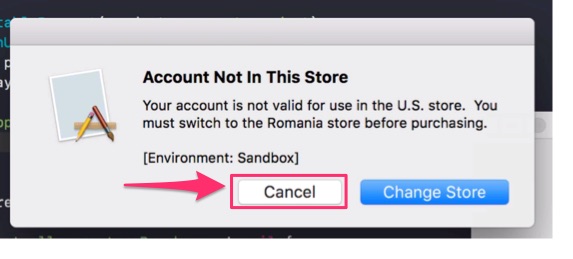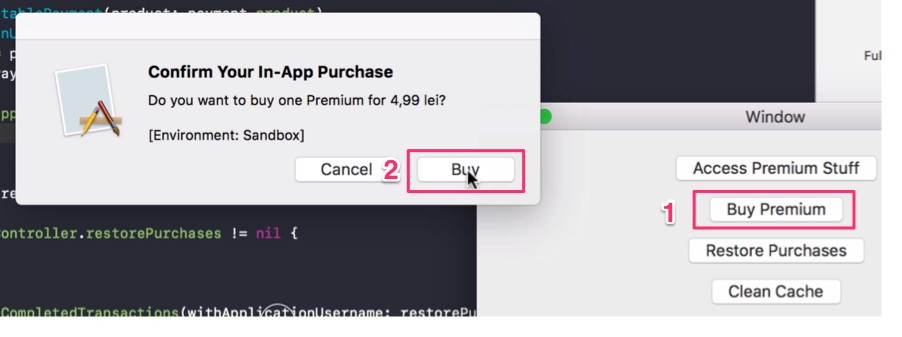As of the release of iOS11 it has been a pain (if not impossible) testing in-app purchases. While I've found a great workaround for testing on iOS here: https://mcmap.net/q/389011/-ios-11-is-in-app-purchase-testing-using-a-sandbox-user-keeps-asking-to-sign-in-for-anyone-else-too-forever-loop I could not find anything for macOS apps.
Cannot test in-app purchases in Xcode 9 for macOS app
Asked Answered
So here is what I did that kind of does the same as with the iOS workaround:
- In the App Store app Sign Out of your account (Store/Sign Out)
- In iTunes Connect create a brand new Tester
- Restart your computer
- Open your Xcode project
- Build & run
- Click on your Buy button to start a purchase
- Sign in with your newly created test account
- When prompted to Change the store click on Cancel
- Click on your Buy button to start a purchase again and the correct Buy Alert will pop up; finish the transaction by actually making the purchase
Done! Hours of frustration saved! Thanks Apple :[
I am converting my application form iphone to macOs. subscription is working on the iphone fine but when i test the sample bundleID on macOs then subscription is done..but receipt is not fetched from the appstore. when i relaunch application then user is not premium because receipt is not found. application is not able to download the receipt. can you please let me know what i am doing wrong. –
Kataway
Unfortunately step 7 (sign in) does not happen to me, even though I logged out of the App Store and restarted. For me it goes straight to "Account Not In This Store" after clicking "buy". Any idea? –
Subsoil
© 2022 - 2024 — McMap. All rights reserved.