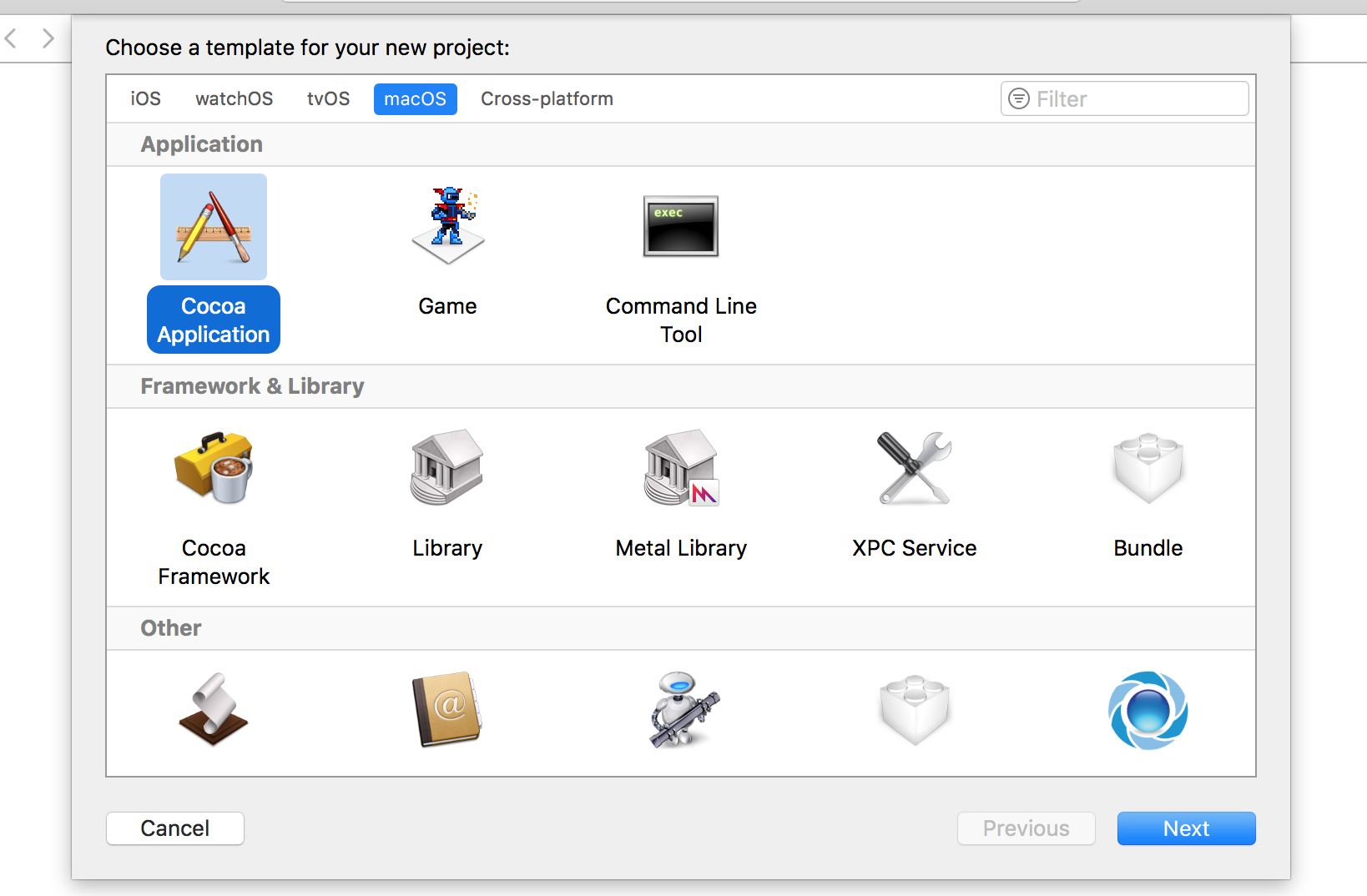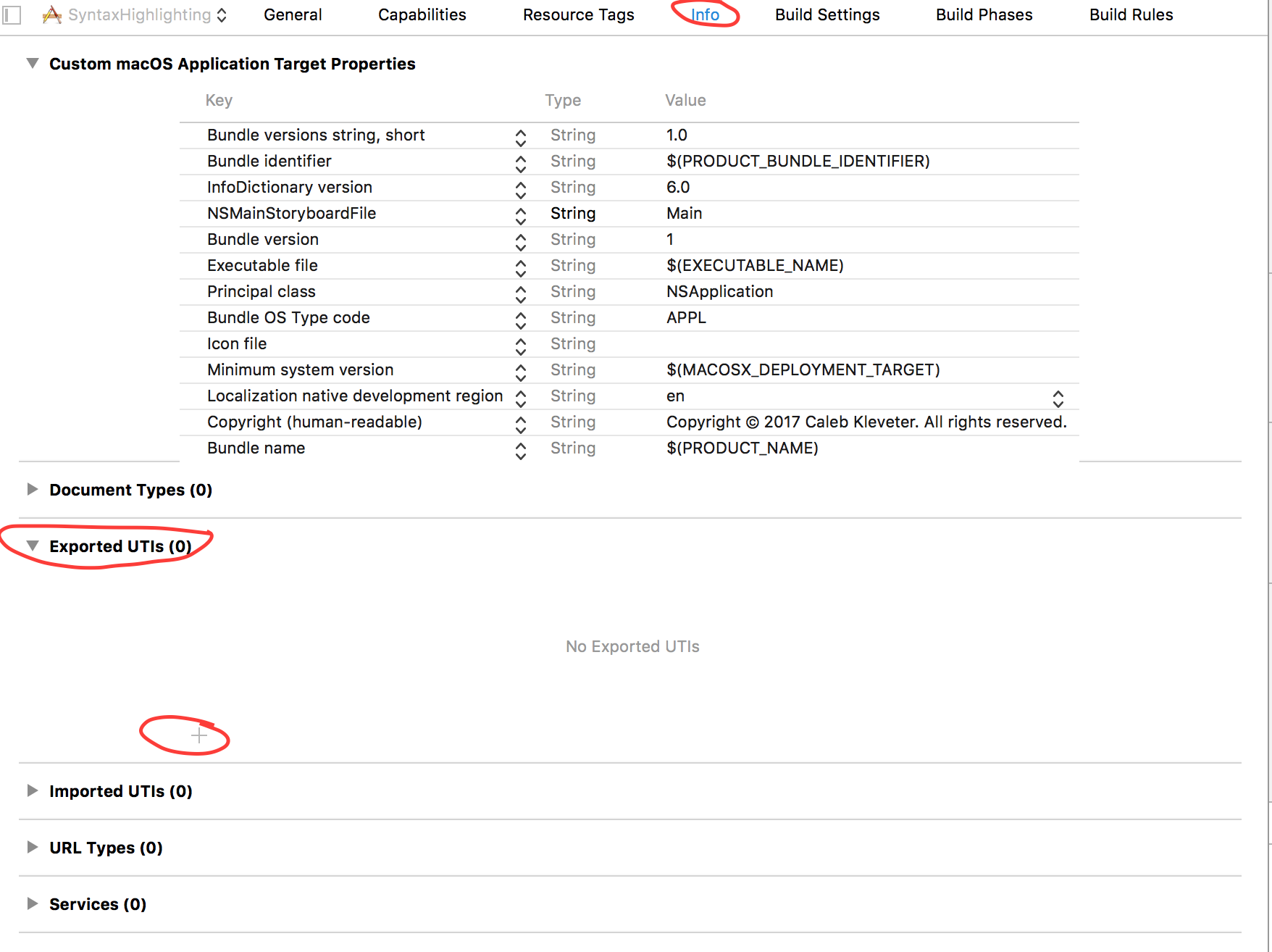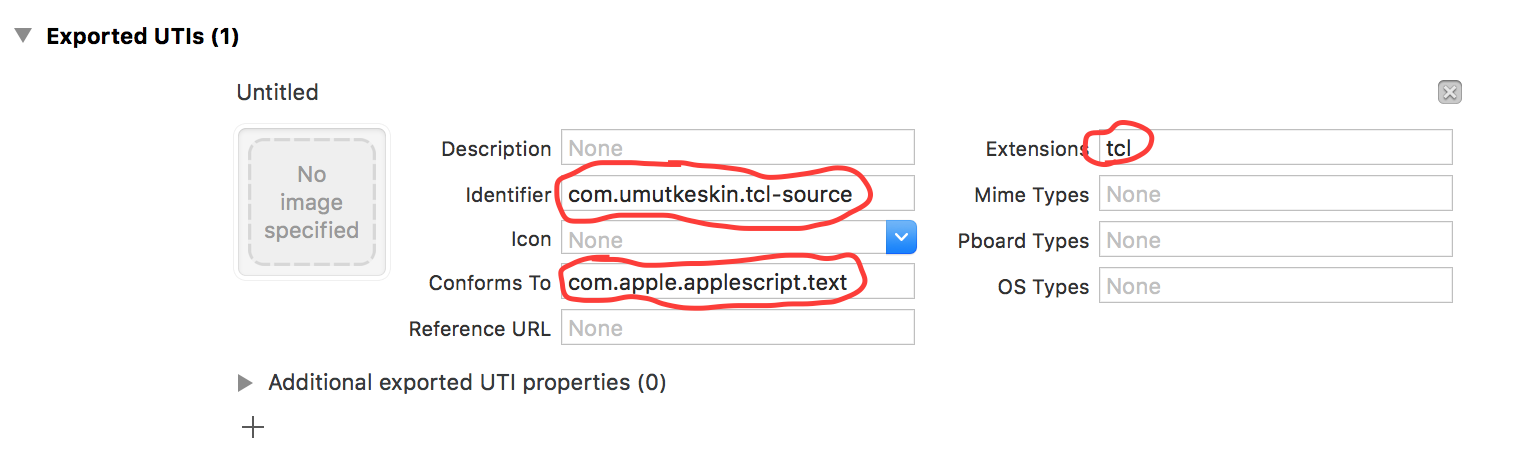I want to ask a question about Xcode syntax coloring (highlighting). I am working with files all the time .tcl files all the time and Xcode does not know extension and as default it opens them with "Generic" syntax coloring option. In this situation, "AppleScript" in the syntax coloring section will be very nice for files with .tcl extension to see all the colors for different things in the code. So, how can i add a new option for .tcl files or how can i change the "Generic" one which appears when i open a .tcl file in Xcode ? Is there any way to do it as defaultly open the .tcl files with "AppleScript" syntax coloring ?
Thank you for your answers...