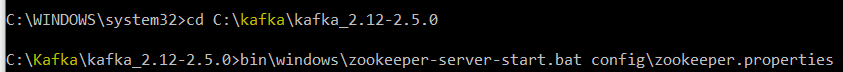Just download the binary and follow the steps mentioned in below link. http://kafka.apache.org/07/quickstart.html
if you are facing errors like
Error: Could not find or load main class org.apache.zookeeper.server.quorum.Quorumpeermain
copy zookeeper.properties from config folder to bin folder and bin/windows folder.
Now start the like
server : run
zookeeper-server-start.bat zookeeper.properties
from bin or bin/windows(if you are in window machine). It should work.
If you are still facing problem, below link would be helpful
http://blog.anilot.tk/2014/08/06/Set-Up-Kafka-On-Windows/
Now try staring the Kafka server.
use the below command if you are using windows: Goto bin/windows and then run
kafka-server-start.bat ../../config/server.properties
if you are trying from shell prompt, goto bin and run below command
kafka-server-start.bat ../config/server.properties
**Make sure server.properties is present in the config folder