I followed this to create an Android Radio Stream
over there It's working fine So I am trying to add a tab-layout to this
So I followed this to add Tab layout
Over there I have Added But I got Lot of error so I have Changed some like
FROM
protected void onCreate(Bundle savedInstanceState) {
super.onCreate(savedInstanceState);
setContentView(R.layout.main_activity);
TO this
@Override
public View onCreateView(LayoutInflater inflater, ViewGroup container,
Bundle savedInstanceState) {
View viewRoot = inflater.inflate(R.layout.main_activity, container, false);
And added viewRoot.findViewById in some places in on-create but after On create What ever are there I have Given like getActivity().findViewById
Because I have Given return viewRoot; in onCreate it is not possible
Now I am getting errors at play.setBackground(getResources().getDrawable(R.drawable.volume0));
Like
java.lang.NullPointerException: Attempt to invoke virtual method 'void android.widget.ImageView.setBackground(android.graphics.drawable.Drawable)' on a null object reference
at star.yx.tabview.ProfileFragment.updatePlayStatus(ProfileFragment.java:370)
at star.yx.tabview.ProfileFragment.setIFace(ProfileFragment.java:205)
at star.yx.tabview.ProfileFragment.onCreateView(ProfileFragment.java:158)
at android.support.v4.app.Fragment.performCreateView(Fragment.java:2184)
at android.support.v4.app.FragmentManagerImpl.moveToState(FragmentManager.java:1298)
at android.support.v4.app.FragmentManagerImpl.moveFragmentsToInvisible(FragmentManager.java:2323)
at android.support.v4.app.FragmentManagerImpl.executeOpsTogether(FragmentManager.java:2136)
at android.support.v4.app.FragmentManagerImpl.optimizeAndExecuteOps(FragmentManager.java:2092)
at android.support.v4.app.FragmentManagerImpl.execSingleAction(FragmentManager.java:1969)
at android.support.v4.app.BackStackRecord.commitNowAllowingStateLoss(BackStackRecord.java:620)
at android.support.v4.app.FragmentPagerAdapter.finishUpdate(FragmentPagerAdapter.java:143)
at android.support.v4.view.ViewPager.populate(ViewPager.java:1268)
at android.support.v4.view.ViewPager.populate(ViewPager.java:1116)
at android.support.v4.view.ViewPager.onMeasure(ViewPager.java:1642)
at android.view.View.measure(View.java:18596)
at android.widget.RelativeLayout.measureChildHorizontal(RelativeLayout.java:728)
at android.widget.RelativeLayout.onMeasure(RelativeLayout.java:464)
at android.view.View.measure(View.java:18596)
at android.view.ViewGroup.measureChildWithMargins(ViewGroup.java:5827)
at android.widget.FrameLayout.onMeasure(FrameLayout.java:430)
at android.support.v7.widget.ContentFrameLayout.onMeasure(ContentFrameLayout.java:139)
at android.view.View.measure(View.java:18596)
at android.view.ViewGroup.measureChildWithMargins(ViewGroup.java:5827)
at android.support.v7.widget.ActionBarOverlayLayout.onMeasure(ActionBarOverlayLayout.java:393)
at android.view.View.measure(View.java:18596)
at android.view.ViewGroup.measureChildWithMargins(ViewGroup.java:5827)
at android.widget.FrameLayout.onMeasure(FrameLayout.java:430)
at android.view.View.measure(View.java:18596)
at android.view.ViewGroup.measureChildWithMargins(ViewGroup.java:5827)
at android.widget.LinearLayout.measureChildBeforeLayout(LinearLayout.java:1435)
at android.widget.LinearLayout.measureVertical(LinearLayout.java:721)
at android.widget.LinearLayout.onMeasure(LinearLayout.java:612)
at android.view.View.measure(View.java:18596)
at android.view.ViewGroup.measureChildWithMargins(ViewGroup.java:5827)
at android.widget.FrameLayout.onMeasure(FrameLayout.java:430)
at com.android.internal.policy.impl.PhoneWindow$DecorView.onMeasure(PhoneWindow.java:2897)
at android.view.View.measure(View.java:18596)
at android.view.ViewRootImpl.performMeasure(ViewRootImpl.java:2248)
at android.view.ViewRootImpl.measureHierarchy(ViewRootImpl.java:1306)
at android.view.ViewRootImpl.performTraversals(ViewRootImpl.java:1548)
at android.view.ViewRootImpl.doTraversal(ViewRootImpl.java:1191)
at android.view.ViewRootImpl$TraversalRunnable.run(ViewRootImpl.java:6642)
at android.view.Choreographer$CallbackRecord.run(Choreographer.java:777)
at android.view.Choreographer.doCallbacks(Choreographer.java:590)
at android.view.Choreographer.doFrame(Choreographer.java:560)
at android.view.Choreographer$FrameDisplayEventReceiver.run(Choreographer.java:763)
at android.os.Handler.handleCallback(Handler.java:739)
at android.os.Handler.dispatchMessage(Handler.java:95)
at android.os.Looper.loop(Looper.java:145)
at android.app.ActivityThread.main(ActivityThread.java:5951)
at java.lang.reflect.Method.invoke(Native Method)
at java.lang.reflect.Method.invoke(Method.java:372)
at com.android.internal.os.ZygoteInit$MethodAndArgsCaller.run(ZygoteInit.java:1400)
at com.android.internal.os.ZygoteInit.main(ZygoteInit.java:
I have Added my code in ProfileFragment for Testing purpose....
Can anyone Suggest me How to use My activity In fragments like my example table layout Please suggest me on this kind
Update
All I am trying.
I am just Using my Radio Layout In a Tablet Layout So in one tab I can play the radio in other I can Use some other. But Here My radio service is not in fragment/Tab layout So I am getting A lot of errors Can anyone Suggest me How to add Tab-layout to my Radio Activity I followed my android tutorials but I tried and tired Please Help me How to Use those two examples in one ...

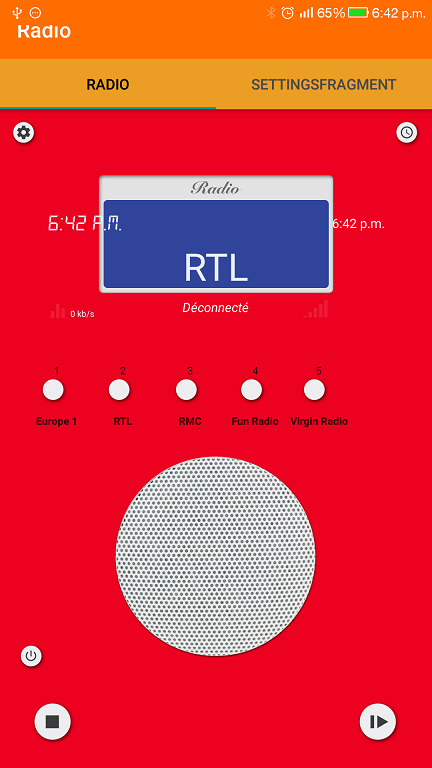
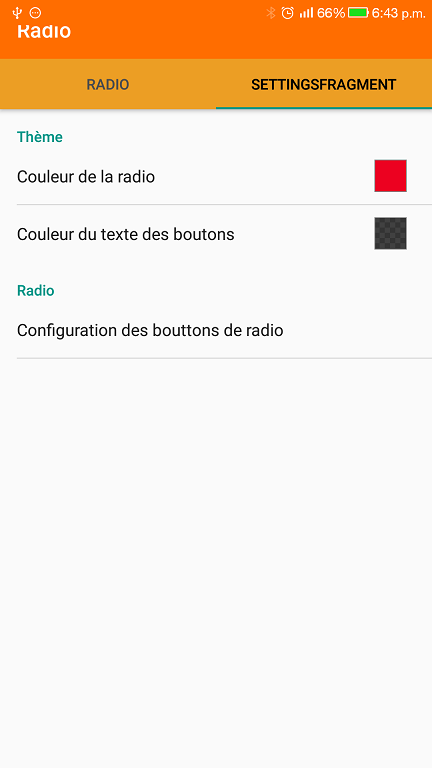
playis null. And that is probably because you didnt assign a value to theplayvariable properly. You should share that part of the code? – Aeroplayis instantiated. Also, play is indeed null. at the point you call.setBackgroundon it. That's literally what that error means. – Aeroplay.setBackground(getResources().getDrawable(R.drawable.volume0))inside your project github.com/stayinxing/androidTabLayout/… – Pluton