Are you using a feature that requires user approval (like Camera, Location, etc)? TCC handles access to such resources and a crash in __CRASHING_DUE_TO_PRIVACY_VIOLATION__ usually means you aren't fulfilling the requirements to use that feature.
Make sure you have the usage description key for any of those features in your Info.plist file. iOS 10 now absolutely requires you supply descriptions such as:
<key>NSCameraUsageDescription</key>
<string>For taking selfies!</string>
It is probably working on your device because you previously granted permission. If you delete the app and wait 24 hours (or install on a different device that has never had the app installed before) you'd probably see the same thing on device. (Different services have different policies for whether permission disappears quickly or is saved for a while to allow for reinstalls).
Update:
There is a nice Technical Q&A page on developer.apple.com that describes the frameworks that require a usage description and lists the relevant key(s) for each framework and the class/function/selector(s) involved.

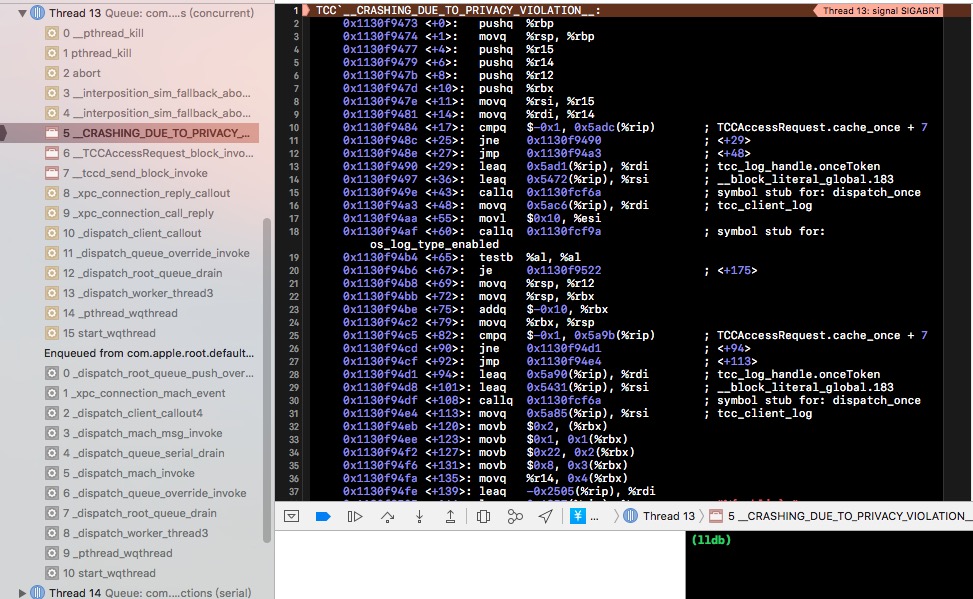
XPCConnectionthen you need to use stable OS version only. its possible with beta software. Because its due to internal hardware communication. – Stickybeak