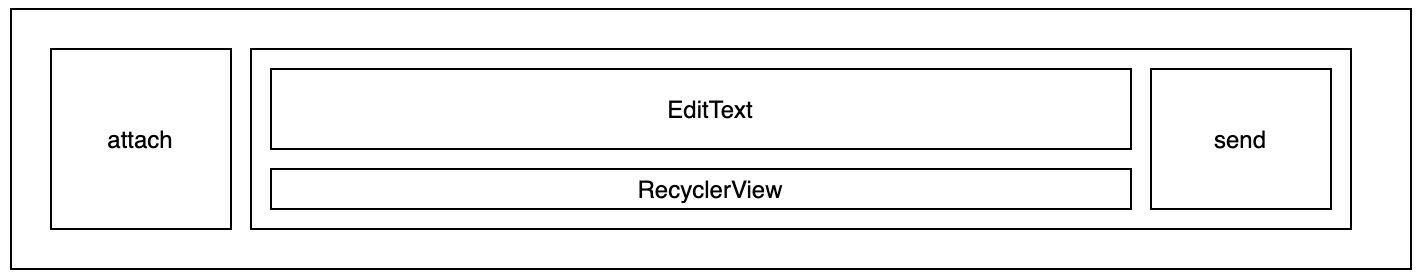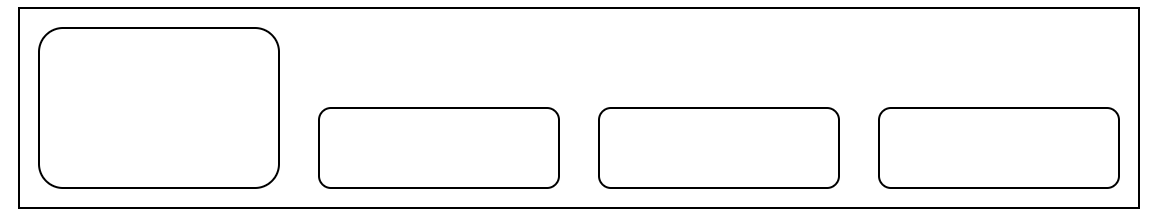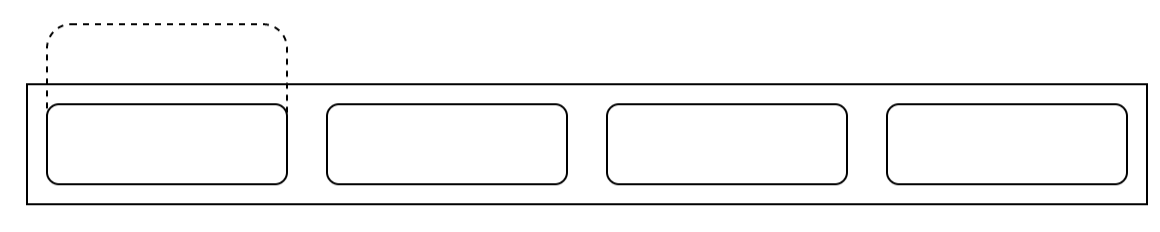I’m trying to implement a RecyclerView with horizontal scrolling, so I’m using this a LinearLayoutManager with horizontal orientation. The problem is that I’m populating the RecyclerView using 2 different types of items, with different heights. This is the layout I’m using for the item:
<?xml version="1.0" encoding="utf-8"?>
<FrameLayout
xmlns:android="http://schemas.android.com/apk/res/android"
xmlns:tools="http://schemas.android.com/tools"
xmlns:app="http://schemas.android.com/apk/res-auto"
android:layout_width="wrap_content"
android:layout_height="wrap_content"
android:layout_marginEnd="10dp">
<LinearLayout
android:id="@+id/document_view"
android:layout_width="wrap_content"
android:layout_height="wrap_content"
android:orientation="horizontal"
android:background="@drawable/ic_rounded"
android:backgroundTint="@color/ms_black_ms_gray"
android:gravity="center"
android:layout_gravity="bottom"
android:padding="5dp"
android:paddingStart="15dp">
<TextView
android:id="@+id/name"
android:layout_width="wrap_content"
android:layout_height="wrap_content"
android:textColor="@color/white"
android:textSize="13sp"
android:singleLine="true"
android:maxWidth="80dp"
tools:text="example_form"/>
<TextView
android:id="@+id/format"
android:layout_width="wrap_content"
android:layout_height="wrap_content"
android:textColor="@color/white"
android:textSize="13sp" />
…
</LinearLayout>
<android.support.v7.widget.CardView
android:id="@+id/image_view"
android:layout_width="120dp"
android:layout_height="80dp"
android:layout_gravity="bottom"
app:cardCornerRadius="25dp"
app:cardElevation="0dp">
<RelativeLayout
android:layout_width="match_parent"
android:layout_height="match_parent">
<ImageView
android:id="@+id/preview_image"
android:layout_width="match_parent"
android:layout_height="match_parent"
android:scaleType="fitXY"/>
…
</RelativeLayout>
</android.support.v7.widget.CardView>
and this is the layout that contains the RecyclerView, which is basically like this:
<LinearLayout
android:layout_width="match_parent"
android:layout_height="wrap_content"
android:orientation="horizontal"
android:paddingStart="14dp"
android:paddingEnd="14dp">
<ImageView
android:id="@+id/attach"
android:layout_width="wrap_content"
android:layout_height="wrap_content"
android:padding="10dp"
android:layout_gravity="bottom"
android:layout_marginBottom="19dp"
android:visibility="visible"/>
<LinearLayout
android:layout_width="match_parent"
android:layout_height="wrap_content"
android:layout_marginStart="5dp"
android:layout_marginBottom="10dp"
android:layout_marginTop="5dp"
android:padding="3dp"
android:foreground="@drawable/ic_rounded_stroke"
android:foregroundTint="@color/white">
<android.support.constraint.ConstraintLayout
android:id="@+id/chatEdit"
android:layout_width="match_parent"
android:layout_height="wrap_content"
android:background="@drawable/ic_rounded"
android:foreground="@drawable/ic_rounded_stroke"
android:padding="6dp"
android:visibility="visible">
<EditText
android:id="@+id/editText"
android:textSize="17sp"
android:textColor="#121212"
android:letterSpacing="-0.02"
android:lineSpacingExtra="0sp"
android:padding="10dp"
android:paddingStart="15dp"
android:layout_width="0dp"
android:layout_height="wrap_content"
android:maxLines="5"
android:hint="@string/chat_hint"
android:inputType="textCapSentences|textMultiLine"
android:maxLength="2500"
android:background="@null"
app:layout_constraintRight_toLeftOf="@id/buttonsContainer"
app:layout_constraintLeft_toLeftOf="parent"
app:layout_constraintTop_toTopOf="parent" />
<TextView
android:id="@+id/send"
android:layout_gravity="bottom"
android:visibility="visible"
android:paddingLeft="15dp"
android:paddingRight="15dp"
android:paddingBottom="10dp"
android:paddingTop="8dp"
android:layout_width="wrap_content"
android:layout_height="wrap_content"
android:textSize="18sp"
android:textColor="#ffffff"
android:letterSpacing="-0.02"
android:gravity="center_horizontal"
android:text="@string/send"
app:layout_constraintRight_toRightOf="parent"
app:layout_constraintBottom_toBottomOf="parent"
/>
<android.support.v7.widget.RecyclerView
android:id="@+id/filesList"
android:layout_width="0dp"
android:layout_height="match_parent"
android:layout_marginTop="10dp"
android:paddingTop="5dp"
android:paddingEnd="5dp"
android:visibility="gone"
app:layout_constraintRight_toLeftOf="@id/send"
app:layout_constraintLeft_toLeftOf="parent"
app:layout_constraintTop_toBottomOf="@id/editText"
app:layout_constraintBottom_toBottomOf="parent"/>
</android.support.constraint.ConstraintLayout>
</LinearLayout>
</LinearLayout>
I’m using a single ViewHolder, I just change the visibility of the 2 child views.
The result I expect to get is this one:
But what I’m getting is this; the CardView being cut in half, using the height of the second type of item:
I saw this post, which is similar to my problem. It recommends using Google’s Flexbox. So, I tried to implement FlexboxLayoutManager:
FlexboxLayoutManager layoutManager = new FlexboxLayoutManager(getContext());
layoutManager.setFlexDirection(FlexDirection.ROW);
layoutManager.setFlexWrap(FlexWrap.NOWRAP);
I’m using row direction and It is showing items on next lines if it does not fit in single line. So, I also added No_wrap. And now it is showing items in a single line but do not provide scrolling. Also in this case it tries to fit all items in a single line by decreasing width of items.
I also played with the flex box sample app, but I couldn’t get the result I want.
Is there a way I can achieve horizontal scrolling with the Flexbox integrated with RecyclerView? Or should I use a different approach?
Thanks
EDIT
Thanks for the tips and everything, but it is not solving it. So, I stripped down the code to bare minimum to reproduce this.
MainActivity:
public class MainActivity extends AppCompatActivity {
private static final int REQUEST_CODE = 1;
private RecyclerView recyclerView;
private FilesAdapter filesAdapter;
private List<File> filesList = new ArrayList<>();
@Override
protected void onCreate(Bundle savedInstanceState) {
super.onCreate(savedInstanceState);
setContentView(R.layout.activity_main);
recyclerView = findViewById(R.id.recyclerView);
LinearLayoutManager filesLayoutManager = new LinearLayoutManager(this, LinearLayoutManager.HORIZONTAL, false);
recyclerView.setLayoutManager(filesLayoutManager);
filesAdapter = new FilesAdapter(filesList);
recyclerView.setAdapter(filesAdapter);
ImageView attach = findViewById(R.id.attach);
attach.setOnClickListener(new View.OnClickListener() {
@Override
public void onClick(View view) {
Intent intent = new Intent();
intent.setType("*/*");
intent.addCategory(Intent.CATEGORY_OPENABLE);
intent.setAction(Intent.ACTION_GET_CONTENT);
intent.putExtra(Intent.EXTRA_ALLOW_MULTIPLE, true);
startActivityForResult(Intent.createChooser(intent,"Select Files"), REQUEST_CODE);
}
});
}
@Override
protected void onActivityResult(int requestCode, int resultCode, @Nullable Intent data) {
if (requestCode == REQUEST_CODE && resultCode == RESULT_OK) {
try {
if (data != null) {
List<File> uriList = new ArrayList<>();
if (data.getClipData() != null) { // Multiple files
for (int i = 0; i < data.getClipData().getItemCount(); i++) {
Uri uri = data.getClipData().getItemAt(i).getUri();
Pair<Boolean, File> isValid = isFileValid(uri);
if (isValid.first) {
uriList.add(isValid.second);
}
}
} else { // Single file
Uri uri = data.getData();
Pair<Boolean, File> isValid = isFileValid(uri);
if (isValid.first) {
uriList.add(isValid.second);
}
}
if (uriList.size() > 0) {
for (File file : uriList) {
filesList.add(filesList.size(), file);
filesAdapter.notifyItemInserted(filesList.size());
}
}
}
} catch (Throwable e) {
e.printStackTrace();
}
}
super.onActivityResult(requestCode, resultCode, data);
}
private Pair<Boolean, File> isFileValid(Uri uri) throws NullPointerException {
Pair<Boolean, File> defaultResponse = Pair.create(false, null);
Cursor c = getContentResolver().query(uri, null, null, null, null);
if (c != null) {
c.moveToFirst();
String filename = c.getString(c.getColumnIndex(OpenableColumns.DISPLAY_NAME));
if (isSupported(filename)) {
c.close();
return Pair.create(true, new File(StringUtils.endsWithIgnoreCase(filename, ".pdf") ? DOCUMENT : IMAGE));
} else {
Toast.makeText(this, "File format not supported", Toast.LENGTH_SHORT).show();
c.close();
return defaultResponse;
}
}
return defaultResponse;
}
private boolean isSupported(String filename) {
String[] supportedFormats = { ".pdf", ".jpg", ".gif", ".png" };
for (String format : supportedFormats) {
if (StringUtils.endsWithIgnoreCase(filename, format)) {
return true;
}
}
return false;
}
}
Main activity layout:
<?xml version="1.0" encoding="utf-8"?>
<LinearLayout xmlns:android="http://schemas.android.com/apk/res/android"
xmlns:tools="http://schemas.android.com/tools"
android:layout_width="match_parent"
android:layout_height="match_parent"
android:gravity="bottom"
android:orientation="vertical"
tools:context=".MainActivity">
<androidx.recyclerview.widget.RecyclerView
android:id="@+id/recyclerView"
android:layout_width="match_parent"
android:layout_height="wrap_content" />
<ImageView
android:id="@+id/attach"
android:layout_width="wrap_content"
android:layout_height="wrap_content"
android:layout_gravity="bottom|center"
android:layout_marginBottom="19dp"
android:padding="10dp"
android:src="@drawable/ic_attach" />
</LinearLayout>
File:
public class File {
public enum Type {
DOCUMENT,
IMAGE
}
private Type type;
public File(Type type) {
this.type = type;
}
public Type getType() {
return type;
}
}
File Adapter:
public class FilesAdapter extends RecyclerView.Adapter<FilesAdapter.BaseViewHolder> {
private List<File> files;
public FilesAdapter(List<File> files) {
this.files = files;
}
@NonNull
@Override
public FilesAdapter.BaseViewHolder onCreateViewHolder(@NonNull ViewGroup parent, int viewType) {
View view = LayoutInflater.from(parent.getContext()).inflate(viewType == 0 ? R.layout.document_item : R.layout.image_item, parent, false);
if (viewType == 0) {
return new DocumentViewHolder(view);
} else {
return new ImageViewHolder(view);
}
}
@Override
public void onBindViewHolder(@NonNull FilesAdapter.BaseViewHolder viewHolder, int position) {
viewHolder.bind(files.get(position));
}
@Override
public int getItemViewType(int position) {
if (files.get(position).getType() == File.Type.DOCUMENT) {
return 0;
} else {
return 1;
}
}
@Override
public int getItemCount() {
return files.size();
}
abstract static class BaseViewHolder extends RecyclerView.ViewHolder {
public BaseViewHolder(@NonNull View itemView) {
super(itemView);
}
abstract void bind(File file);
}
static class ImageViewHolder extends BaseViewHolder {
public ImageViewHolder(@NonNull View itemView) {
super(itemView);
}
@Override
void bind(File file) { }
}
static class DocumentViewHolder extends BaseViewHolder {
public DocumentViewHolder(@NonNull View itemView) {
super(itemView);
}
public void bind(File file) { }
}
}
document item:
<?xml version="1.0" encoding="utf-8"?>
<LinearLayout xmlns:android="http://schemas.android.com/apk/res/android"
android:layout_width="150dp"
android:layout_height="40dp"
android:background="@drawable/ic_rounded"
android:backgroundTint="#888888"
android:layout_margin="5dp">
<TextView
android:layout_width="match_parent"
android:layout_height="wrap_content"
android:layout_gravity="center"
android:gravity="center"
android:text="PDF"
android:textColor="@android:color/white"/>
</LinearLayout>
image item:
<?xml version="1.0" encoding="utf-8"?>
<androidx.cardview.widget.CardView xmlns:android="http://schemas.android.com/apk/res/android"
xmlns:app="http://schemas.android.com/apk/res-auto"
android:layout_width="120dp"
android:layout_height="80dp"
android:layout_margin="5dp"
app:cardBackgroundColor="#000000"
app:cardCornerRadius="10dp"
app:cardElevation="0dp">
<TextView
android:layout_width="match_parent"
android:layout_height="wrap_content"
android:layout_gravity="center"
android:gravity="center"
android:text="IMAGE"
android:textColor="@android:color/white"/>
</androidx.cardview.widget.CardView>
if I select an image first, and the several pdfs, it works fine:
But if I first select 3 pdfs, and then an image, this happens:
Any idea how to solve this?