This is a screenshot from Apple's Fox sample code. As you can see, they use .scn file format for graphics object. They explicitly state in the wwdc2015 video that this was done by an artist. So far I only worked with .dae and was until recently convinced that this is the only supported format. My question is, how do I export objects stored in .dae file to .scn file?
EDIT: this is what I get if go to Editor-> Convert to SceneKit scene file format (.scn)

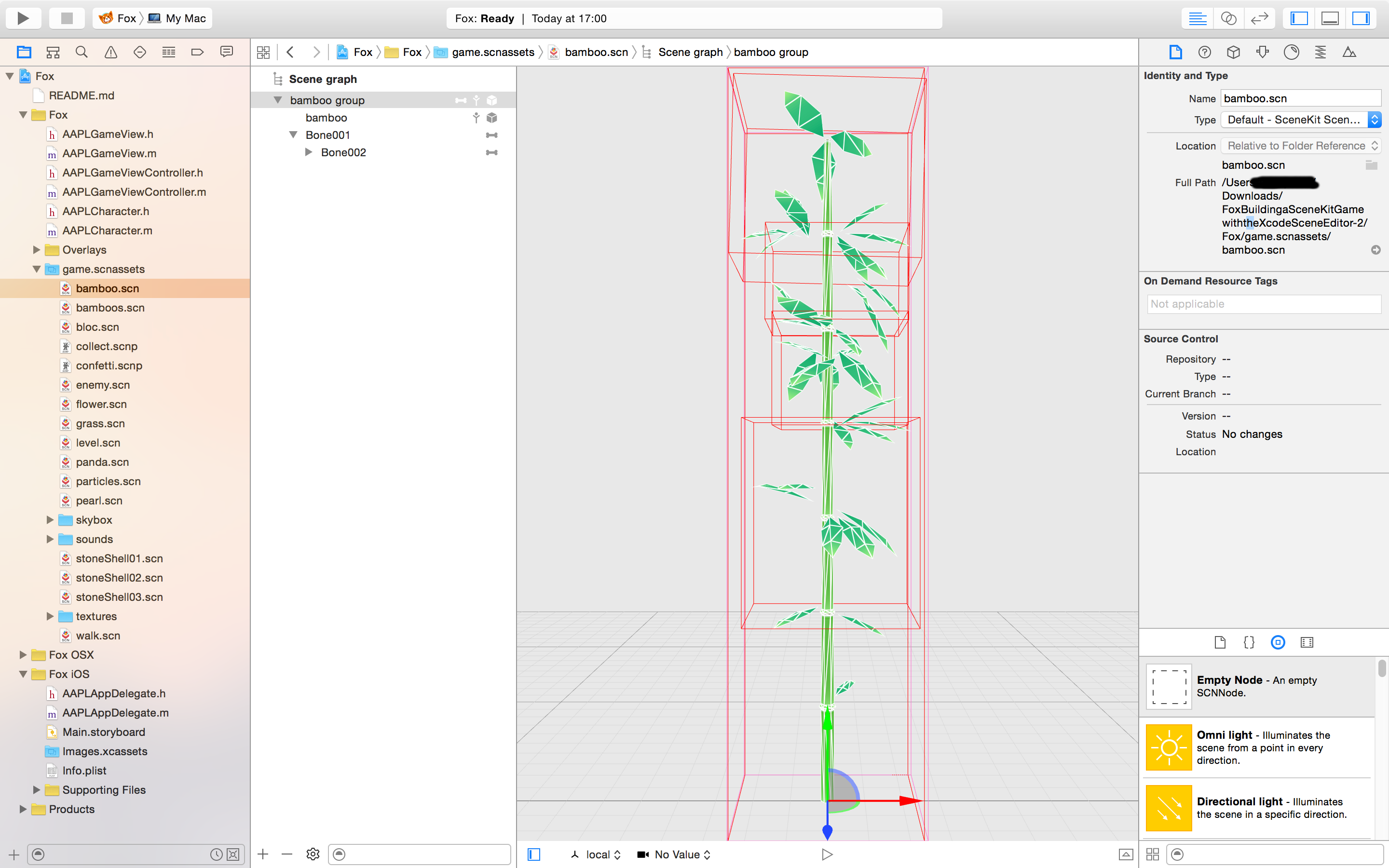
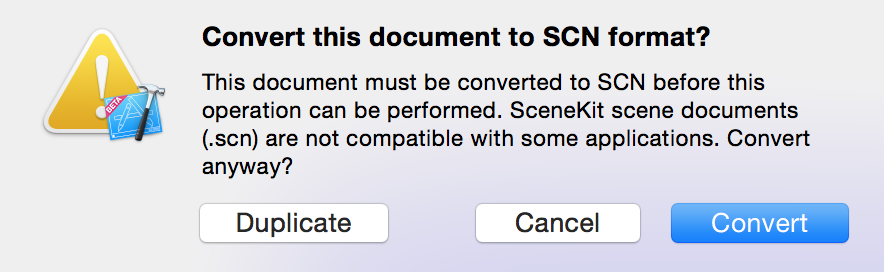
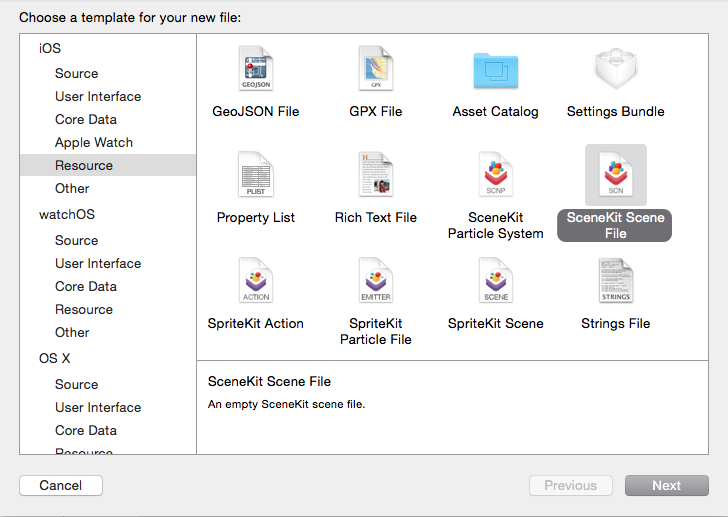
.daefile?). I do know that you don't need to make a.scnmodel, as SpriteKit textures can be.pngfiles. – Avernus