Update: As mentioned in another answer to this post, Material version 1.1.0 and, I presume, subsequent versions of the library have a property skipCollapsed that will work as the OP requested. If you are using any of these libraries, that would be the preferred solution.
The value of the half expanded ratio must be set to some value between 0 and 1 exclusive, so set this value to some very low number that is certain to be less than your peek height, say "0.0001f". With this value you should not even see the STATE_HALF_EXPANDED state. The states will fluctuate between STATE_EXPANDED and STATE_COLLAPSED.
Alternate solution
The solution above works and effectively disables the STATE_HALF_EXPANDED state, but it is hackish (IMO) and may break in the future. For instance, what if a reasonable value for the half expanded ratio which is somewhere between the peek height and the full height is enforced? That would be trouble.
The requirements as stated by the OP is that the bottom sheet should transition between the peek height and the full height. There is no problem with the peek height, but the OP specifies isFitToContents = false to get to the full height. (I assume that his bottom sheet may be shorter then the available space.)
Unfortunately, when isFitToContents == false an additional "half-height" behavior is introduced that the OP wants to avoid and therefore the question.
In addition to the "half-height" behavior another behavior is introduced which is the "expanded offset." The expanded offset specifies how far down from full-screen the bottom sheet will stop. A value of 100f, for instance, will leave a 100px border at the top of the bottom sheet when fully expanded. The default for the expanded offset is zero.
I am not aware of any behaviors that isFitToContents == false introduces other than those mentioned above.
So, given these requirements, can we fashion a bottom sheet that moves between the peek height and the full height while specifying isFitToContents == true thus avoiding the "half height" problem? There is no requirement for a non-zero expanded offset, so we don't have to worry about that.
Here is a short demo app demonstrating that we can meet these requirements with the right bottom sheet structure:
![enter image description here]()
MainActivity5.kt
class MainActivity5 : BaseActivity() {
override fun onCreate(savedInstanceState: Bundle?) {
super.onCreate(savedInstanceState)
setContentView(R.layout.activity_main5)
val bottomSheet = findViewById<LinearLayout>(R.id.bottom_sheet)
val sheetBehavior: BottomSheetBehavior<LinearLayout> = BottomSheetBehavior.from(bottomSheet)
sheetBehavior.isFitToContents = true // the default
sheetBehavior.peekHeight = 200
// Log the states the bottom sheet passes through.
sheetBehavior.addBottomSheetCallback(object : BottomSheetBehavior.BottomSheetCallback() {
override fun onStateChanged(bottomSheet: View, newState: Int) {
Log.d("MainActivity", "<<<< $newState = ${translateSheetState(newState)}")
}
override fun onSlide(bottomSheet: View, slideOffset: Float) {}
})
}
}
BaseActivity.kt
open class BaseActivity : AppCompatActivity() {
protected fun translateSheetState(state: Int): String {
return when (state) {
BottomSheetBehavior.STATE_COLLAPSED -> "STATE_COLLAPSED"
BottomSheetBehavior.STATE_DRAGGING -> "STATE_DRAGGING"
BottomSheetBehavior.STATE_EXPANDED -> "STATE_EXPANDED"
BottomSheetBehavior.STATE_HALF_EXPANDED -> "STATE_HALF_EXPANDED"
BottomSheetBehavior.STATE_HIDDEN -> "STATE_HIDDEN"
BottomSheetBehavior.STATE_SETTLING -> "STATE_SETTLING"
else -> "Unknown state: $state"
}
}
}
activity_main5.xml
<androidx.coordinatorlayout.widget.CoordinatorLayout
android:id="@+id/main_content"
android:layout_width="match_parent"
android:layout_height="match_parent">
<LinearLayout
android:id="@+id/bottom_sheet"
android:layout_width="match_parent"
android:layout_height="match_parent"
android:background="@android:color/holo_orange_light"
android:orientation="vertical"
android:scrollbars="none"
app:layout_behavior="@string/bottom_sheet_behavior">
<TextView
android:id="@+id/tv"
android:layout_width="match_parent"
android:layout_height="wrap_content"
android:padding="16dp"
android:text="@string/short_text"
android:textSize="16sp" />
</LinearLayout>
</androidx.coordinatorlayout.widget.CoordinatorLayout>
If we have a long bottom sheet then the following structure works to scroll it:
activity_main6.xml
<androidx.coordinatorlayout.widget.CoordinatorLayout
android:id="@+id/main_content"
android:layout_width="match_parent"
android:layout_height="match_parent">
<LinearLayout
android:id="@+id/bottom_sheet"
android:layout_width="match_parent"
android:layout_height="match_parent"
android:background="@android:color/holo_orange_light"
android:orientation="vertical"
android:scrollbars="none"
app:layout_behavior="@string/bottom_sheet_behavior">
<androidx.core.widget.NestedScrollView
android:layout_width="match_parent"
android:layout_height="match_parent">
<TextView
android:id="@+id/tv"
android:layout_width="match_parent"
android:layout_height="wrap_content"
android:padding="16dp"
android:text="@string/long_text"
android:textSize="16sp" />
</androidx.core.widget.NestedScrollView>
</LinearLayout>
</androidx.coordinatorlayout.widget.CoordinatorLayout>

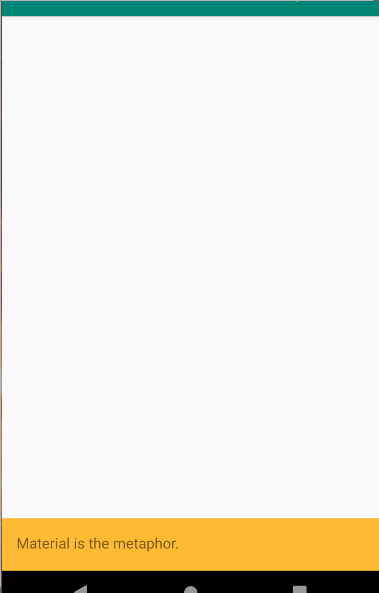
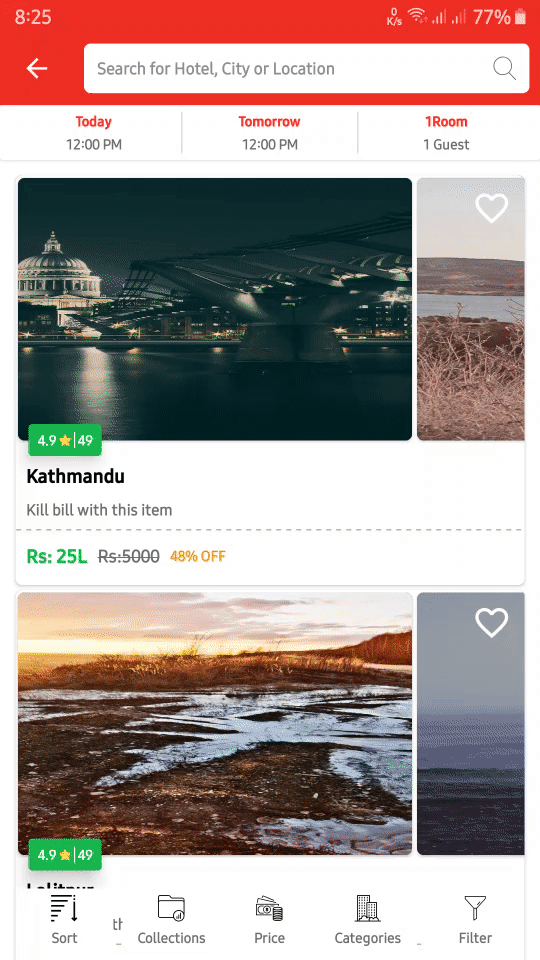
halfExpandedRatio=0.25fandpeekHeight = 200dpand then treatingSTATE_COLLAPSEDandSTATE_HALF_EXPANDEDas if they are the same state solves the issue. Keeping the question open in case there are other ideas. – Pelvic